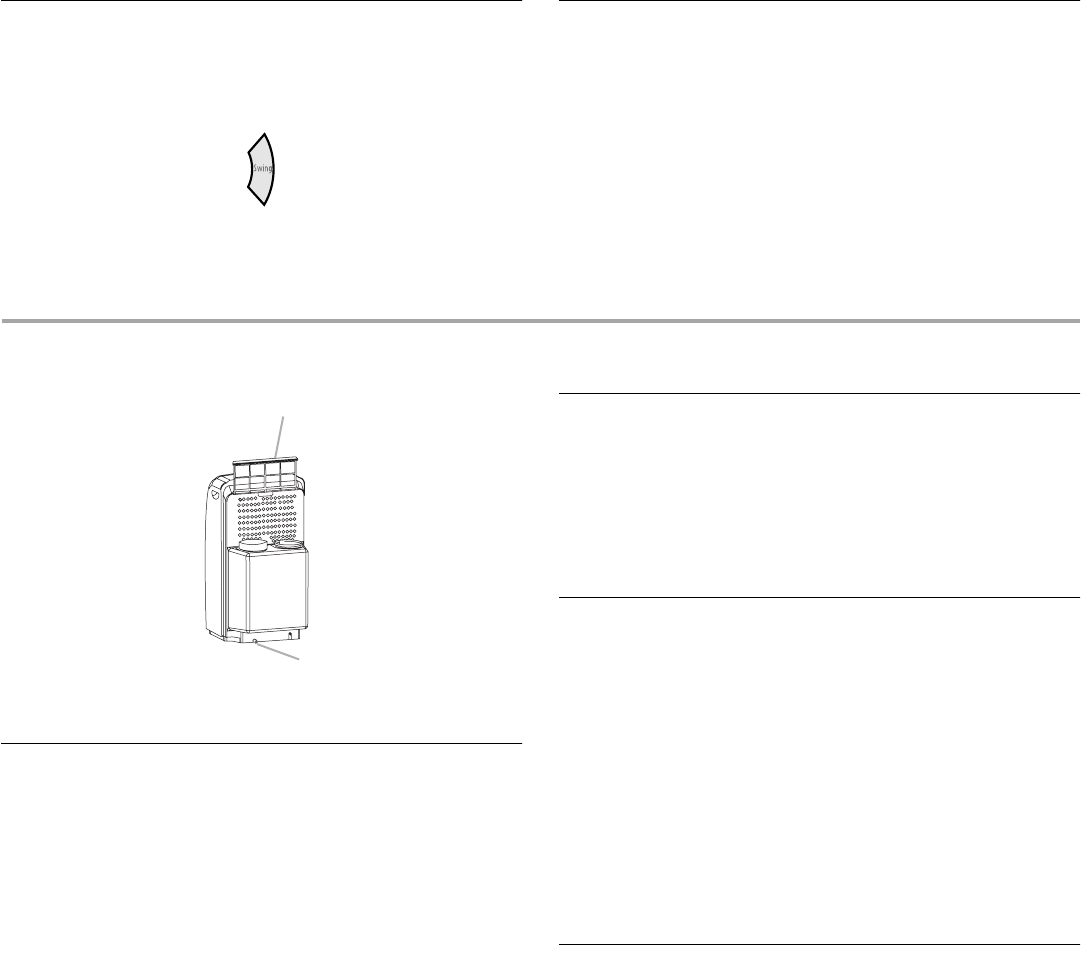
10
Changing Air Direction
Press SWING (on remote control only) once to change vertical
airflow direction. Press again to stop airflow louver at desired
airflow direction.
NOTE: On the control panel, press and hold FAN SPEED for
3 seconds to change vertical airflow direction. Press and hold
FAN SPEED for 3 seconds again to stop airflow louver at desired
airflow direction.
Normal Sounds
When your air conditioner is operating normally, you may hear
sounds such as:
■ Droplets of water hitting the condenser, causing a pinging or
clicking sound. The water droplets help cool the condenser.
■ Air movement from the fan.
■ Clicks from the thermostat cycle.
■ Vibrations or noise due to poor wall or window construction.
■ A high-pitched hum or pulsating noise caused by the modern
high-efficiency compressor cycling on and off.
PORTABLE AIR CONDITIONER CARE
Cleaning the Air Filter
1. Press POWER to turn off the air conditioner.
2. Remove filter by sliding filter up.
3. Use a vacuum cleaner to clean the air filter. If filter is very
dirty, wash air filter in warm water with a mild detergent.
NOTE: Do not wash air filter in the dishwasher or use any
chemical cleaners.
4. Air dry filter completely before replacing to ensure maximum
efficiency.
Cleaning the Outside
1. Unplug air conditioner or disconnect power.
2. Remove the air filter and clean separately. See “Cleaning the
Air Filter.”
3. Wipe outside of air conditioner with a soft, damp cloth.
4. Plug in air conditioner or reconnect power.
5. Press POWER to start the air conditioner.
Draining the Air Conditioner
1. Press POWER to turn off the air conditioner.
2. Unplug air conditioner or disconnect power.
3. Move the air conditioner to a drain location or outside.
4. Remove the rubber drain plug and allow water to drain from
the air conditioner.
5. Reinstall the drain plug.
6. Reposition air conditioner.
7. Plug in air conditioner or reconnect power.
8. Press POWER to start the air conditioner.
NOTE: A drain hose may also be connected to drain port to drain
water from air conditioner. See “Install Portable Air Conditioner”
for location of drain port.
Storing After Use
1. Remove drain plug and drain water completely.
2. Run air conditioner with fan only for approximately 12 hours
to dry the air conditioner.
3. Unplug air conditioner.
4. Remove filter and clean. See “Cleaning the Air Filter.”
5. Clean the outside of air conditioner. See “Cleaning the
Outside.”
6. Reinstall filter.
7. Remove batteries from remote control and store with air
conditioner in a clean, dry area.
8. Remove air hose and store with air conditioner in a clean, dry
area. See “Installation Instructions.”
A.Air filter
B.Drain plug
A
B


















