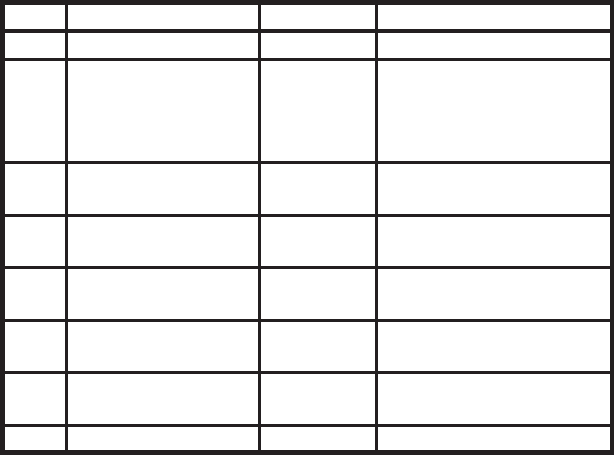
5-1
DIAGNOSTICS & TROUBLESHOOTING
DIAGNOSTICS
Step Test LED Name LED Condition
1 LEDs All All illuminate
2a Bucket switch Bucket
Blinking= Bucket
removed (switch open)
ON solid= Bucket
installed (switch closed)
2b Thermistor Normal
On solid= Pass
Blinking= Fail
2c Humidistat
Continuous
run
On solid= Pass
Blinking= Fail
3 HIGH speed fan HIGH
ON solid,
confirm operation
4 LOW speed fan LOW
ON solid,
confirm operation
5
Compressor
(On for 20 seconds)
AUTO
ON solid,
confirm operation
Exit
1. Turn off the dehumidifier with the power
button.
2. Remove the bucket.
3. Unplug the dehumidifier for at least 1 sec-
ond.
4. Reconnect power.
5. Within 5 seconds of restoring power, com-
plete the following 3-key entry sequence
in this order: Desired Humidity, Fan, and
Power.
If you press a wrong key during the 3-key
sequence, or if more than 5 seconds elap-
ses before completing the sequence, you
will need to restart the sequence from the
beginning.
After pressing the 3 keys in the correct
order within 5 seconds, all the LEDs
will light at Step 1 (see chart). Use
the Desired Humidity key to advance
the steps. Using any other key will exit
diagnostics.
IMPORTANT: If you do not complete the
diagnostics procedure within 15 minutes, the
control will exit the diagnostics.
•
•


















