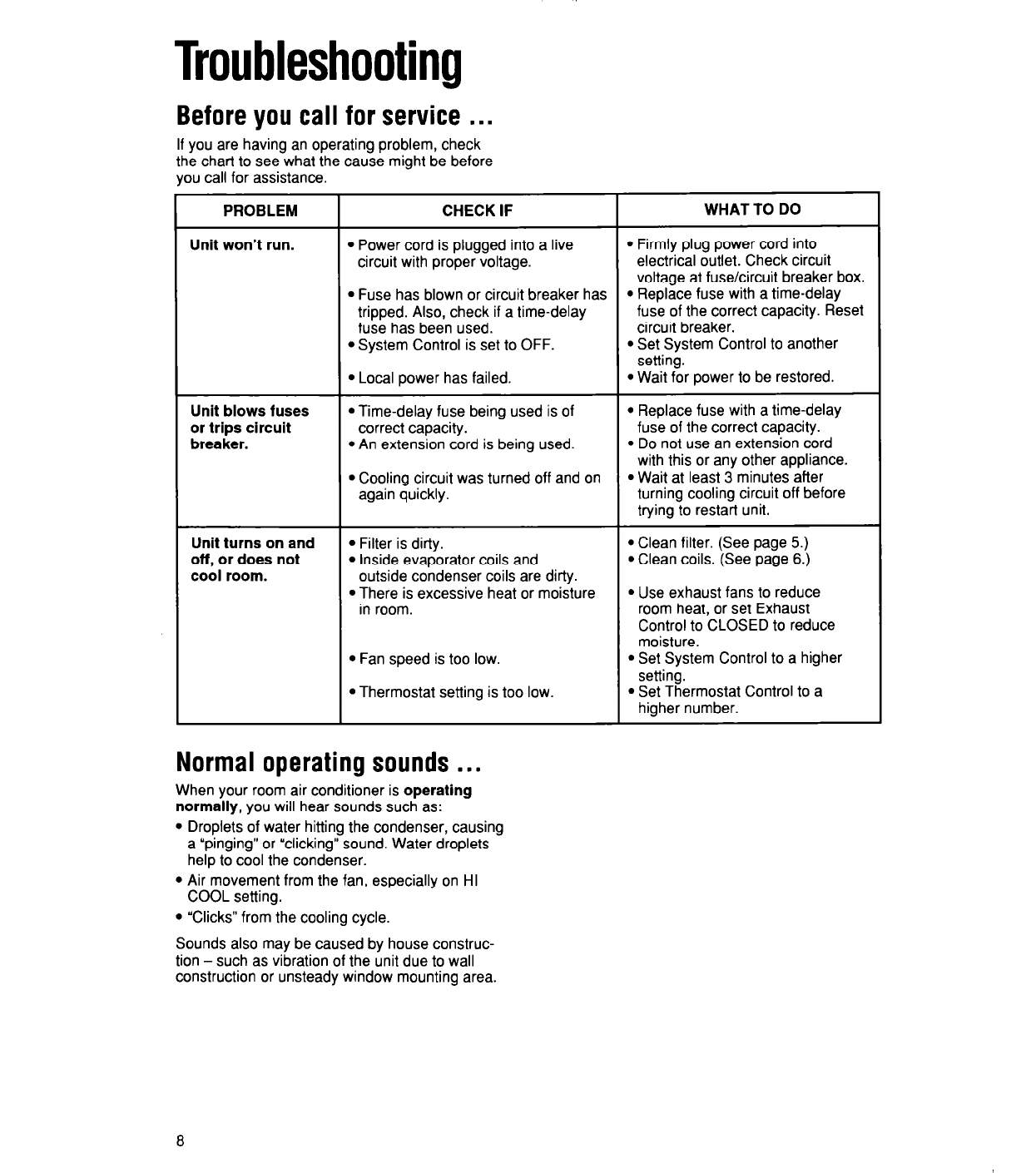
Troubleshooting
Before you call for service . . .
If you are having an operating problem, check
the chart to see what the cause might be before
you call for assistance.
PROBLEM
CHECK IF
WHAT TO DO
Unit won’t run.
l
Power cord is plugged into a live
circuit with proper voltage.
l
Firmly plug power cord into
electrical outlet. Check circuit
voltage at fuse/circuit breaker box.
Unit blows fuses
or trips circuit
breaker.
l
Fuse has blown or circuit breaker has
l
Replace fuse with a time-delay
tripped. Also, check if a time-delay
fuse of the correct capacity. Reset
fuse has been used.
circuit breaker.
l
System Control is set to OFF.
l
Set System Control to another
setting.
l
Local power has failed.
l
Wait for power to be restored.
l
Time-delay fuse being used is of
l
Replace fuse with a time-delay
correct capacity.
fuse of the correct capacity.
l
An extension cord is being used.
l
Do not use an extension cord
with this or any other appliance.
l
Cooling circuit was turned off and on
l
Wait at least 3 minutes after
again quickly.
turning cooling circuit off before
trying to restart unit.
Unit turns on and
off, or does not
cool room.
l
Filter is dirty.
l
Inside evaporator coils and
outside condenser coils are dirty.
l
There is excessive heat or moisture
in room.
l
Fan speed is too low.
l
Thermostat setting is too low.
l
Clean filter. (See page 5.)
l
Clean coils. (See page 6.)
l
Use exhaust fans to reduce
room heat, or set Exhaust
Control to CLOSED to reduce
moisture.
l
Set System Control to a higher
setting.
l
Set Thermostat Control to a
higher number.
Normal operating sounds . . .
When your room air conditioner is operating
normally, you will hear sounds such as:
l
Droplets of water hitting the condenser, causing
a “pinging” or “clicking” sound. Water droplets
help to cool the condenser.
l
Air movement from the fan, especially on HI
COOL setting.
l
“Clicks” from the cooling cycle.
Sounds also may be caused by house construc-
tion - such as vibration of the unit due to wall
construction or unsteady window mounting area.


















