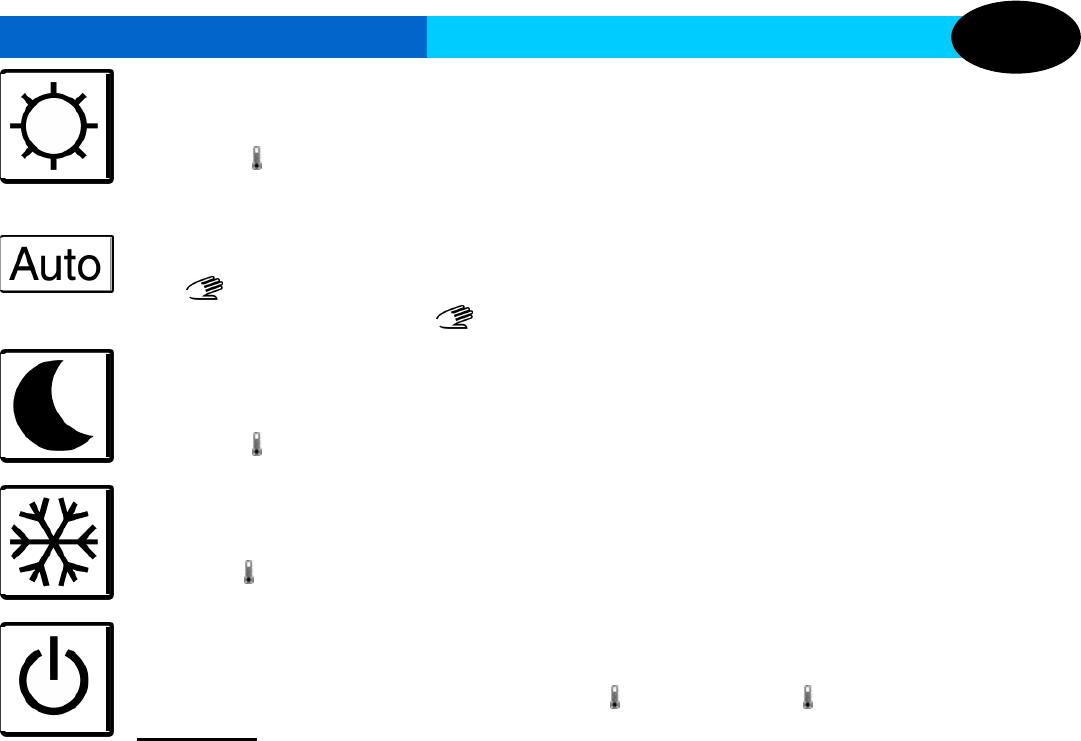
5
Manual COMFORT operating mode :
Force comfort temperature operation indefinitely or for a few hours or days (see Holiday function).
By pressing + or - key the comfort temperature start to blink and can be adjusted. If you wait a few
seconds the actual room temperature reappears. MILUX regulation will now follow comfort temp.
AUTOMATIC operating mode :
MILUX Chrono-thermostat will follow automatically the program according to the actual time.
By pressing + or - key you can override the current set temperature until the next change in the program.
The segment will lit up. Use + / - keys to adjust the temporary required temperature.
At the next program change the will disappear and the program continues without any alteration.
Manual REDUCED operating mode :
Force reduced temperature operation indefinitely or for a few hours or days (see Holiday function).
By pressing + or - key the reduced temperature start to blink and can be adjusted. If you wait a few
seconds the actual room temperature reappears. MILUX regulation will now follow reduced temp.
Manual ANTI-FREEZE operating mode : (only for Heating systems, HOT operation selected)
Force anti-freeze operation indefinitely or for a few hours or days (see Holiday function).
By pressing + or - key the anti-freeze temperature starts to blink and can be adjusted. If you wait a few
seconds the actual room temperature reappears. MILUX will keep temperature above freezing.
OFF mode: Use this mode if your Heating or cooling installation needs to be turned OFF.
MILUX Chrono-thermostat will switch off the installation and then switch itself OFF (blank screen).
User programs are saved, time is kept running and battery consumption becomes very low.
Any key will wake up the MILUX. The OK / key displays the actual room temperature.
DANGER : IN THIS MODE YOUR INSTALLATION CAN FREEZE because the MILUX is stopped.
M
ODES DESCRIPTION
Instruction details for each mode
GB











