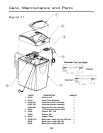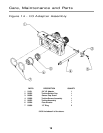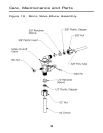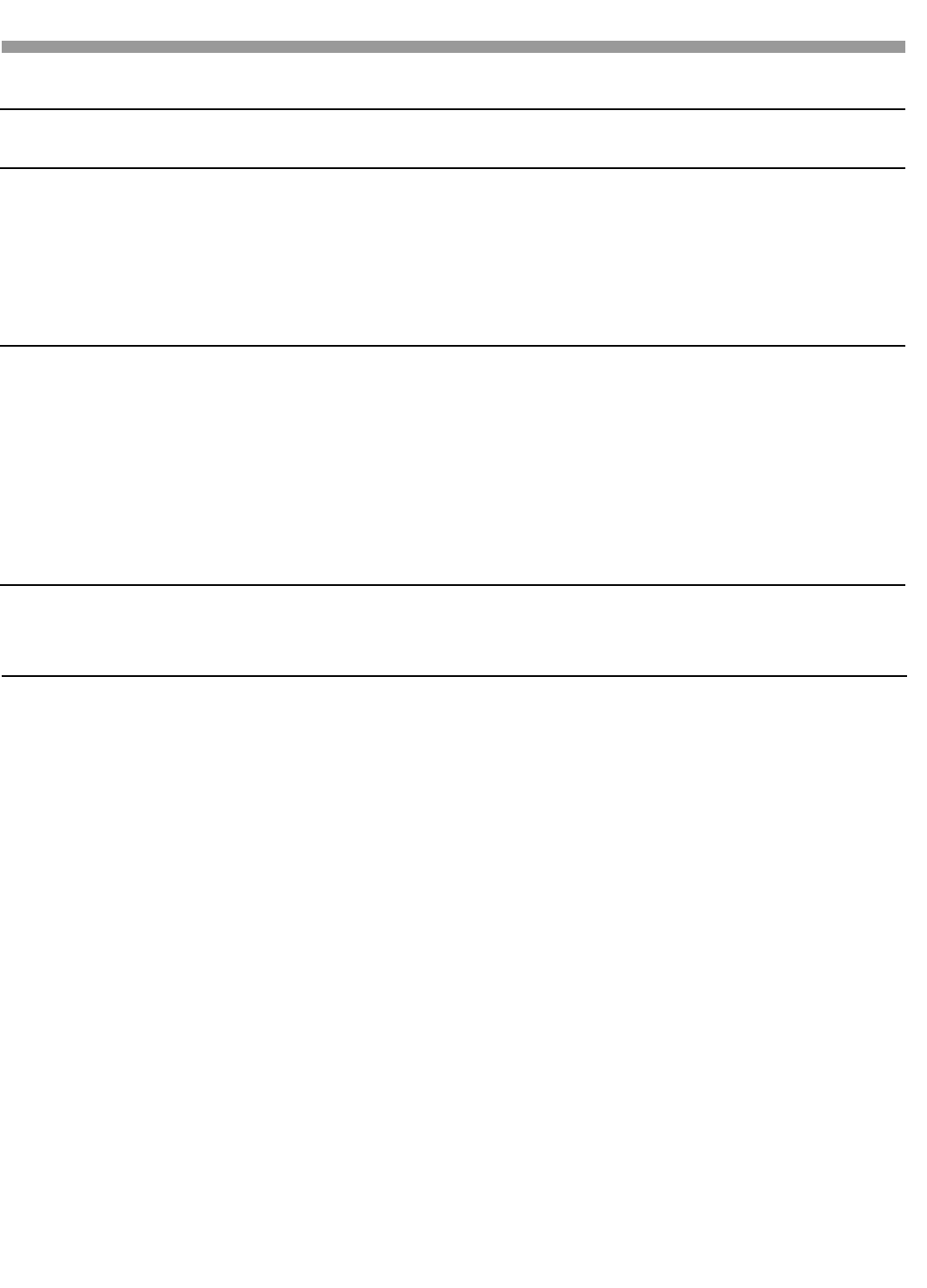
27
Troubleshooting
Problem Cause Solution
With 12 VAC present at controller,
replace circuit board.
Make sure computer control is pushed
all the way onto drive end cap.
Remove foreign objects from valve
body.
Repair drive end cap.
Remove restriction, thaw or straight-
en drain line.
Clean flow control, air check and
brine line. Clean any sediment from
brine cabinet.
Clean or replace injector. Replace
throat if removed.
Remove brine valve. Lubricate piston
with silicone grease and reassemble.
Replace magnet disc.
Replace control.
Clean injector screen, nozzle and
throat. See figure 13 page 18.
Maintain min. pressure of 20 psi.
See specifications page 25.
Remove restrictions.
Remove restrictions, replace if
crimped.
Verify correct water level relative to
salt setting. Check lines for loose
connections.
Verify adequate pressure and volume
of water supply.
See specifications page 25.
Defective circuit board (fig. 9).
Computer control not attached properly.
Foreign object in valve body.
Broken valve assembly. Motor running.
Magnet disc not turning (page 20).
Restricted, frozen or pinched drain line.
Plugged brine line, brine line flow con-
trol or air check (page 21, 22).
Plugged injector assembly
(page 18).
Sticking brine refill valve.
Magnet disc defective.
Defective position sensor.
Plugged Injector.
Low water pressure.
Drain line or flow control restricted.
Brine line restricted or crimped.
Excessive amount of water in
brine cabinet.
Intermittent pressure drop
from feed source.
Read-out lights do not glow.
Unit stays in regeneration. Cycle
numbers remain flashing.
Excess water in brine tank.
Should be approx. 6 - 8" with
salt for Models 700 and 550,
and 8-10” for Model 900.
Not regenerating in proper
sequence.
Salty water.
When calling the HelpLine, please have this guide and the serial number
available. From 8 am to 5 pm EST, call 1-800-437-8993.
Your serial number may be found on top of your valve assembly.