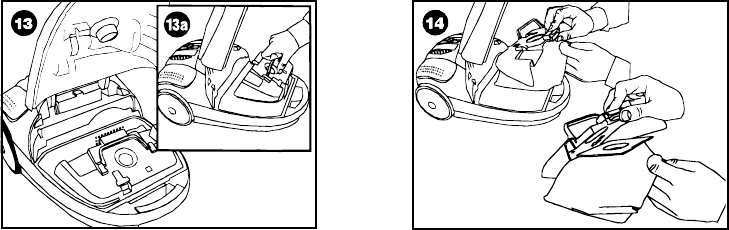
Motor Thermostat
IMPORTANT: The motor is equipped with a
thermal cut-out. If for any reason, the vacuum
cleaner should over-heat, the thermostat will
automatically turn the unit off. Should this
occur, unplug the vacuum cleaner from the
electrical outlet and turn the unit off. Remove
the dirt container and empty. Clean the filters.
Allow the cleaner to cool for approximately
one (1) hour. To re-start, plug into an electrical
outlet and switch back on.
Replacement Bags & Filters
Replacement bags and filters are available
from your Vax stockist or Vax direct. Phone
Vaxcare or visit: www.vax.com.au
VAXCARE Service & Help
AUSTRALIA 1300 36 4040
NEW ZEALAND 0800 800 900
Any queries or concerns about using the
Vax, call VAXCARE.
Please make a note of the serial number
and model number of the appliance before
calling.
(Aust only: Mon-Fri. 10.00am to 6.00pm. EST)
Calls are charged at the local rate.
An answerphone is available out of these
hours.
There are over 300 approved Vax Service
Agents in Australia and New Zealand. For
the nearest Service Agent, please refer to
your Vax warranty or call VAXCARE or visit
www.vax.com.au
Technical Specification
Voltage: 220-240V~50Hz
Wattage: 2000W
Capacity: 3.5 litres
Filters: Motor protection filter
Air outlet filter
Cord length: 5 metres
Weight: 10kg
Part No: 73000
Subject to technical change without notice.
3
Looking After Your Vax
IMPORTANT: The Vax VS-03R is a very powerful vacuum cleaner. It will collect an extraordinary
amount of dust and dirt, especially during the first few applications of use, which will quickly
fill a paper dust bag or block the pores of a cloth dust bag. Excessive dust and dirt will also
contaminate the motor protection and air outlet filters.
Any of these conditions usually result in a noticeable drop-off in suction, or a possible motor
shut down due to thermostat activation.
On such occasions, it will be necessary to replace the paper dust bag or wash and thoroughly dry
a cloth dust bag before reusing, and renew all filters to regain peak suction and performance.
Your appliance is equipped with a dust bag. If you notice that the vacuum cleaner seems to be
less efficient than usual, check the dust indicator by selecting the maximum power and lifting
the cleaner tool off the floor. If the indicator turns red, change the bag.
To change the dustbag
Turn off the appliance and unplug it. Lift up the catch to gain access to the dustbag compartment
and raise the cover (fig.13). Pull the handle up to remove the bag holder (fig.13a). The bag can
then be unclipped and disposed of hygienically (fig.14). Do not forget to regularly change the
dust bag and filter. The efficiency of your cleaner and the life of the motor depends on it.
Dustbag Indicator
When the indicator light comes on or when the suction power reduces substantially, this
indicates that you should change/empty the dust bag.
Attention: If after inserting a new dust bag, the indicator light stays on, this could be
for several reasons:
•
Suction passages may be blocked - check flexible hose and extension tubes, suction
inlet, floor brushes and nozzles for obstruction.
•
Check motor protection filter
•
Check to see if air outlet filter is dirty
Check carefully which of these causes is making the light go on and correct it so that the
vacuum cleaner can work normally.
Do not work the vacuum cleaner with this indicator light on, as this could cause
irreparable damage to the motor.
6






