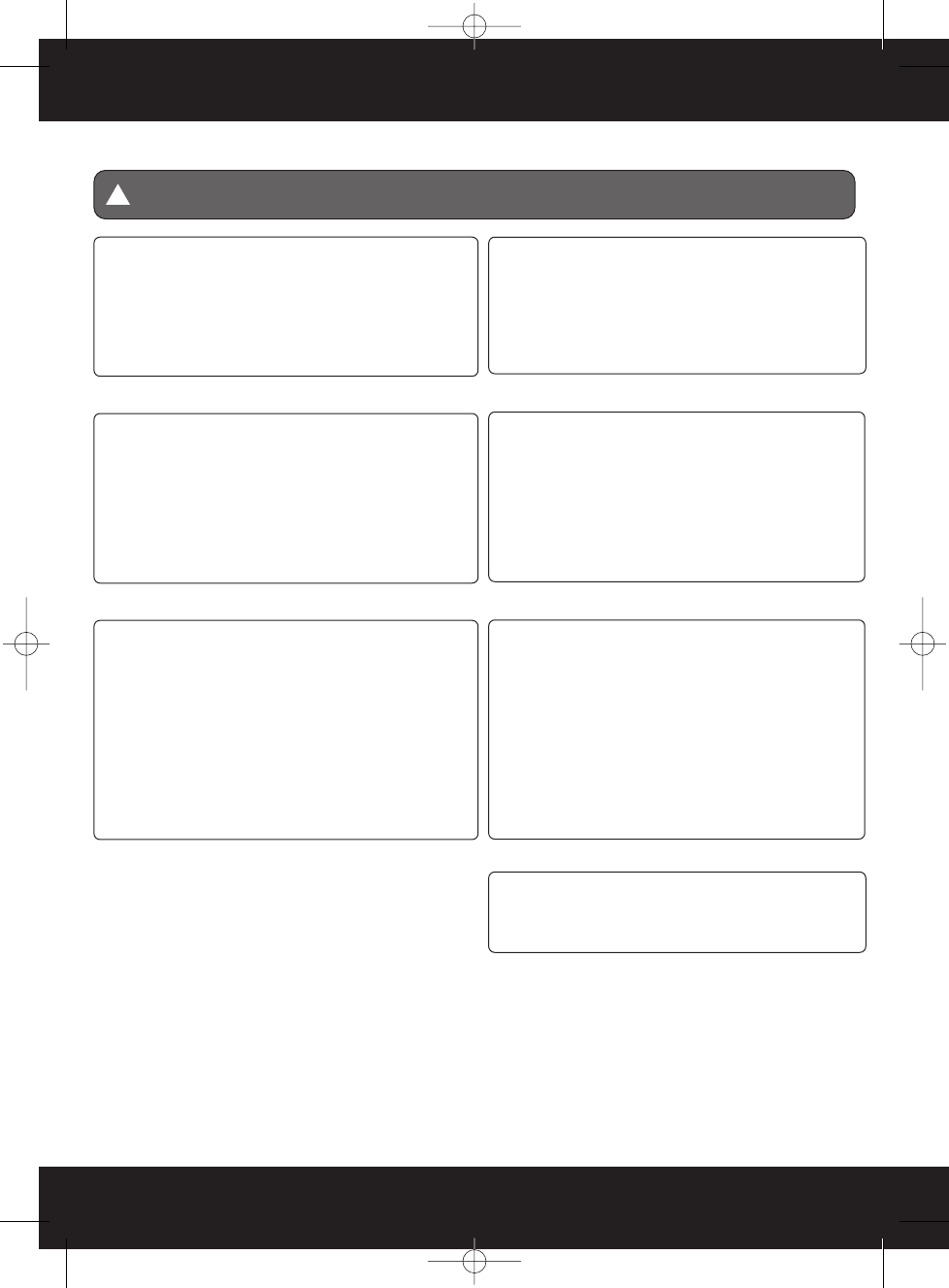
vax.co.uk
6
FAQ
WARNING: to reduce the risk of personal injury, unplug the vacuum cleaner before performing
maintenance/troubleshooting checks.
!
9. FAQs
Is there an accessory missing?
• Check the ‘Parts Overview’ page in this guide to make
sure that the part is definitely included with your unit.
• If it is missing, please call our Vax Careline to order a
replacement: 0870 606 1248 or visit vax.co.uk to order
online.
Why won’t the vacuum cleaner pick up?
• The filters may be clogged: Refer to ‘The Filters:
Maintenance’ (Page 4).
• The Dirt Container is full or blocked: Refer to ‘Dirt
Container: Maintenance’ (Page 4).
• The Dirt Container may be incorrectly installed: Refer to
‘Dirt container: Maintenance’ (Page 4).
Why is dust escaping from the vacuum?
• The filters may not be installed correctly. Refer to ‘The
Filters: Maintenance’ (Page 4).
• The Dirt container may be incorrectly installed: Remove
the Dirt Container from the unit by pressing the Dirt
Container Release Button (5) and reattach it to the unit,
ensuring it is locked firmly back into place.
• The filters may be clogged: Refer to ‘The Filters:
Maintenance’ (Page 4).
What do I do if an accessory/the unit becomes
damaged or broken?
• Visit vax.co.uk for parts and spares.
• Please call our Vax Careline to purchase new spares or
order a replacement:
0870 606 1248
Why won’t the accessories pick up properly?
• The accessory may be blocked: Refer to ‘Cleaning
Blockages’ (Page 5).
• The accessory may be faulty: call our Vax Careline to
order a replacement:
0870 606 1248
Why will the vacuum cleaner not run?
• It may not be plugged into the electrical outlet correctly:
Ensure that the plug is pushed into the electrical outlet
securely.
• The electrical outlet may not be working: Check the fuse
or breaker and consult an electrician.
• The motor Thermostat may have tripped: Switch off and
unplug the vacuum cleaner. Leave for one hour before
switching the vacuum cleaner back on.
If none of these questions apply to you, or for further
assistance please call our Vax Careline team on:
0870 606 1248
Vax C91-P2 Series User Guide v3.qxd:C91-P2 Series User Guide 27/4/09 14:10 Page 6














