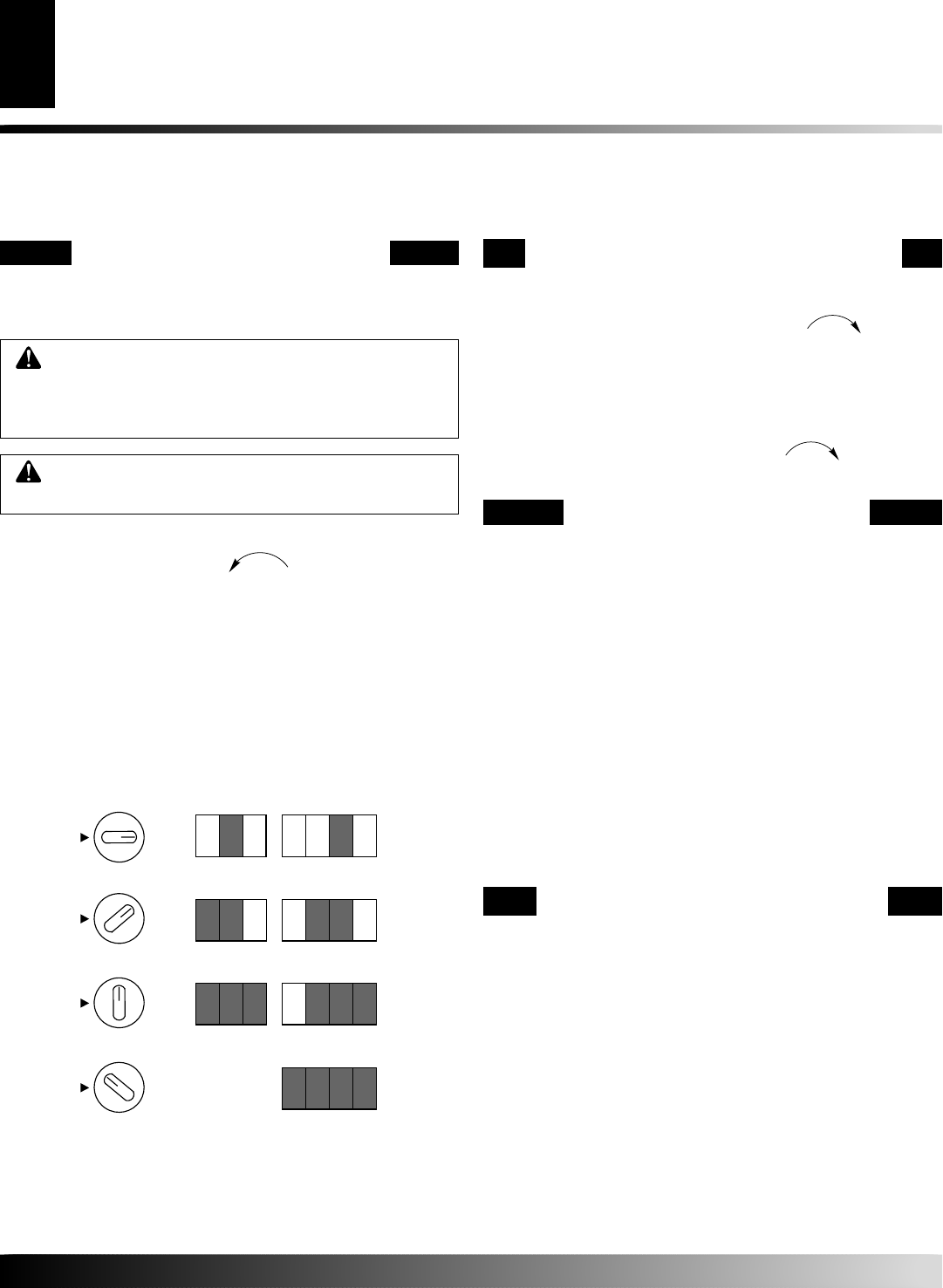
107887
For more information, visit www.desatech.com
For more information, visit www.desatech.com
16
OPERATING HEATER (THERMOSTAT MODELS)
To Select Heating Level
To Turn Off Gas To Appliance
Thermostat Operation
Manual Lighting Procedure
OPERATING HEATER
THERMOSTAT MODELS
Continued
1. Follow steps 1 through 5 under Lighting Instructions, page 15.
2. With thermostat control knob pressed in, strike match.
Hold match to pilot until pilot lights.
3. Keep thermostat control knob pressed in for 30 seconds
after lighting pilot. After 30 seconds, release control knob.
Follow step 8 under Lighting Instructions, page 15.
THERMOSTAT OPERATION
The thermostatic control used on these models differs from
standard thermostats. Standard thermostats simply turn on
and off the burner. The thermostat used on this heater senses
the room temperature. At times the room may exceed the set
temperature. If so, the burner will shut off. The burner will cycle
back on when room temperature drops below the set tempera-
ture. For standard models (T), the control knob can be set to any
2 comfort level between HI and LO. All plaques will turn off and
on. For infrastat models (IT), the control knob can be set at the
1, 2, 3, or 4 locked positions for the desired comfort level. The
number of plaques selected will turn off and on.
Note:
The thermostat sensing bulb measures the temperature of
air near the heater cabinet. This may not always agree with room
temperature (depending on housing construction, installation
location, room size, open air temperatures, etc.) Frequent use of
your heater will let you determine your own comfort levels.
MANUAL LIGHTING PROCEDURE
CAUTION: Do not try to adjust heating levels by
using the equipment shutoff valve.
WARNING: When running heater, set control knob
at the 1, 2, 3, or 4 locked positions. Never set control
knob between locked positions. Poor combustion and
higher levels of carbon monoxide may result.
1. Slightly press in plaque control knob on right side of heater
and turn counterclockwise
C-clockwise
to the desired position.
IMPORTANT:
Release downward pressure while turning
control knob. Control knob will lock at the desired position.
2. For standard models (T), turn thermostat control knob on
left side of heater to any setting between LO and HI. For
infrastat models (IT), set thermostat control knob at the 1,
2, 3, or 4, locked positions.
Note:
When burners cycle on,
(from LO to HI or one locked positions to another) a “click”
will be heard. When the burners light, a “whoosh” noise
will be heard.
TO SELECT HEATING LEVEL
INFRASTAT MODELS VP16IT, VN18IT, P26IT,
& VN30IT ONLY
Plaque VP16IT VP22IT
Control Knob VN18IT VP25IT
Figure 26 - Burner Patterns, Models VP16IT, VN18IT, VP26IT, &
VN30IT
1
2
3
4
1
2
3
4
1
2
3
4
1
2
3
4
Shutting Off Heater
1. Turn thermostat control knob clockwise
Clockwise
to the OFF
position.
2. Turn off all electric power to the appliance if service is to
be performed.
Shutting Off Burner Only (pilot stays lit)
Turn thermostat control knob clockwise
Clockwise
to the PILOT
position.
TO TURN OFF GAS TO APPLIANCE


















