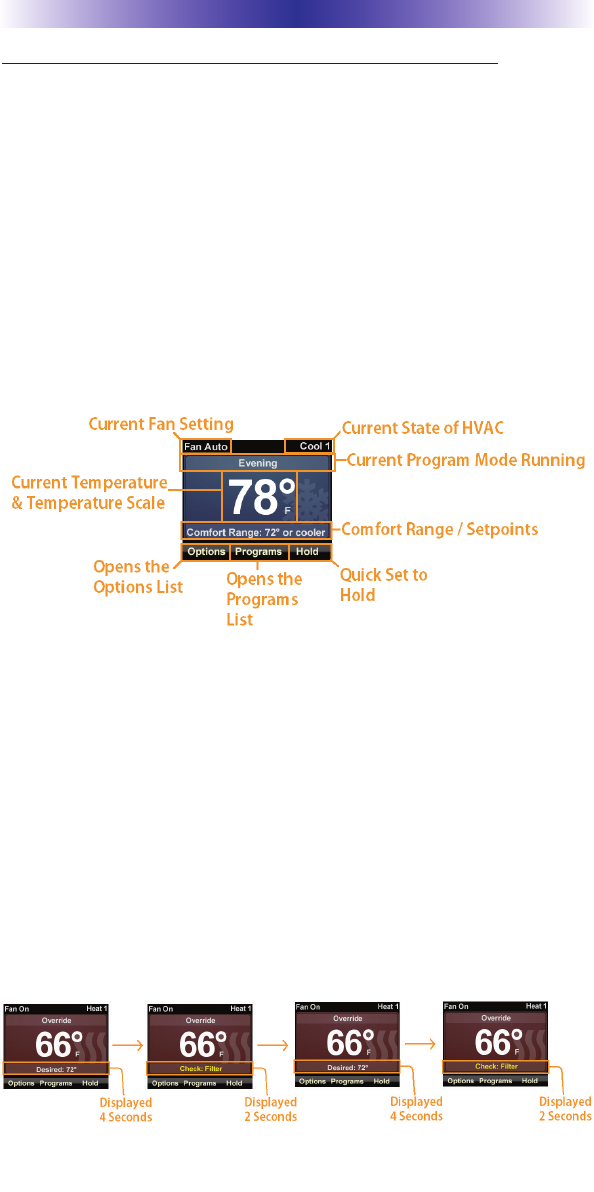
THZ-100 THERMOSTAT
Operation For Your THZ-100 Thermostat
Your THZ-100 thermostat has been programmed by the MRX
Advanced Network System Controller system with your custom
HVAC schedule of heat and cool set points for the selected time
periods for each day of the week. In addition, the thermostat has
been programmed by the MRX Advanced Network System
Controller for the type of HVAC equipment, conventional or heat
pump, the number of auxiliary heat and/or cool stages, any remote
sensors, and any pass code lockout code if desired.
Thermostat Display Information
Your THZ-100 thermostat features a color backlit LCD display with
all the information you need for easy operation. The top left of the
screen has the fan mode information while the top right of the
screen has the current system mode such as Heat or Cool.
The center of the screen displays the current temperature with
different backgrounds dependant upon whether the thermostat is in
Heating, Cooling or Idle mode. The small letter F or C at the lower
right of the current temperature indicates the temperature scale.
Directly above the current temperature is the name of the program
mode that is currently running: Morning, Day, Evening, Night,
Vacation, Override, Hold, or Hold to <time>. When the system is
OFF there is no text in this area.
Directly below the current temperature is information on the
current comfort range and the set points. This area is also used for
notifications such as Check Wireless, Check Network, or Check
Filter which alternates on screen with the set point information.
Page 12


















