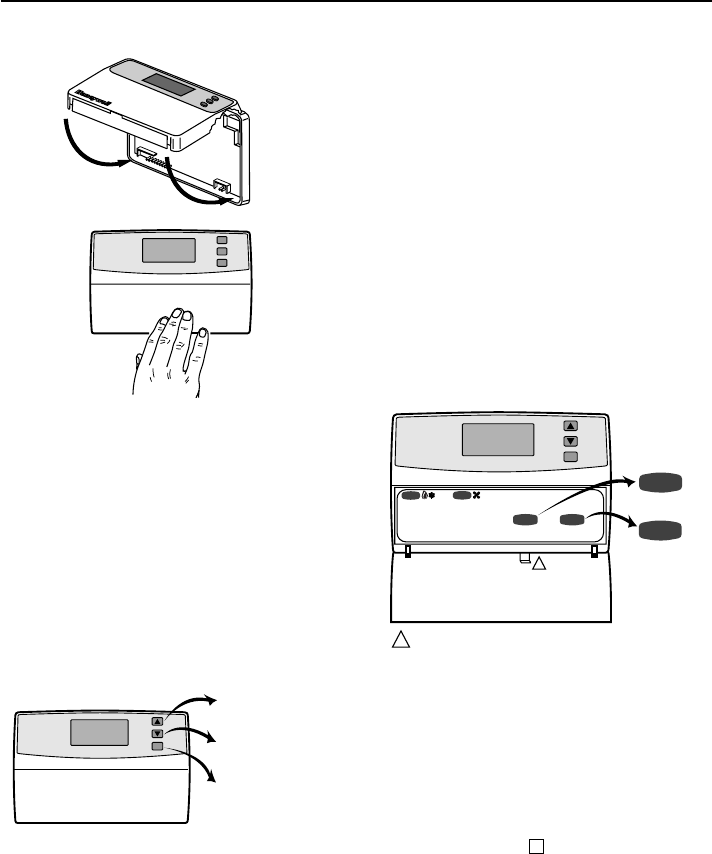
69-0961—4
4
MICROELECTRONIC HEAT PUMP THERMOSTAT
Fig. 10. T8511G (automatic changeover) system
and fan key locations.
NOTE: Always press the system and fan keys with your
fingertip or similar blunt tool. Sharp instruments
like a pen or pencil point can damage the
keyboard.
Temperature Settings
The default setpoint for heat is 70°F (21°C) and for cool is
78°F (25.5°C). Press the increase ▲ or decrease ▼ key to
change the present setting. To change between heat and
cool, press the Information i key until the setting to be
changed appears.
Fig. 7. Mounting thermostat on wallplate.
NOTE: To remove the thermostat from the wall, first
pull out at the bottom of the thermostat; then
remove top.
Using Thermostat Keys
Use thermostat keys to:
• Set temperature,
• Display present setting,
• Configure Installer Setup,
• Check System-Test,
• Display outdoor temperature (select models).
• Set system operation,
• Set fan operation.
See Fig. 8 for the key information.
M6798A
B.
PRESS LOWER EDGE OF CASE TO LATCH.
A.
ENGAGE TABS AT TOP OF THERMOSTAT AND WALLPLATE.
Fig. 8. Thermostat key locations and descriptions.
SETTINGS
System and Fan Settings
System settings control the thermostat operation as
follows:
Em. Heat: Emergency heat relay is automatically
controlled by the thermostat. The cooling system is
off. The compressor is de-energized.
Heat: The thermostat controls the heating.
Off: Both the heating and cooling are off.
Cool: The thermostat controls the cooling.
Auto: The thermostat automatically changes between
heating and cooling operation, depending on the
indoor temperature.
Fan settings control the system fan as follows:
On: Fan operates continuously.
Auto: Equipment controls fan.
The system default setting is Heat and the fan default
setting is Auto. Use the keyboard to change to the desired
settings. See Fig.10.
M10147
i
Press to select
heating or cooling
equipment.
Em. Ht.
-Emergency heating
Heat— Heating equipment
Off —No equipment
Cool—Cooling equipment
Auto—Thermostat
automatically selects
heating and cooling
equipment.
Press to select
heating or cooling
equipment.
On— Fan runs continuously
Auto—Fan runs when
heating or cooling
equipment operates
System
System
System
Fan
Fan
Fan
1
1
CHECK LIGHT ON SELECT MODELS
M6801
DISPLAY PRESENT
SETTINGS AND SCROLL
THROUGH INSTALLER
SETUP MODES
(INFORMATION KEY)
i
DECREASE
TEMPERATURE
SETTING
INCREASE
TEMPERATURE
SETTING














