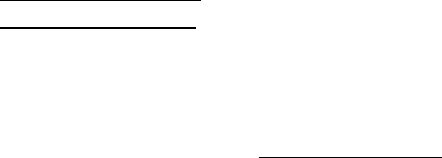
Ultra-Lum, Inc. 1480 N. Claremont Blvd. Claremont, Ca. 91711-3538
www.ultralum.com
81-0008-01 REV A
8
4.0 Care and Maintenance
4.1 Cleaning Recommendations
4.1.1 Clean all exterior surfaces using a mild non-abrasive cleaner such as glass cleaner with soft
paper towels.
4.2 Lamp replacement
4.2.1 Replacing the lamp(s) requires (1) end panel removal.
4.2.1.1 Unplug the AC line cord from the wall receptacle.
4.2.1.2 Remove the filter glass by unscrewing the (2) screws located on either side of
the unit.
4.2.1.3 Carefully slide the filter glass out of the silver housing. Be careful not to scratch
the glass filter or place it on a surface that could cause it to fracture or crack.
4.2.1.4 The lamps need to be rotated in the socket to remove and replace. To remove
rotate lamp until the lamps pin entry slot on the lamp socket is vertical. Then lift
upward to remove.
4.2.1.5 When installing the lamps reverse the steps noted above.
4.2.1.6 Turn ON the AC Main switch.
4.2.1.7 Check to see if all of the lamps have lit.
5.0 Service
5.1 Trouble shooting
5.1.1 Problem: Unit does not operate.
5.1.1.1 Ensure device is plugged in and has power.
5.1.1.2 Ensure that the lamp(s) are properly seated, both pins on each side of the lamp
should make contact with the metal contact in each connector.
5.1.1.3 Replace the lamp. The lamp may have an open filament (there is one in each
end) or the vacuum may be gone in the lamps glass envelope.
5.1.1.4 Contact customer Service for replacement parts.
5.2 Customer Service
5.3.1 Contact Information
Ultra-Lum, Inc.
1480 N. Claremont Blvd.
Claremont, Ca 91711
Phone.................................. 909-399-3694
Toll free in USA................... 800-809-6559
Fax ...................................... 909-482-0527
Email ...................................
info@ultralum.com
Web Site..............................
www.ultralum.com
For software technical support, contact the software manufacturer.










