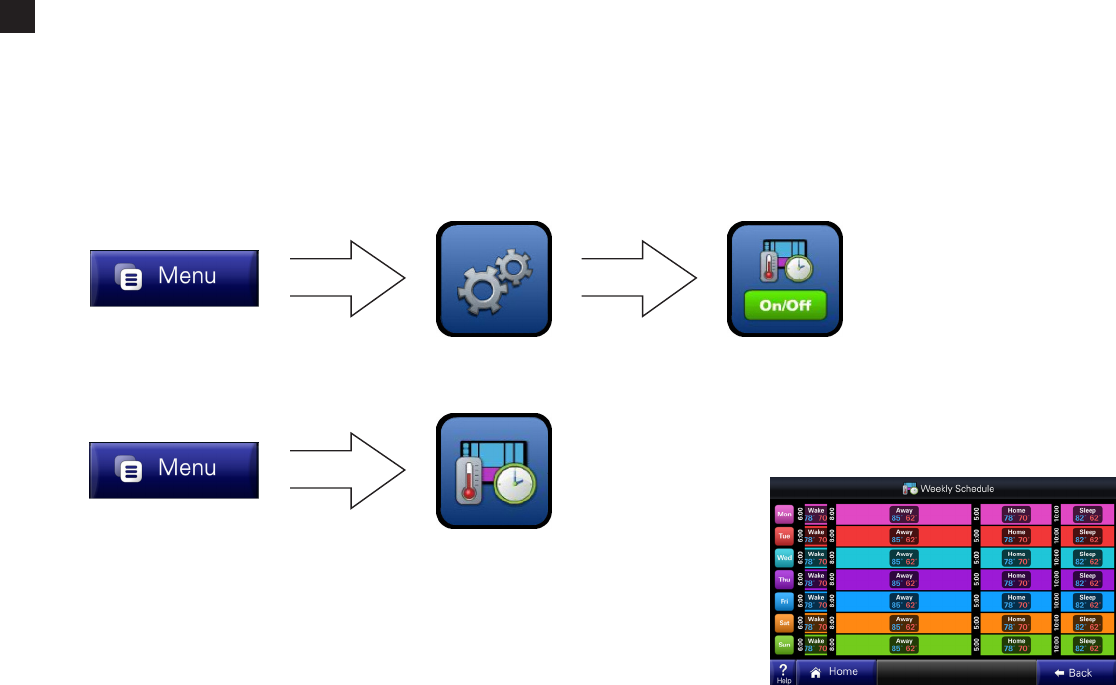
8
Manually Set up a Schedule
4
1) Turn Scheduling On (and select Manual Scheduling)
2) Enter the Schedule Menu
3) Select a day or time period
By default the schedule shows the periods Wake, Away, Home and Sleep. Each
day can have its own schedule and each schedule will be a unique color.
Default
Schedule
The procedure below describes setting up a manual schedule. Scheduling can also be set up via Guided Scheduling which creates a schedule by
asking you a series of questions. Guided Scheduling can also be selected in the screen below.


















