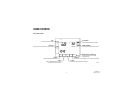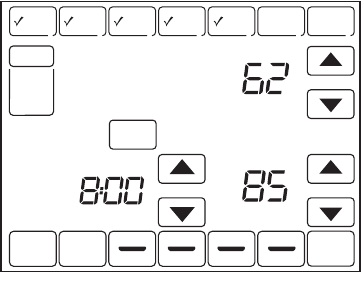
22-5211-02
12 69-1817—04
NOTE: Note that the time, temperature(s) and fan setting disappear. The bar above the selected
period is removed, indicating the scheduled period was cancelled. To reinstate a schedule
period, press arrow keys to set desired time and temperatures.
6. Press Done key.
NOTE: When changing from non-programmable to programmable mode, the screen displays “Per-
manent Hold” under the time icon. This goes away when the schedule key is hit or the
schedule menu is entered.
SCHEDSCHED HOLDHOLD CLOCK SCREEN
DONE
WAKE
LEAVE RETURN SLEEP CANCEL
MON
TUE WED THU FRI SAT SUN
AM
PMPM
FAN
AUTO
SYSTEM
EM HEAT
HEAT
OFF
COOL
AUTO
CANCEL
PERIOD
HEAT
COOL
Following
Schedule
Inside
Set To
OK TO PICK MULTIPLE DAYS SCREEN LOCKED
M22446