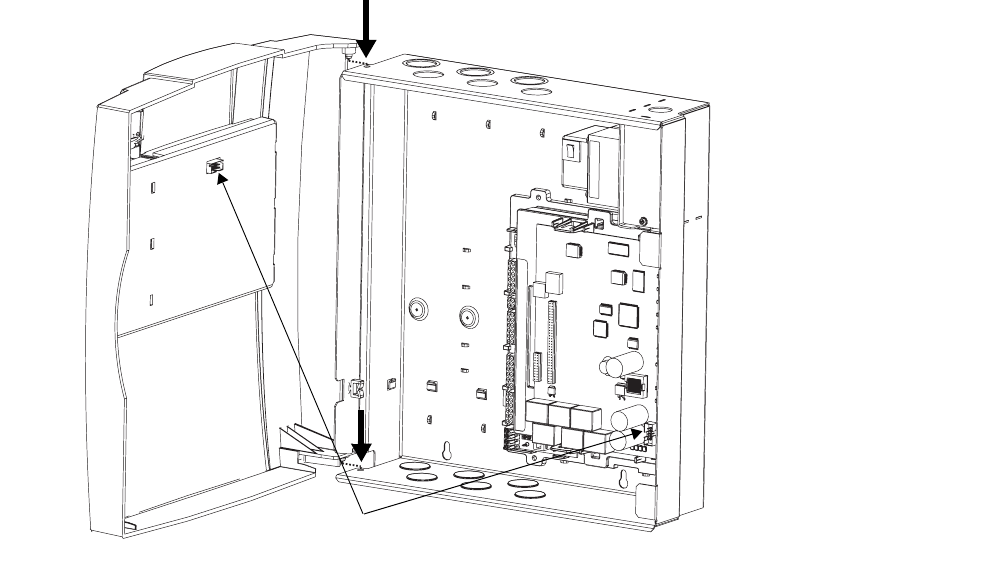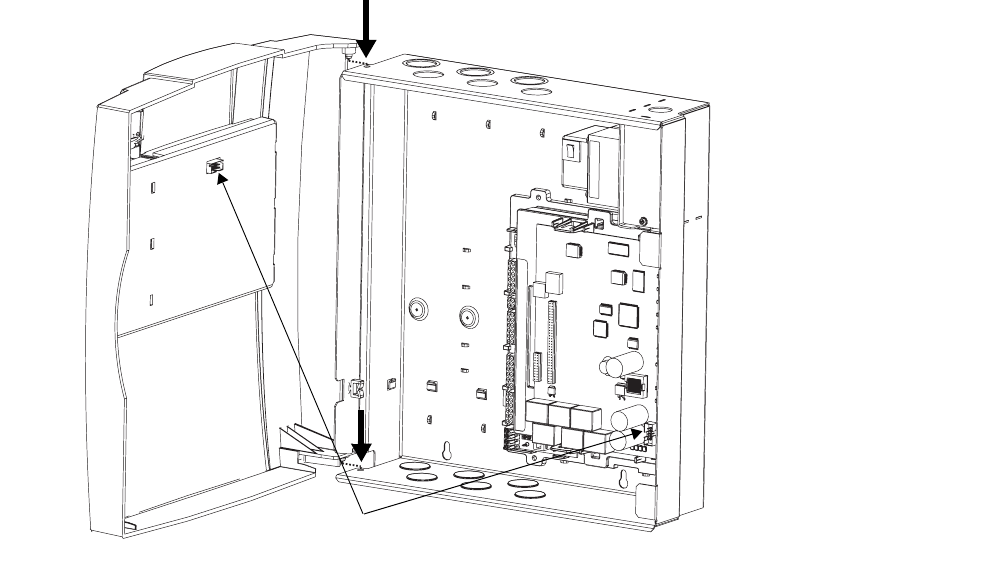
3270 3395 C 2
5. Again, touch the target with the object. Hold
until the beeping stops. The touch screen is cali-
brated.
6. Press the Home button. The home screen
appears.
Adjusting brightness and contrast
To adjust the brightness and contrast for the Tracer
MP581 or Tracer AH541:
1. On the home screen, press the Setup button. The
Setup menu appears.
2. Press the page down button to view the next
screen.
3. Press the Adjust Brightness and Contrast but-
ton. The Brightness and Contrast screen
appears.
4. To increase the brightness, press the buttons
along the top row, in sequence, from left to right.
To decrease the brightness, press the buttons
from right to left.
Note: Contrast adjustment is not available on all
computer display models.
5. To increase the contrast, press the buttons along
the bottom row, in sequence, from left to right. To
decrease the contrast, press the buttons from
right to left.
6. Press the Home button. The home screen
appears.
To adjust the brightness and contrast for the BMTX:
1. On the home screen, press the Setup button. The
Setup menu appears.
2. Press the Backlight & Contrast button. The
Brightness and Contrast screen appears.
3. To increase the brightness, press the buttons
along the top row, in sequence, from left to right.
To decrease the brightness, press the buttons
from right to left.
Note: Contrast adjustment is not available on all
computer display models.
4. To increase the contrast, press the buttons along
the bottom row, in sequence, from left to right. To
decrease the contrast, press the buttons from
right to left.
5. Press the Home button. The home screen
appears.
Figure 1. Aligning the door
Operator-display
connectors
Note: The operator-display cable
passes beneath the termination
board on enclosures with factory-
installed operator displays.