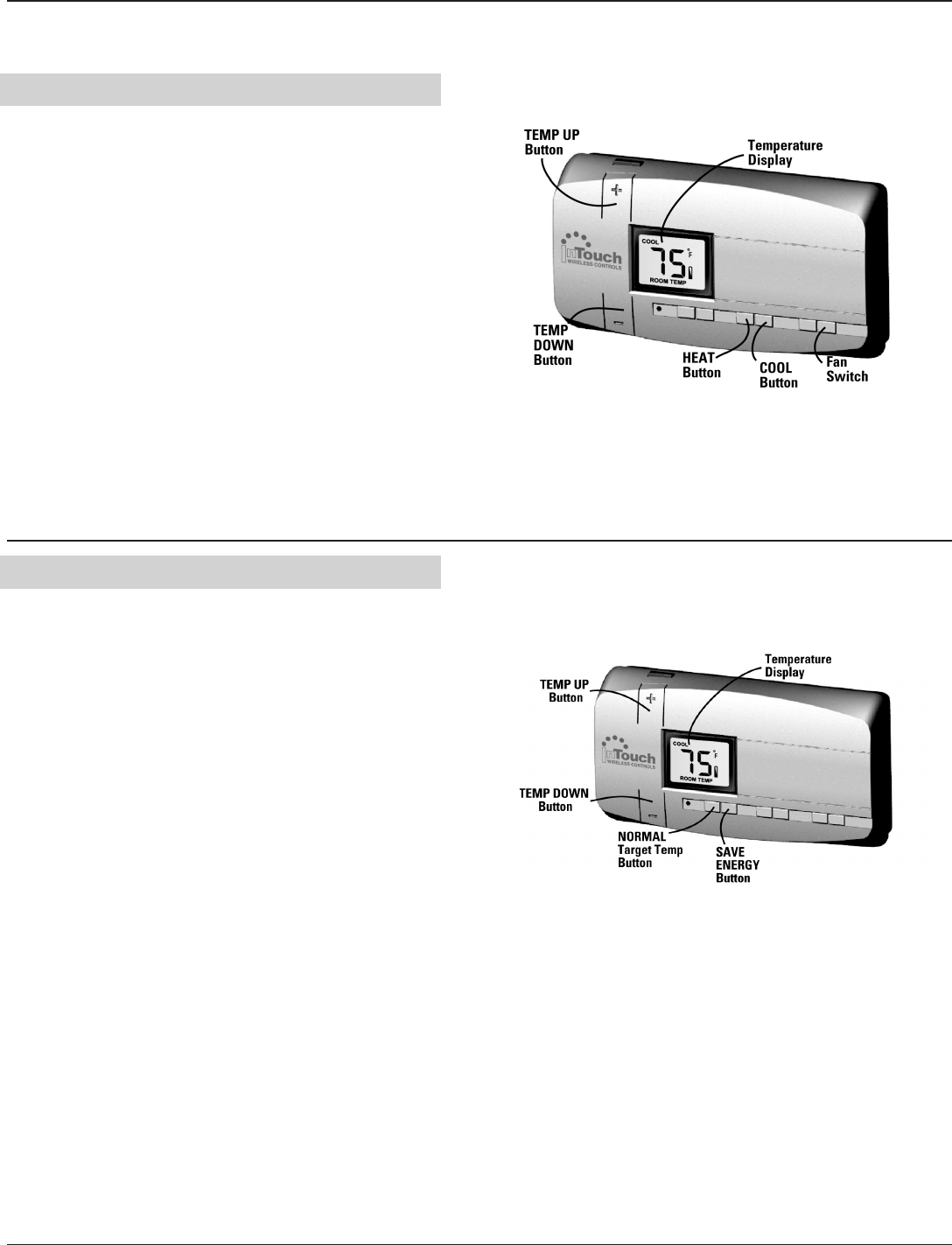
2
Providing a brighter solution.™
CA8900 Z-Wave
®
Thermostat Installation Guide
The NORMAL and SAVE ENERGY buttons allow you to
quickly switch from the NORMAL programmed target
temp to a pre-determined set-back temperature, called
the Save Energy temp.
When in HEAT mode:•
Press the a. SAVE ENERGY button. The words SAVE
and TARGET appear.
Press the b. TEMP UP or TEMP DOWN buttons to set
the SAVE ENERGY temperature for heating, or
you can accept the default temperature of 65°F.
After 5 seconds, the display shows the room
temperature and the words SAVE HEAT.
When in COOL mode:•
Press the a. SAVE ENERGY button. The words SAVE
and TARGET appear.
Press the b. TEMP UP or TEMP DOWN buttons to set
the SAVE ENERGY temperature for cooling, or
you can accept the default temperature of 80°F.
After 5 seconds, the display shows the room
temperature and the words COOL SAVE.
Using the SAVE ENERGY Button
To set the thermostat to control your heating system,
press the HEAT button so the word HEAT displays.
Press again to turn OFF. The word HEAT will flash
when the thermostat is calling for heat.
Press the TEMP UP and TEMP DOWN buttons to select
the desired temperature. The word TARGET will be
displayed with the temperature you are setting. (The
display will return to showing room temperature in 5
seconds.)
To set the thermostat to control your cooling system,
press the COOL button so the word COOL displays.
Press again to turn OFF. The word COOL will flash
when the thermostat is calling for cooling.
Operating the CA8900
Part One: Operating Guide
Press the NORMAL button to return to the pro-
grammed target heat or cool temperature, (depend-
ing on which mode you are in). You can press the
TEMP UP or TEMP DOWN buttons to change this target
temperature. After 5 seconds, the display shows room
temperature.
Slide the fan switch to • AUTO to automatically run
the system’s fan during heating and cooling.
Slide the fan switch to • ON to run the fan continu-
ously, even without heating and cooling.













