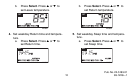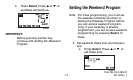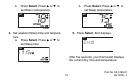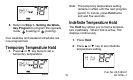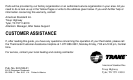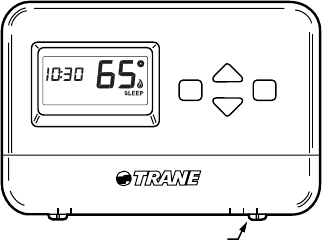
17
Pub. No. 22-5183-01
69-1228—1
3. To cancel, press Hold and wait five
seconds.
System and Fan
Use the SYSTEM and FAN switches to
change the settings.
Note: When the TAYSTAT 350 is used with
two-stage heating equipment, there
is an airflow change when the stage
change occurs.
System Setting
To select the desired system setting, slide the
SYSTEM switch in the lower right corner of
the thermostat.
SYSTEM settings control the thermostat
operation as follows:
Cool: The thermostat controls the cooling.
Off: Both the heating and cooling are off.
Heat: The thermostat controls the heating.
M18546
FAN SYSTEM
Auto On
Cool Off Heat
Hold Select
SYSTEM SWITCH
T
U
E
PM