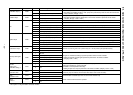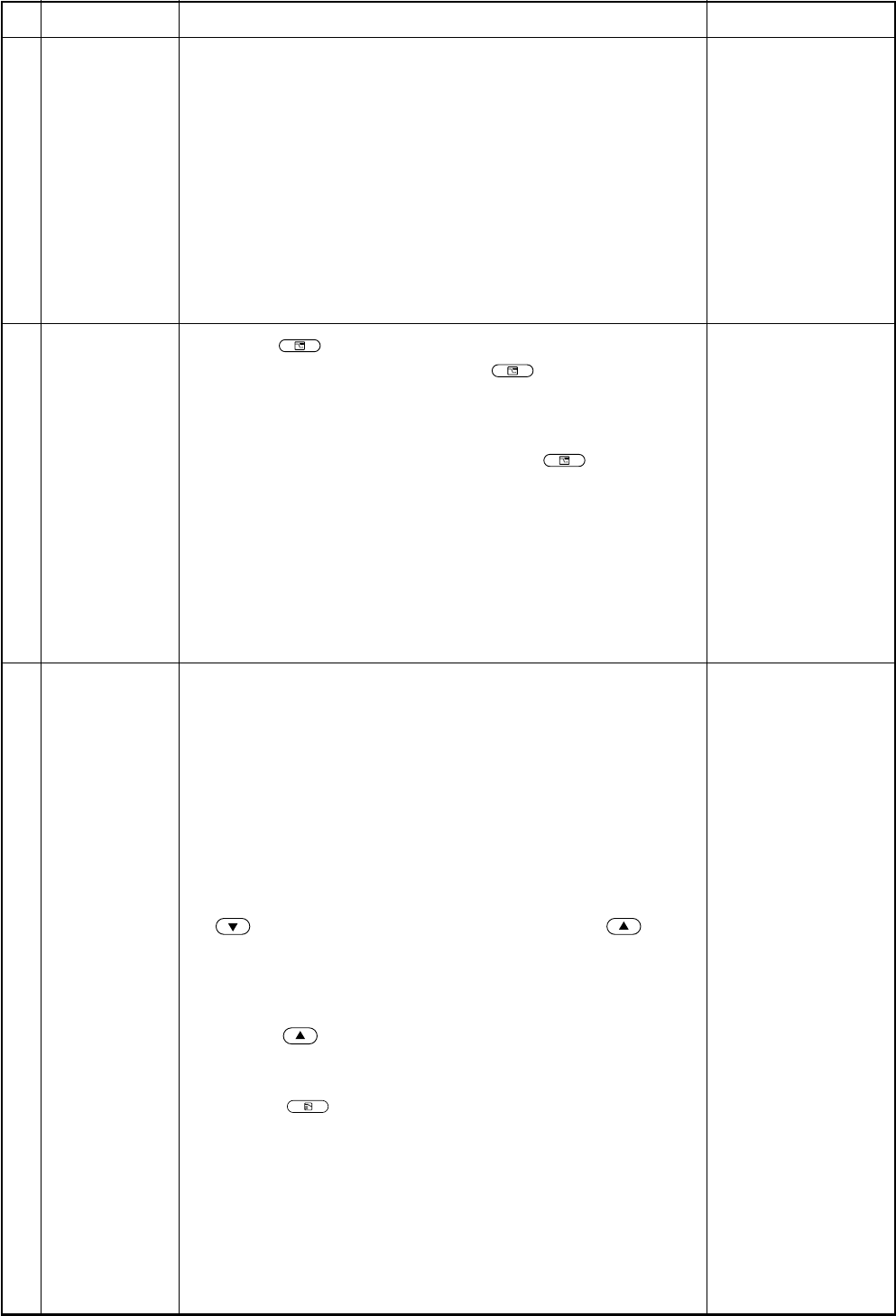
– 54 –
No.
18
19
Item
DC motor
Save operation
Outline of specifications
1) When the fan operation has started, positioning of the stator
and the rotor are performed.
(Moves slightly with tap sound)
2) The motor operates according to the command from the
indoor controller.
Notes)
• When the fan rotates while the air conditioner stops due to
entering of outside air, etc, the air conditioner may operate while
the fan motor stops.
• When a fan lock is found, the air conditioner stops, and an error
is displayed.
1) Turn on
SAVE
button on the remote controller.
2) During operation of save operation,
SAVE
lights on the wired
remote controller.
3) During save operation, the current release control is performed
with the restriction ratio set in EEPROM on the outdoor unit.
4) The restriction ratio can be set by keeping
SAVE
button
pushed for 4 seconds or more on the remote controller.
5) When validating the save operation, the next operation starts
with save operation valid because contents are held even
when operation stops, operation mode changes or power
supply is reset.
6) The restriction ratio can be set by changing the setup data of
Item code (DN) [C2] in the range of 50 to 100%
(every 1%, Setting at shipment: 75%).
Remarks
Check code [P12]
Operation and display
also are unavailable
on the wired remote
controller RBC-
AMT31E and before.
Carry out setting
operation during stop
of the unit; otherwise
the unit stops
operation.
For the setup opera-
tion, refer to “How to
set up contents of
save operation” of
Installation Manual.
20 8°C heating/
Frost protective
operation
1) This functional is intended for the cold latitudes and performs
objective heating operation (8°C heating operation).
2) This function is valid only for combination with the outdoor
units (Super Digital Inverter (SDI) 4-series outdoor units).
3) Using the indoor DN code [D1] (1 bit), Valid/Invalid of this
function is set up at the customer’s side.
∗ The setup by DN code is Invalid [0]/Valid [1] and Invalid [0]
has been set at the shipment.
4) This operation is the heating operation which sets 8°C as the
setup temperature of the target.
5) This function starts operation by pushing temperature button
during heating operation; besides by pushing button
for 4 seconds or more after temperature reached the minimum
set temperature.
6) To stop/release this operation, select and execute one from
the following operations.
Push button: Heating operation (18°C setting) continues.
Push [START/STOP] button: Air conditioner stops.
(Heating 18°C operation at the next start)
Push
MODE
: Other operation mode is selected and the
operation continues.
7) As the setup temperature is 8°C and the human heating is not
targeted, the cold air discharge preventive control (Item 7) is
made invalid to suppress the intermittent operation.
8) The settings of the air direction and air volume are
changeable during this operation.
9) The indoor fan stops to protect the compressor for 2 minutes
after start of heating operation (Thermo-ON) by this function.
In a group connection,
if there is even one
combination with other
unit, “This function is
not provided.” is
displayed.
The setup tempera-
ture jumps from [18]
to [8].