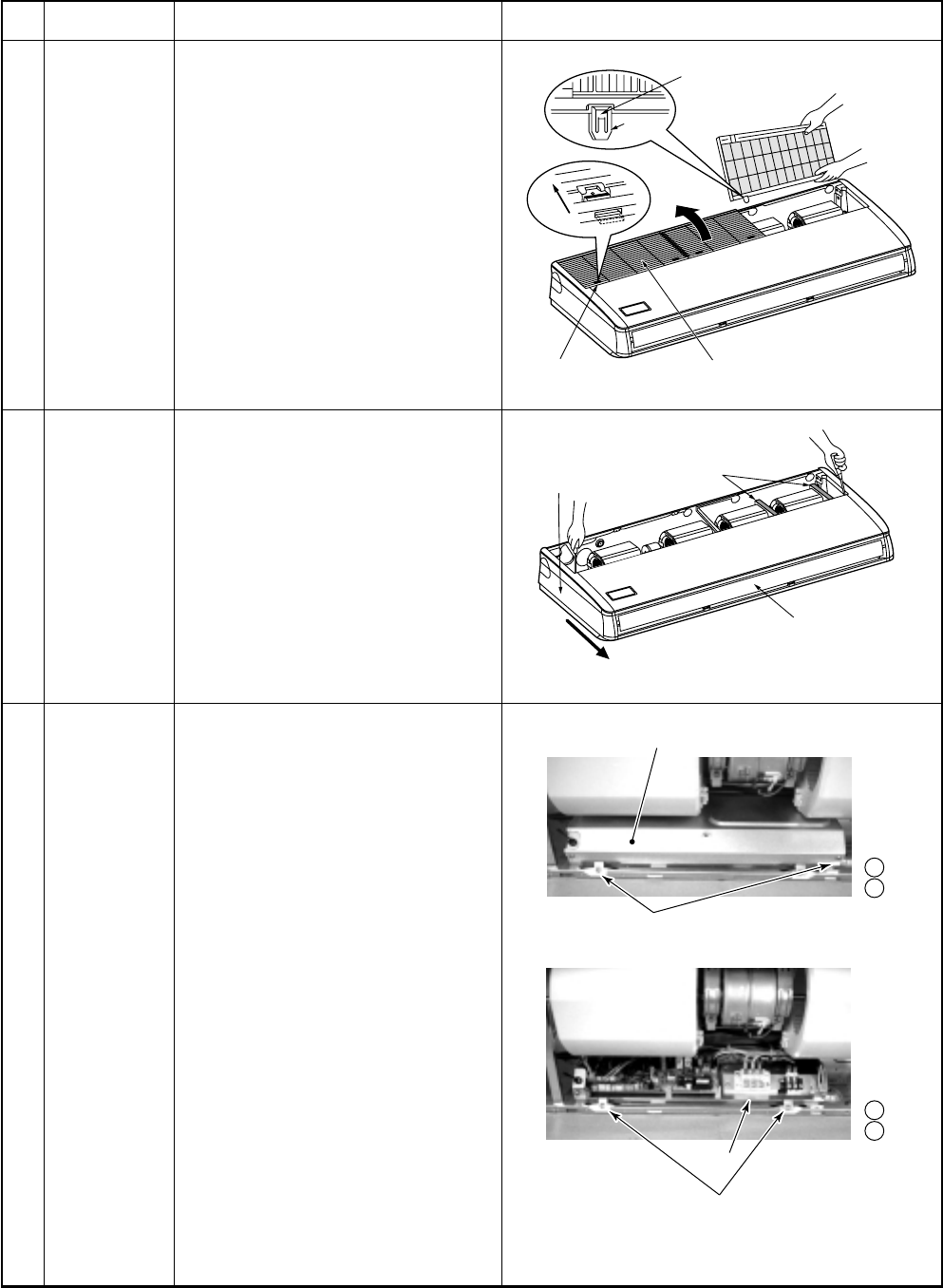
– 131 –
Suction grille
Pull out suction grille
while pushing hook.
Suction grille
fixing knob
Hinge
Slide
Slide forward.
Side panel
Level flap
Protector
3 -2
3 -3
3 -4
3 -5
Screws
(Fixing electrical parts cover and box)
Electrical parts cover
Screws
(Fixing electrical parts box and main unit)
Electr
Electr
ical par
ical par
ts bo
ts bo
xElectrical parts box
14-1-3. Under Ceiling Type
RAV-SM562CT-E, RAV-SM802CT-E, RAV-SM1102CT-E, RAV-SM1402CT-E
Be sure to turn off the power supply or circuit breaker before disassembling work
No.
Part name
Suction grille
Side panel
Electrical
parts box
Procedure
1. Slide the suction grille fixing
knobs (2 positions) toward the
arrow direction of left figure, and
open the suction grille.
2. Under the condition of the
suction grille opened, push the
hook section of hinges (2 posi-
tions) at the rear side, and then
pull out the suction grille.
1. Open the suction grille.
2. After removing the side panel
screws (2 positions), slide the
side panel forward and then
remove it.
1. Remove the suction grille.
2. Loosen the set screws (2 posi-
tions) of the electrical parts
cover.
3. Remove the electrical parts
cover.
4. Remove the set screws
(2 positions) of the electrical
parts box.
5. Remove the electrical parts box.
In this time, remove connectors of
TA sensor, TC sensor and TCJ
sensor if necessary.
Remarks


















