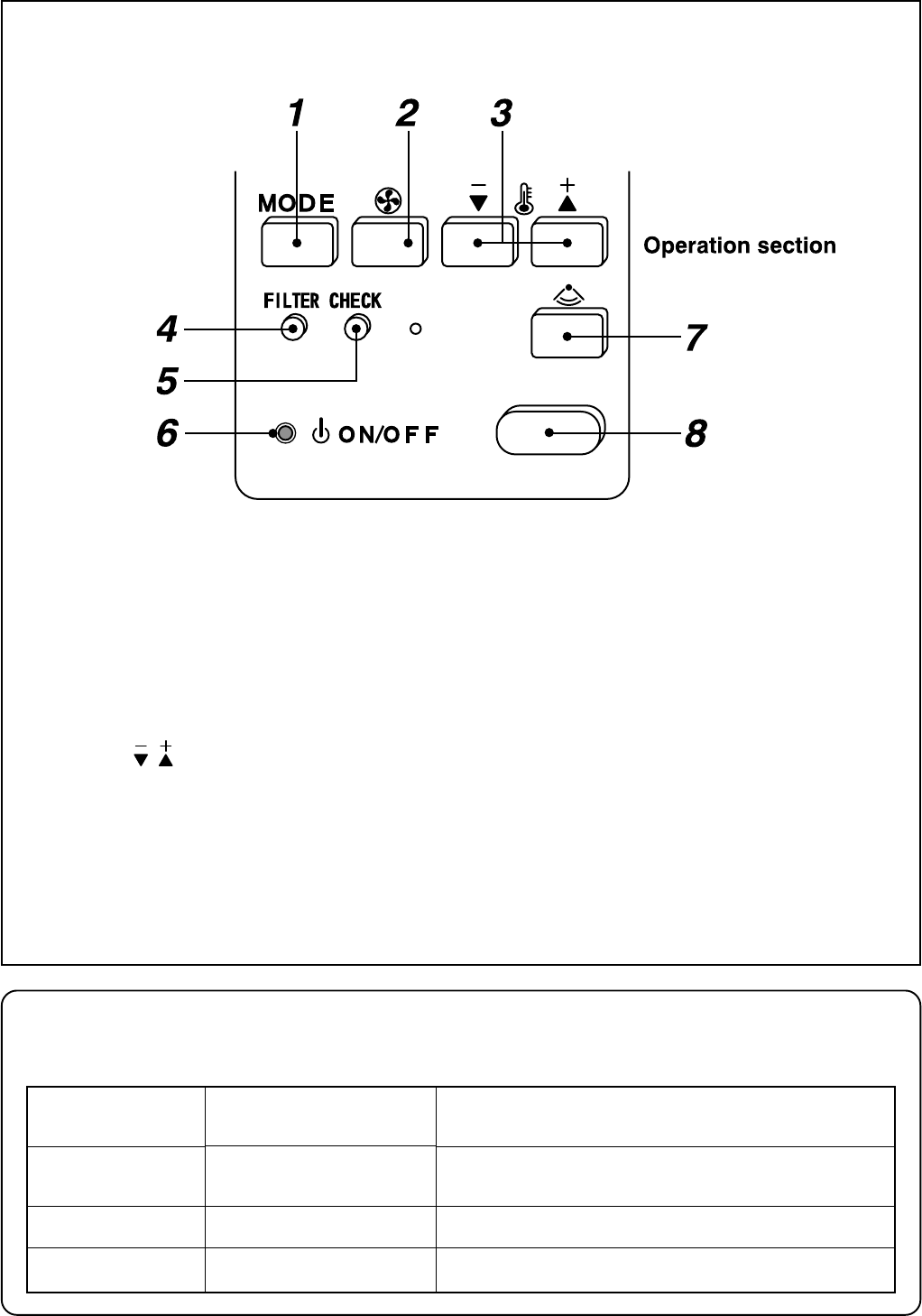
83
Operation section
Push each button to select a desired operation.
“Central indication”
When using a remote controller connected to a central remote controller, etc., contents which can be operated by
the standard remote controller and “CENTRAL” display change by setting at the central remote controller.
Setup on central
remote controller
Last-push priority
(No display)
Center
Operation inhibit
“CENTRAL” display on
standard remote controller
Goes off
Goes on
Flashes
Contents operated by standard remote controller
Operated from both standard remote controller and central
remote controller, and operated with contents specified later.
ON / OFF only can be operated.
Cannot be operated.
For application control using other “Weekly timer” or “Central remote controller” other than this standard
remote controller, refer to the Manual attached to each remote controller.
1
Operation select button
Selects desired operation mode.
2
Air volume select button
Selects the desired air volume mode
3
Set up temp. button
Adjusts the required room temperature.
Match to the desired set temperature by
pushing .
4
Filter reset button
Resets (Erases) “FILTER” display.
5
CHECK button
When an error/fault occurs on the air
conditioner, this button is used to check the
check code indicating fault status.
6
Operation lamp
Lamp is lit during the operation.
Lamp is off when stopped.
Although it flashes when power switch is turned
on or when turned on again after power failure, it
goes on if the operation has started.
7
Louver operation button
With auto louver function, the discharge louver
operates or stops during operation of air condi-
tioner.
8
ON/OFF button
When the button is pushed, the operation starts,
and it stops by pushing the button again.
When the operation has stopped, the operation
lamp and louver display disappear though other
displays remain as they are.


















