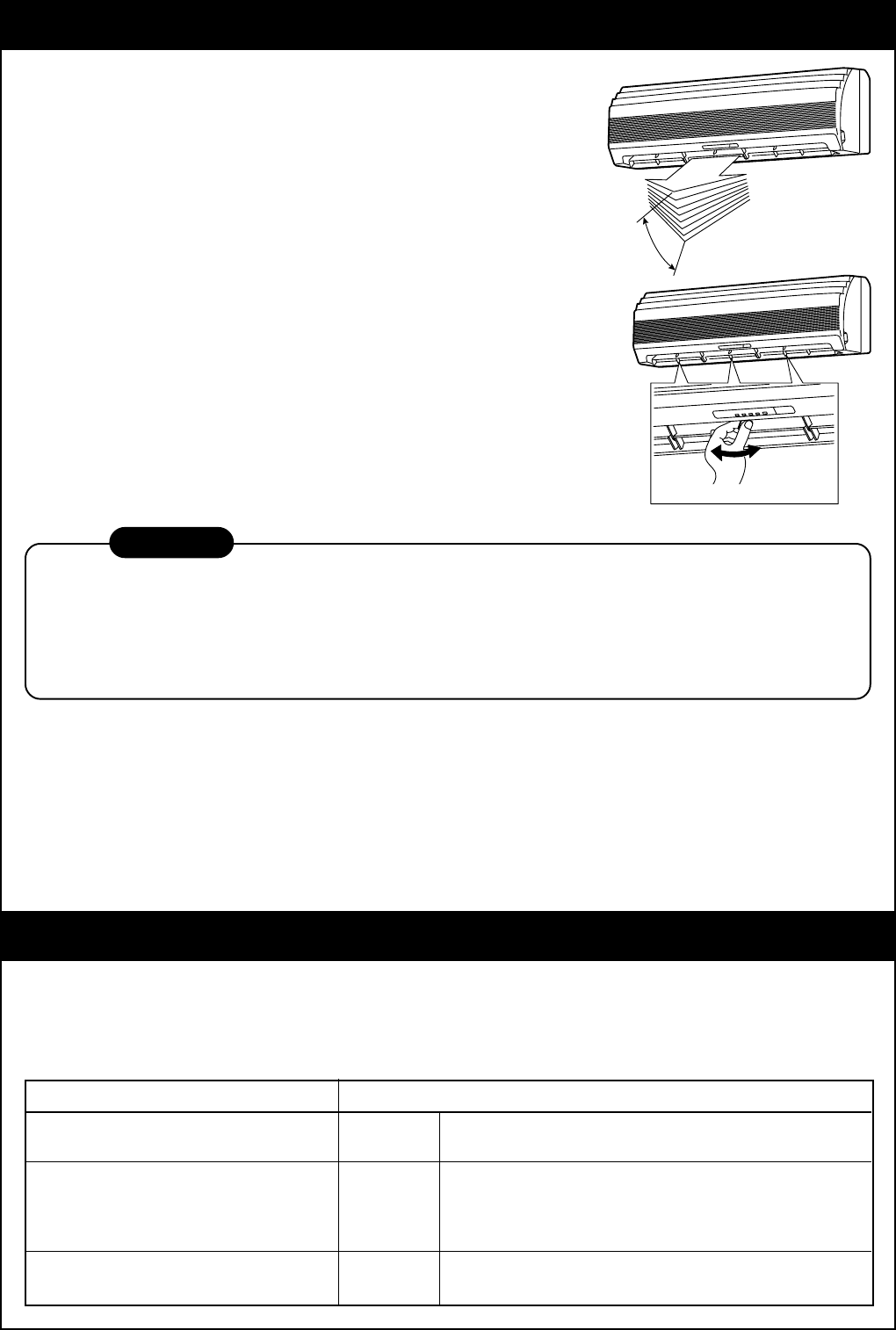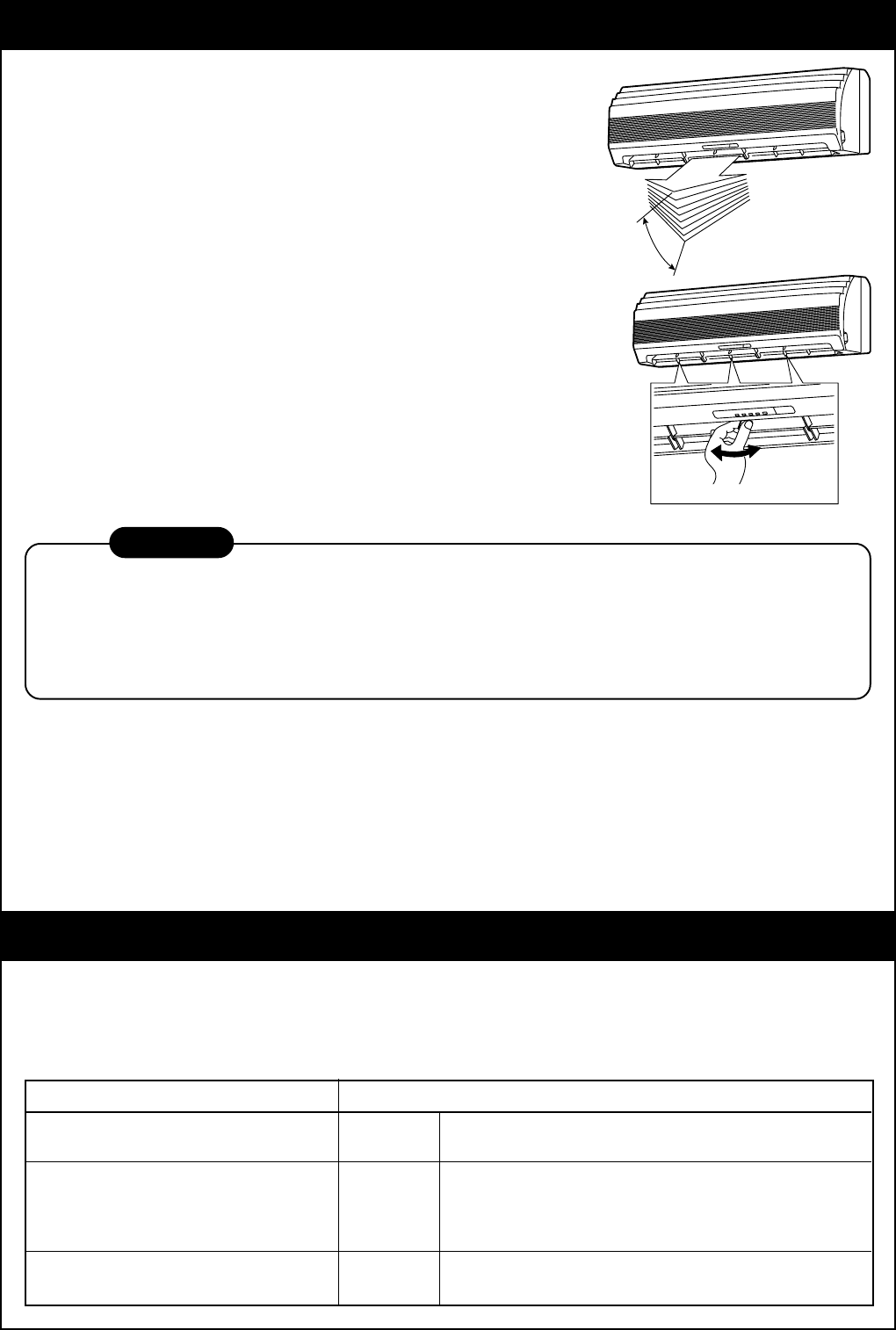
86
ADJUSTING AIR FLOW DIRECTION
• Adjust the air flow direction properly. Otherwise, it might cause
discomfort and make the room temperature uneven.
• Adjust the vertical air flow using the remote controller.
• Adjust the horizontal air flow manually.
Adjust the vertical air flow
The air conditioner automatically adjusts the vertical air flow direction
in accordance with the operating conditions.
To set the air flow direction by yourself
Perform this adjustment when the air conditioner is in operation.
Push the LOUVER button once on the remote controller.
The louver starts to swing. When the desired louver position is
reached in the swing, push the LOUVER button again and
louver will stop at desired position.
To automatically swing the air flow direction
Perform this function when the air conditioner is in operation.
Push the LOUVER button on the remote controller.
• To stop the function, push the LOUVER button again.
CAUTION
• Do not operate the air conditioner for prolonged periods of time with the air flow direction set downward
during cooling operation.
• Do not move the vertical air flow louver manually. Always use the LOUVER button.
If you move the louver manually, it may malfuction during operation.
If the louver malfunctions, stop the air conditioner once, and restart.
Adjust the horizontal air flow
Preparation :
• Take hold of the lever on the horizontal air flow louver and move them to adjust the air flow direction as you
desire.
• You can adjust the air flow at the left, center, and right locations of the grilles.
HOW THE AIR CONDITIONER WORKS
Automatic operation
• The air conditioner selects and operates a mode from the cooling, the heating, or the fan only operations,
depending on the outdoor temperature.
• If the AUTO mode is uncomfortable, you can select the desired conditions manually.
Outdoor temperature in operation
Outdoor temperature 22°C or more
(in case the outdoor is hot)
Outdoor temperature 20°C to 22°C
The set temperature less than 20°C
(in case the outdoor is cold)
Operating condition
Cooling
operation
Fan only
operation
Heating
operation
Performs the cooling operation at a temperature 1°C
higher than the setting.
Performs the fan only operation (low speed) while
monitoring the outdoor temperature. When the room
temperature changes, the air conditioner will select
the cooling or heating mode.
Performs the heating operation at a temperature 1°C
lower than the setting.