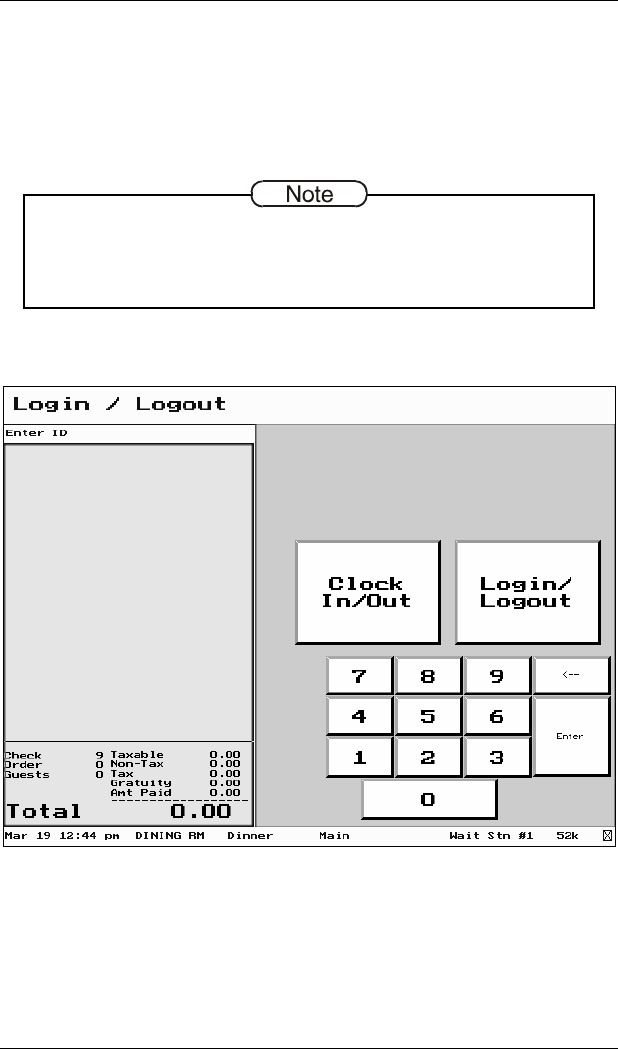
Sample FS-3600 Screens Chapter 1 - FS-3600 Overview
1-6 FS-3600 Owner’s Manual
1.3 Sample FS-3600 Screens
When a FS-3600 workstation is powered on, the default screen for
that station displays. This is typically a screen for employees to use
to log into the station for POS operations. It can also be used for
clocking into the optional Timekeeping system.
Make sure the initial default screen programmed for a station has
{LOGIN/LOGOUT} and/or {CLOCK~IN/OUT} keys and a numeric
keypad. A {TOTAL} key is required if users are assigned
passwords.
Sample – Login Screen


















