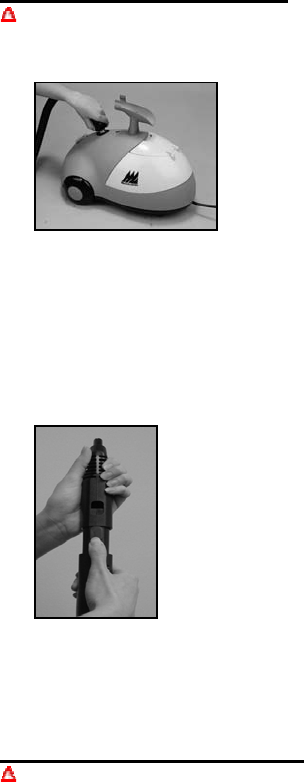
9
Assembling Attachments
Attachments will become hot while unit is in use. Allow nozzle to cool
completely before attempting to change attachments.
1. Screw hose onto threaded valve on unit by turning
clockwise until hose is firmly tightened.
2. Prior to filling and using your MC1275 Steam Cleaner, select and install the
appropriate attachment. To install a cleaning attachment, depress the
lock/release button located on the handle and slide the attachment into
position so that the rectangular hole in the tool slides over the lock/release
button. When the attachment is properly installed, the lock/release button
will click into position.
3.
To disconnect an attachment, depress the
lock-release button on the handle, and slide the
attachment over the button.
4. When attaching the utility brush, align the groove on the steam
jet nozzle with the raised nub of the utility brush attachment.
Filling the Water Reservoir
Warning: In order to avoid bodily injury or damage to the unit when
using the MC1275 Steam Cleaner, allow the unit to cool for a minimum
of (5) minutes before refilling with cold water. Before refilling the unit,
unplug the power cord. Do not overfill the water reservoir. Before
refilling the unit, drain any water that may be left over from previous
use to avoid overfilling of the reservoir. Do not add detergents or any
other type of chemicals or cleaning compounds to the water reservoir.


















