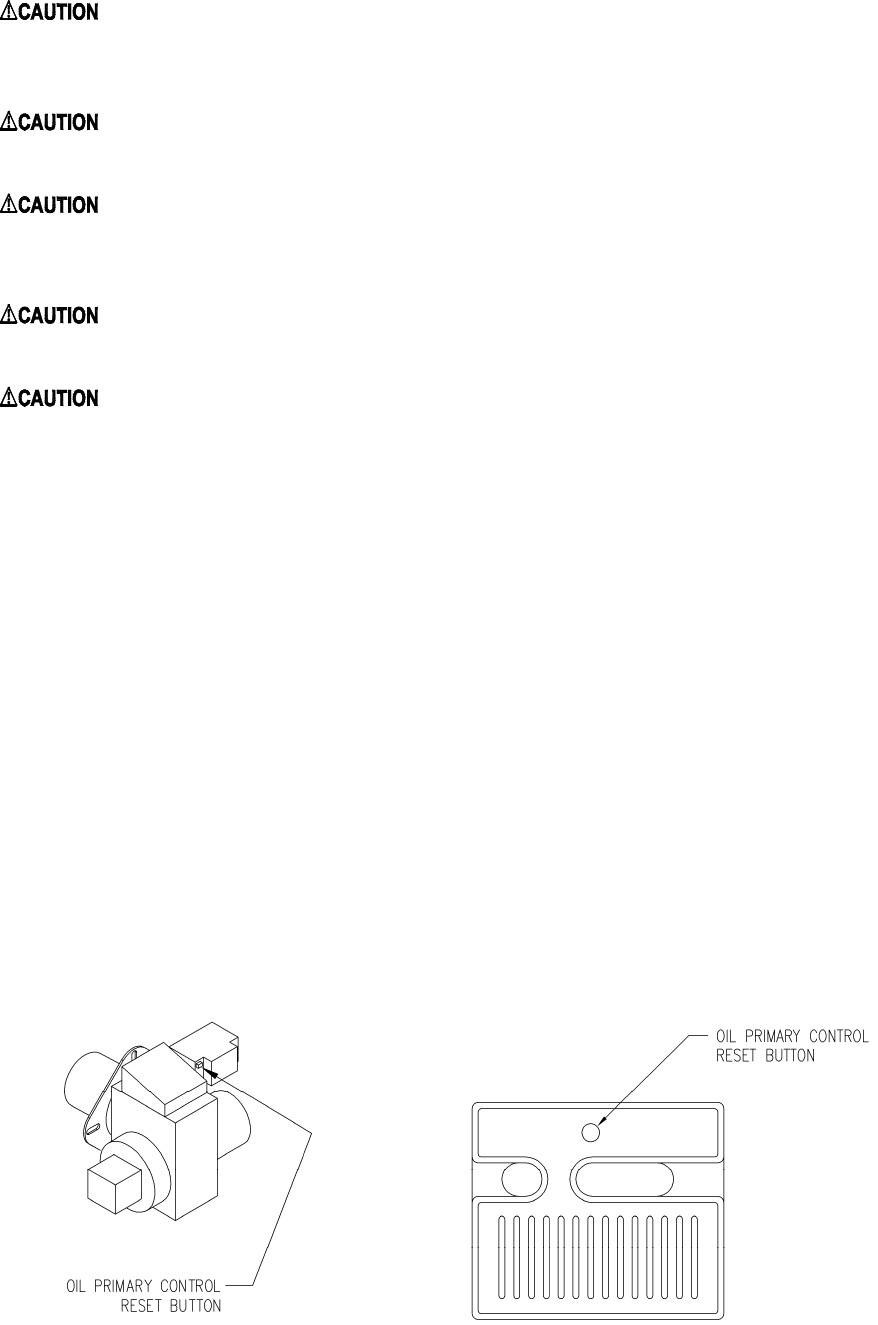
57
: Do not use this appliance if any part has been under water. Immediately
call a qualified service technician to inspect the furnace and to replace any part of
the control system and any oil control that has been under water.
: Should overheating occur, or the oil supply fail to shut off, shut off the
electrical power to the appliance, before shutting off the manual oil valve.
: The area around the appliance, including the top of the unit, must be
kept clear and free of combustible materials, gasoline, and other flammable
vapors and liquids.
: The appliance vent terminal may be hot. If the terminal is hot, allow it to
cool before touching it.
: Do not attempt to make repairs yourself. Contact your local qualified
heating contractor.
Under normal conditions, this appliance will operate in either heating or cooling mode, depending upon
the mode of operation set at the thermostat. The unit will cycle on and off automatically, as required, to
maintain the air temperature within the residence as closely as possible to the thermostat setting.
However, in rare cases, the unit may shutdown automatically during a normal cycle or may not operate
under seemingly normal conditions.
If the unit will not operate in the heating mode, it may be possible to reactivate the unit by resetting
one of the burner controls. To attempt resetting of the burner controls, follow this procedure.
1. Turn the thermostat temperature setting down and set the operating mode to “OFF” or
“COOLING”.
2. Remove the furnace front door.
3. Check to see if the LED on the burner primary (ignition) control module is flashing at a rapid rate.
If so, the control may have “locked out”. To recycle the control system, depress the reset button.
Refer to Figure 28.
4. Replace and secure the furnace front door.
5. Set the operating mode on the thermostat to “HEATING” and turn the thermostat temperature
setting up.


















