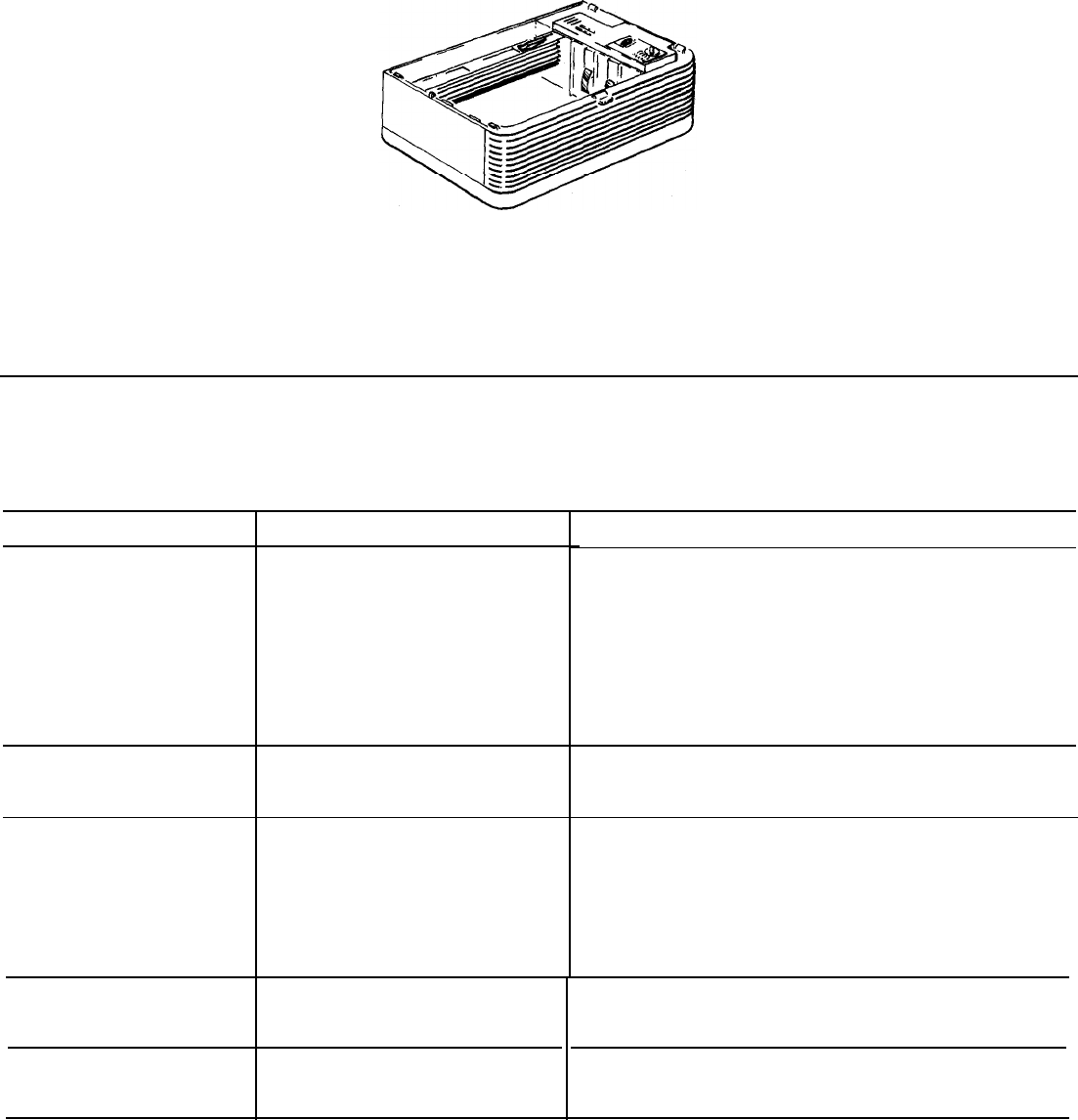
Figure 17
NOTE: An occasional “arcing” sound is normal when operating the unit immediately after cleaning the
cell
and
should stop after a few minutes of operation.
TROUBLESHOOTING CHECK LIST
Many times service problems that appear to be major can be solved quite easily. The chart below lists potential problems
and how to correct them. Remember, check the simple things first.
CONDITION
Unit fails
to turn on.
Unit does not
operate at Low speed.
Unit does not
remove pollutants.
Unit sparks,
crackles and pops.
Unit still does not
operate properly.
NOTES:
WHAT TO CHECK
1. Power cord
2. On/Off Switch
3. Cabinet Top is properly
installed.
4. Cell is properly installed.
Setting of On/Off switch
Ionizer-Collector Cell
Ionizer-Collector Cell
Re-check the above points
WHAT TO DO
1. Plug in power cord.
2. Set On/Off switch for desired blower speed.
3. Refer to Item D, Page 4.
4. To properly install the cell, make sure the
side of the cell with three notches at the
bottom is located next to the switch.
Set On/Off switch on High. Run unit for one
minute and reset On/Off switch at Low speed.
Wash ionizer-collector cell by following the
directions listed in “To Clean Cell”. Operate unit
for
one week, remove the cell and look at the
cell. If operating correctly, the cell will have a
collection of “adhered pollutants” attached to
the plates of the cell.
Wash ionizer-collector cell. Make sure cell is
thoroughly dry.
Have unit serviced.
1.
Discoloration of aluminum collector cell plates is normal with use, even after cleaning,
2.
Blowing smoke directly into the front grill is not a test for unit performance.
5










