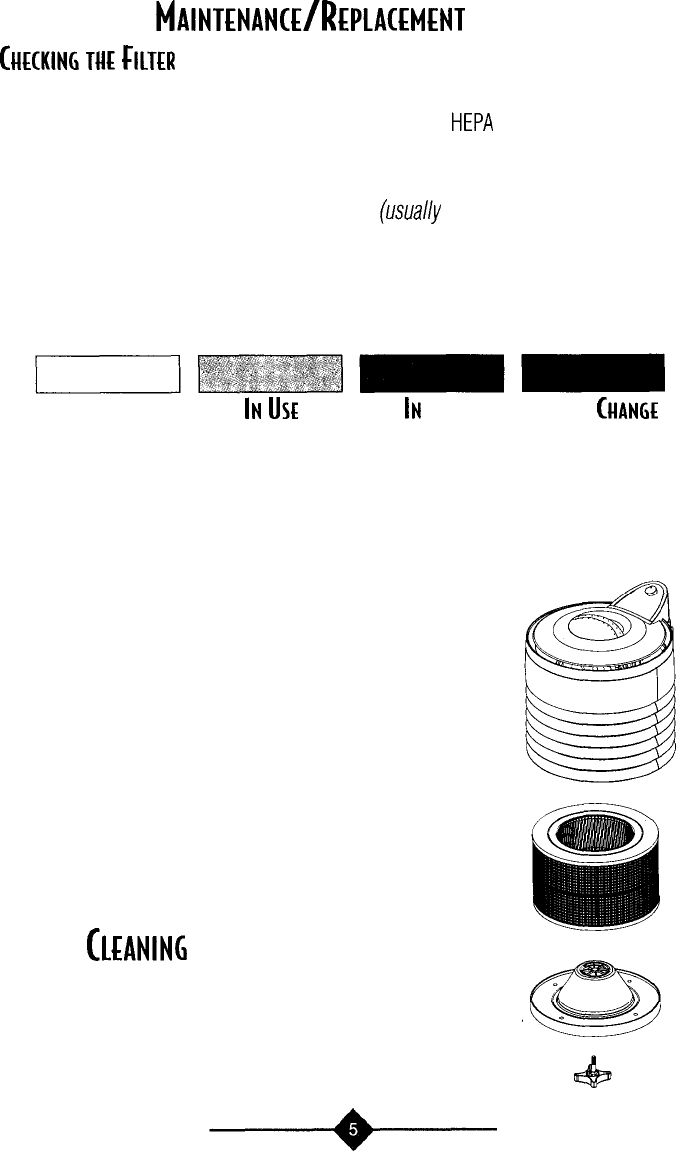
FILTER
MAINTENANCE/REPLACEMENT
INSTRUCTIONS
CUECKING
THE
FILTER
ALWAYS UNPLUG THE UNIT BEFORE CHECKING THE FILTER.
The check filter light indicates when it’s time to check your
HEPA
or charcoal filter
to see if it needs replacement, If the light is:
BLINKING
Check the charcoal filter for possible replacement (usually 3 months after initial usage).
Check the appearance of the filter to see if there is a visible amount of dust or lint on
the filter. If so, you will need to replace the charcoal filter with replacement Model 6620
for Model 2543 Air Cleaner or Model 6622 for Model 2544 Air Cleaner. See instructions
below for replacing the filter. After you have checked or replaced the filter, make sure to
press the RESET button.
NEW
IN
USE IN
USE TIME TO
CUANGE
SOLID
Check the
HEPA
filter for possible replacement (usually a minimum of 1 year after
the initial usage). If the filter appears brown in color, it is time to replace the filter.
Use replacement filter Model 6619 for Model 2543 Air Cleaner or Model 6621 for
Model 2544 Air Cleaner. See instructions below for replacing the filter. After you
have checked or replaced the filter, make sure to press the RESET button.
CHANGING
THE Filter
1.
Always unplug the unit prior to replacing the filter.
2. To remove the filter, turn the unit upside down
and unscrew the knob at the base of the Air Cleaner.
3. Remove the old filter and replace with a new filter.
4. Replace base of unit and screw knob back in place.
5. Replacement
HEPA
filters and charcoal filters
can be purchased at your local retailer,
or order directly from Sunbeam.
NEVER ATTEMPT TO SERVICE OR DISASSEMBLE
THE UNIT YOURSELF (other than replacing the filter).
CUANING
INSTRUCTIONS
1.
Always unplug the unit before cleaning and when not in use.
2. Outside surfaces intake or vents can be cleaned with a soft cloth.
3. Do not submerge in water, or allow water to come in contact
with the Air Cleaner.












