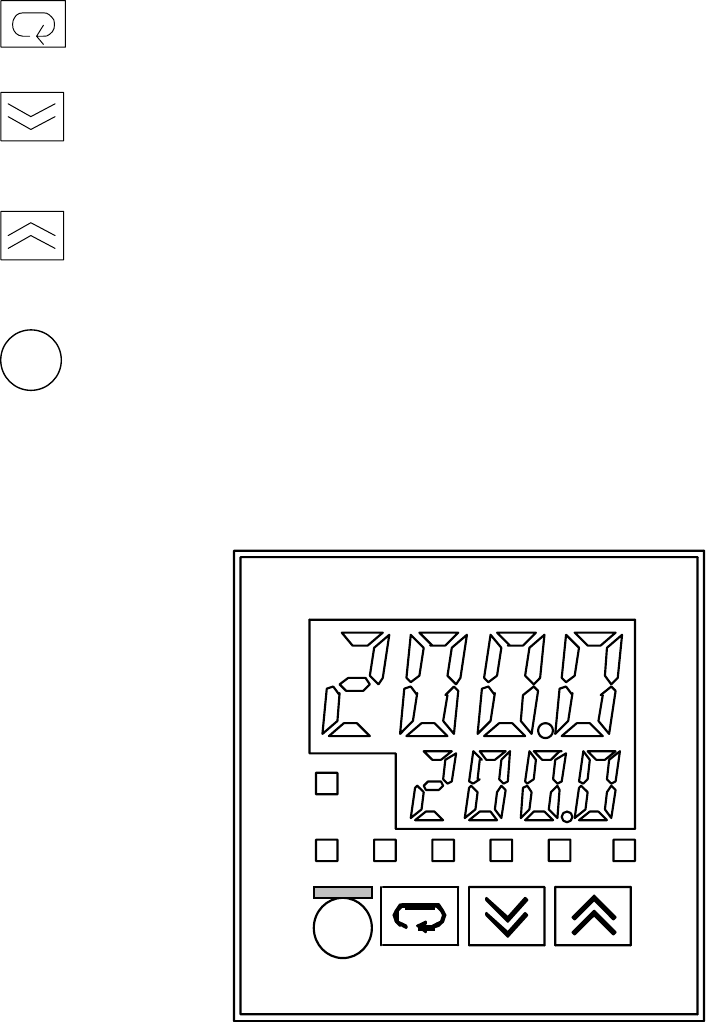
Cabinet Series Dehumidifying Dryer 20
4-5 Identifying Temperature Controller Buttons
Display Button
This button shifts the display to the next set of parameters. Then, the menu screen displays.
Down Arrow Button
The Down Arrow button lets you lower the process air set point temperature. During setup, it lets
you decrease the value of the parameter displayed on the set point LED readout.
Up Arrow Button
The Up Arrow button lets you raise the process air set point temperature. During setup, it lets you
increase the value of the parameter displayed on the set point LED readout.
AT
Auto-Tune Button
Hold down for two seconds to initiate auto-tune. Repeat to cancel.
Figure 3:
Typical Dryer Temperature Controller
PV
SV
OUT1
OUT2 MANU STOP RMT AT SUB 1
AT
E5CK


















