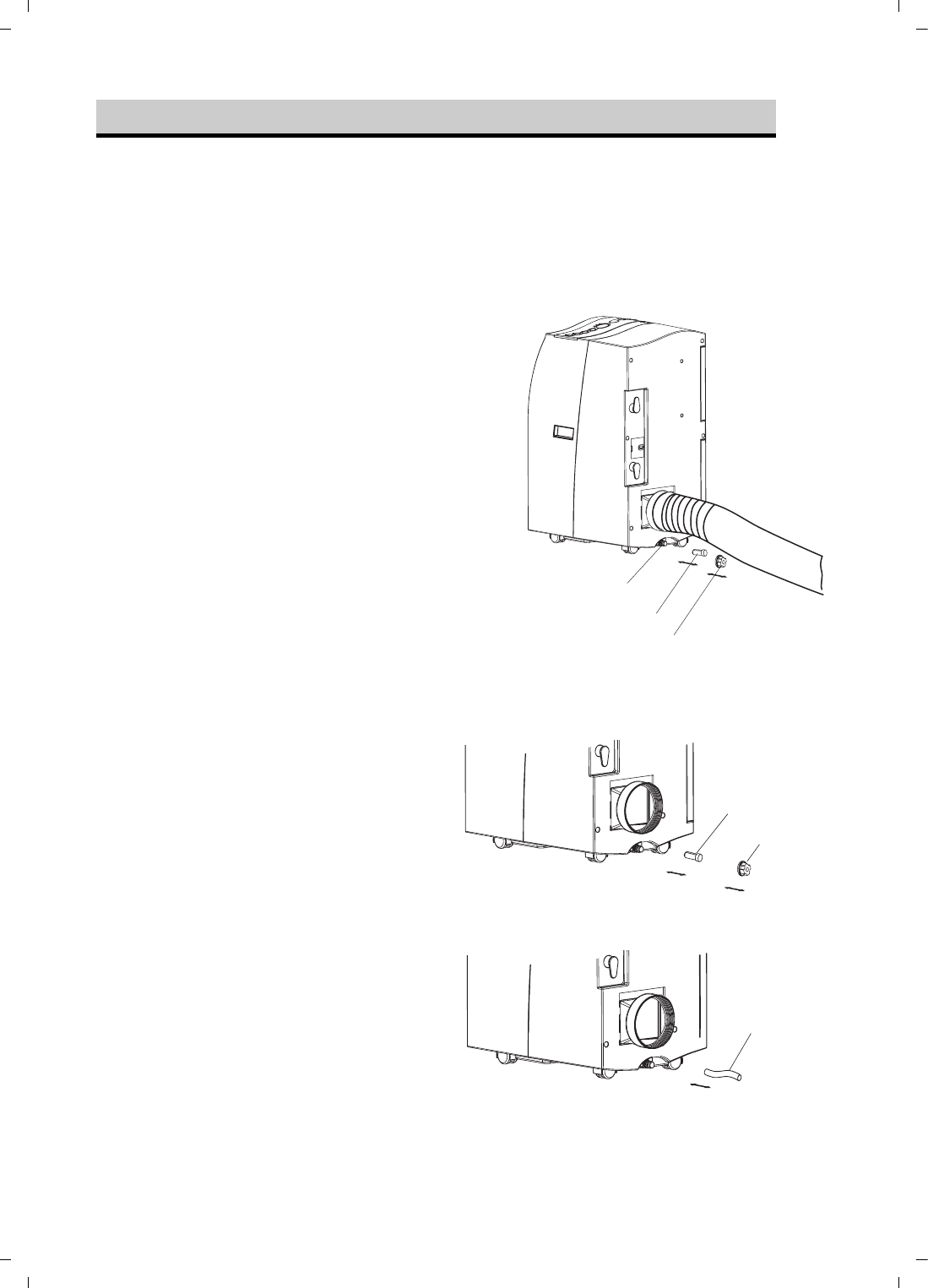
.DRAINAGE
During the process of cooling or heating, some water will be extracted from the air. Most of this
water is used to cool the cooling coils and make the unit run more efficiently. This is a feature not
found in most other portable air conditioners. If the unit is operated in a VERY HUMID
environment, water will start to collect in the built-in water reservoir. When the water tank
becomes full, the compressor and fan will stop. The water full indicator (W.F.) will lit to inform you
to empty the water tank. To resume cooling or heating, please empty water by one of the
following methods:
Draining into a Container
(Use the water tray supplied in the package)
1. Turn off the unit.
2. Position the water tray under the drain spout.
3. Remove the drain knob & rubber plug from the drain
spout. Water will flow out automatically.
4. When the container is almost full, replace the
rubber plug into the drain spout to stop the water.
Empty the container.
5. Repeat steps 2, 3 & 4 until water is emptied.
6. Replace the rubber plug into the drain spout firmly.
The Full Water indicator should be off now.
7. Replace the drain knob.
NOTE
Do not allow water to drip continuously into the supplied
tray or other containers while operating, as it may easily
overflow.
FIG.20
If you wish to operate the unit without the need to empty the water tank, please:
Continuous Drainage
1. Remove the drain knob and rubber plug
and keep them for future use.
2. Use Teflon tape to cover threading on spout,
making a flat surface for the hose. This will
prevent leakage.
3. Connect supplied water tube (or one with
3/4” internal diameter) to the spout.
Condensed water will now flow out this tube
automatically.
4. To extend the supplied tube, please connect
to a tube with a ¾” outside diameter.
FIG.21
FIG. 22
13
Water hole
Rubber plug
Drain knob
Rubber plug
Drain knob
Drain tube
05-03-457 A029-OK.PDF


















