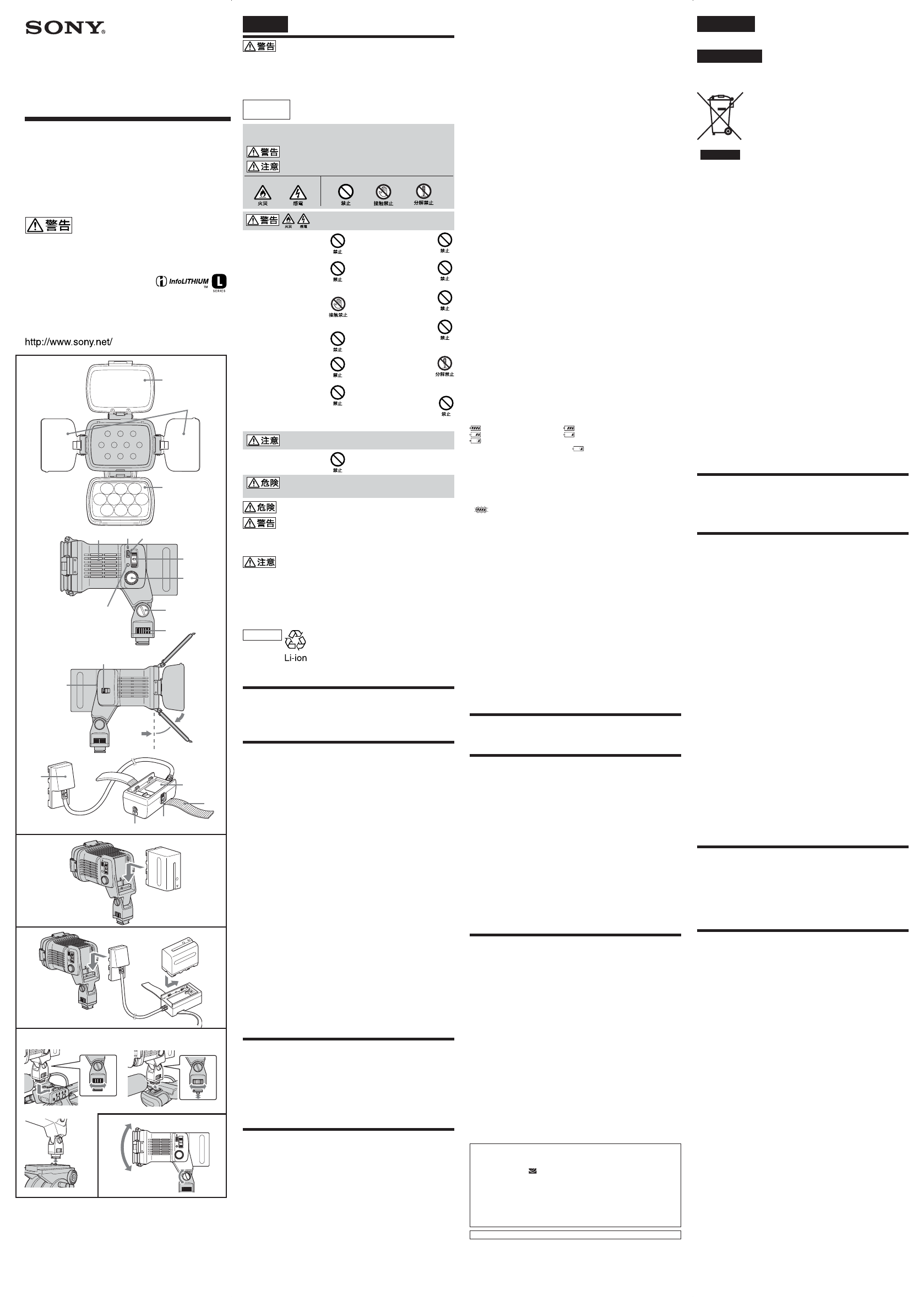
,
3-275-184-01 (1)
Battery Video Light
Lampe vidéo à batterie
HVL-LBP
© 2007 Sony Corporation Printed in Japan
•
•
•
1
2
POWER
OFF
ON
JBRC http://www.jbrc.net/hp/contents/
index.html
• LED
• LED 10000
•
•
•
• NP-F970/F960/F770/
F750/F730
NP-F970/F770
• NP-F570/F550/F530/F330
•
• 0 40
•
• LED
•
•
•
•
–
–
–
•
10
–
– 10 30
• POWER OFF
•
• LED
OFF
•
•
A
•
•
•
•
3 #
•
3 #
•
•
A
B
Operating Instructions
Mode d’emploi
12
13
18
17
16
14
15
45°
1
2
3
1
2
E
4
11
7
8
9
10
56
C
D
HVL-LBP
1
2
3
4
5 TEMP
6
7 POWER
8 BRIGHT
9
10
11
12
13
14
15
16
17
18
C
POWER OFF
C
1 C
-1
2 C
-2
•
•
10
•
D
1
RELEASE
2
3
LOCK
1
LOCK
2
3
LOCK
1
RELEASE
2
E
1
2
A
45 45
45
1
POWER ON
2
3
ON 1.5 LED
4
ON 8
BRIGHT 100% MAX) 10 MIN
2
•
• BRIGHT LED
•
POWER OFF
1
2
POWER OFF
3
4
8
5
10
POWER ON POWER ON
POWER ON
4 75 3 75 50
2 50 25 1 25 5
5
•
5
1
•
10
1 POWER OFF
•
4 10
L
10 4 LED
• L NP F900 NP
F700
•
• AC
20 AC
•
TEMP
LED
TEMP 60
TEMP
1
POWER OFF
2
3
RELEASE
4
L
NP-F900 NP-F700
DC 7.2 V
16 W
600 lux 1 m
45 60
3 NP-F970 BRIGHT MAX
25 °C
2 (NP-F770 BRIGHT MAX
25 °C)
1m 600 lux 3m 66 lux
5m 24 lux 8m 9 lux
10m 6 lux
5500 K BRIGHT MAX 25
0 °C 40 °C
-20 °C 60 °C
108 150 129 mm( / / )
420 g
1
1.2 1
•
•
• 1
8
• HVL-LBP
•
•
English
Before operating the unit, please read this manual thoroughly, and retain it for
future reference.
WARNING
To reduce fire or shock hazard, do not expose the unit to rain or moisture.
To avoid electrical shock, do not open the cabinet. Refer servicing to
qualified personnel only.
Do not look at the sun through the condenser lens. It may damage your eyes
and even cause blindness.
Disposal of Old Electrical & Electronic Equipment
(Applicable in the European Union and other European
countries with separate collection systems)
This symbol on the product or on its packaging indicates that
this product shall not be treated as household waste. Instead it
shall be handed over to the applicable collection point for the
recycling of electrical and electronic equipment. By ensuring
this product is disposed of correctly, you will help prevent
potential negative consequences for the environment and
human health, which could otherwise be caused by
inappropriate waste handling of this product. The recycling of
materials will help to conserve natural resources. For more
detailed information about recycling of this product, please
contact your local Civic Office, your household waste disposal
service or the shop where you purchased the product.
Notice for the customers in the countries applying EU Directives
The manufacturer of this product is Sony Corporation, 1-7-1 Konan Minato-ku
Tokyo, 108-0075 Japan. The Authorized Representative for EMC and product
safety is Sony Deutschland GmbH, Hedelfinger Strasse 61, 70327 Stuttgart,
Germany. For any service or guarantee matters please refer to the addresses given
in separate service or guarantee documents.
For the customers in the U.S.A.
NOTE
This equipment has been tested and found to comply with the limits for a Class
B digital device, pursuant to Part 15 of the FCC Rules. These limits are
designed to provide reasonable protection against harmful interference in a
residential installation. This equipment generates, uses, and can radiate radio
frequency energy and, if not installed and used in accordance with the
instructions, may cause harmful interference to radio communications.
However, there is no guarantee that interference will not occur in a particular
installation. If this equipment does cause harmful interference to radio or
television reception, which can be determined by turning the equipment off
and on, the user is encouraged to try to correct the interference by one or more
of the following measures:
– Reorient or relocate the receiving antenna.
– Increase the separation between the equipment and receiver.
– Connect the equipment into an outlet on a circuit different from that to which
the receiver is connected.
– Consult the dealer or an experienced radio/TV technician for help.
This device complies with Part 15 of the FCC Rules. Operation is subject to the
following two conditions:
(1) this device may not cause harmful interference, and
(2) this device must accept any interference received, including interference that
may cause undesired operation.
CAUTION
You are cautioned that any changes or modifications not expressly approved in
this manual could void your authority to operate this equipment.
For the customers in Canada
This Class B digital apparatus complies with Canadian ICES-003.
For the customers in Europe
This product with the CE marking complies with both the EMC Directive (89/
336/EEC) issued by the Commission of the European Community.
Compliance with these directives implies conformity to the following European
standards:
• EN55103-1 :Electromagnetic Interference (Emission)
• EN55103-2 :Electromagnetic Susceptibility (Immunity)
This product is intended for use in the following Electromagnetic
Environment(s):
E1 (residential), E2 (commercial and light industrial), E3 (urban outdoors) and E4
(controlled EMC environment ex. TV studio).
Features
•The HVL-LBP is a video light that uses a high-brightness white LED as its lens
light source.
•The white LED has a long lifetime of about 10,000 hours along with excellent
impact-resistance and weather-resistance qualities, and so requires hardly any
maintenance. It is built to last and does need to be replaced.
•By using the battery adaptor cord when the video light is attached to your
camcorder, the weight of the camcorder is reduced and so is lighter to hold.
Precautions
•The video light does not have dust-proof, splash-proof or water-proof
specifications.
•The video light is a precision instrument. Do not cause strong impacts to the
video light such as by dropping it or striking it.
•Use the “InfoLITHIUM” battery pack NP-F970/F960/F770/F750/F730. The
NP-F970/F770 is recommended.
•The “InfoLITHIUM” battery pack NP-F570/F550/F530/F330 cannot be used.
•Do not attach the video light to a camcorder equipped with an intelligent
accessory shoe. The accessory shoe may be damaged.
•Only use the video light within an ambient temperature range of 0 °C (35 °F) to
40 °C (104 °F).
•Do not block the vents. Doing so will raise the internal temperature, and it may
cause a fire or accident, or cause the unit to malfunction.
•Do not look directly at the white LED while it is on. It may damage your eyes.
•To prevent the camcorder from dropping, do not carry your camcorder by the
video light when it is attached.
•Do not place the video light near combustible or volatile solvents, such as
alcohol or benzine. Doing so may cause fire or smoke to be emitted.
•Do not allow any liquids into the video light or drop combustible objects or
metal objects on the video light. Doing so may cause a fire or cause the unit to
malfunction if used.
•During use or storage, do not place the video light in the following locations.
Doing so may cause the video light to malfunction or deform:
–Hot weather or abnormally hot locations such as inside a car with closed
windows
–Direct sunlight or near heating apparatus
– Locations subject to intense vibrations
•The battery pack life is shorter when used at low or high ambient temperatures,
so the lighting time is also reduced. The battery capacity deteriorates. When
using the battery packs at the temperature of 10 °C (50 °F) or less, the following
steps are recommended for longer battery life:
– To warm the battery pack, put it in your pocket. (Do not put the battery pack
together with a pocket heat pad.) Just before recording, insert the battery pack
into the video light.
– Charge the battery pack at room temperature (from 10 °C (50 °F) to 30 °C (86
°F)).
•When you have finished using the video light, be sure that the POWER switch
on the video light is set to OFF.
•When not using the video light or when you have finished using it, remove the
battery pack.
•Do not store away the video light immediately after using it. The white LED
may be damaged by the generated heat. Check that the power of the video light
is set to OFF and the video light has cooled sufficiently before storing it in your
bag, etc.
•Leaving the condenser lens in direct sunlight while closed could cause a
malfunction. Leaving the condenser lens in direct sunlight while open could
cause fire near the focal point of the lens.
•Recording with the video light attached to the video camera body can slightly
affect the recorded sound.
AIdentifying the parts
0570-00-2288
PHS 0466-31-2588
FAX 0466-31-2595
9:00 18:00
http://www.sony.jp/
108-0075 1-7-1
HVL-LBP video light
1Diffuser
2 Protection plate
3 Condenser lens
4 Vents
5TEMP lamp
6 Remaining battery lamp
7 POWER switch
8 BRIGHT dial
9 Lighting angle adjusting screw
(Coin screw)
10 Light attachment knob
11 Battery check button
12 Battery release button
13 Battery mount
Battery adaptor cord
14 Battery release button
15 Tripod screw hole
16 Holding band
17 Video light side attachement
18 Battery mount
Using the video light
Attaching the battery pack
Attaching the battery pack to the video light (Illustration B)
Check that the POWER switch is set to OFF and attach the fully charged
battery pack to the battery mount on the video light.
Using the battery adaptor cord (Illustration C)
The battery adaptor cord allows you to use the video light with the battery pack
detached.
1 Attach the battery adaptor cord (Illustration C-1) to the battery mount
on the video light.
2 Attach the battery pack to the battery mount on the adaptor
(Illustration C-2).
Notes
•The battery adaptor cord can only be used with this video light.
•When using the video light with the battery pack attached to the battery
adaptor cord, the continuous lighting time will be about 10 % shorter than if
the battery pack was attached directly to the video light.
•If the battery mount part of the battery adaptor cord is fixed with a holding
band etc., be careful when moving the unit not to pull the cord and knock
down the camcorder or tripod.
Attaching the video light to the camcorder
(Illustration D)
Attaching the video light to the accessory shoe
1 Turn the light attachment knob on the video light toward RELEASE in
order to retract the screw.
2 Attach the video light to the accessory shoe on the camcorder.
3 Turn the light attachment knob on the video light toward LOCK to
fasten the video light.
(Do not attach the video light to a video camera that has an intelligent accessory
shoe. The accessory shoe may be damaged.)
Attaching the video light to the concave screw
1 Turn the light attachment knob on the video light toward LOCK to
extend the screw.
2Align the screw part of the video light with the concave screw.
3 Turn the light attachment knob on the video light toward LOCK to
fasten the video light.
Attaching the video light to the convex screw on the tripod or grip
1 Turn the light attachment knob on the video light toward RELEASE as
far as it will go, in order to retract the screw.
2 Insert the video light into the convex screw, and screw the video light.
Adjusting the angle of the video light (Illustration E)
1 Unfasten the lighting angle adjusting screw with a coin and adjust the
angle of the video light.
2 Fasten the lighting angle adjusting screw with a coin and lock firmly to
fix the angle of the video light.
Note
When adjusting the angle, hold the video light body firmly while loosening the
lighting angle adjusting screw.
(Continued on the reverse side.)




