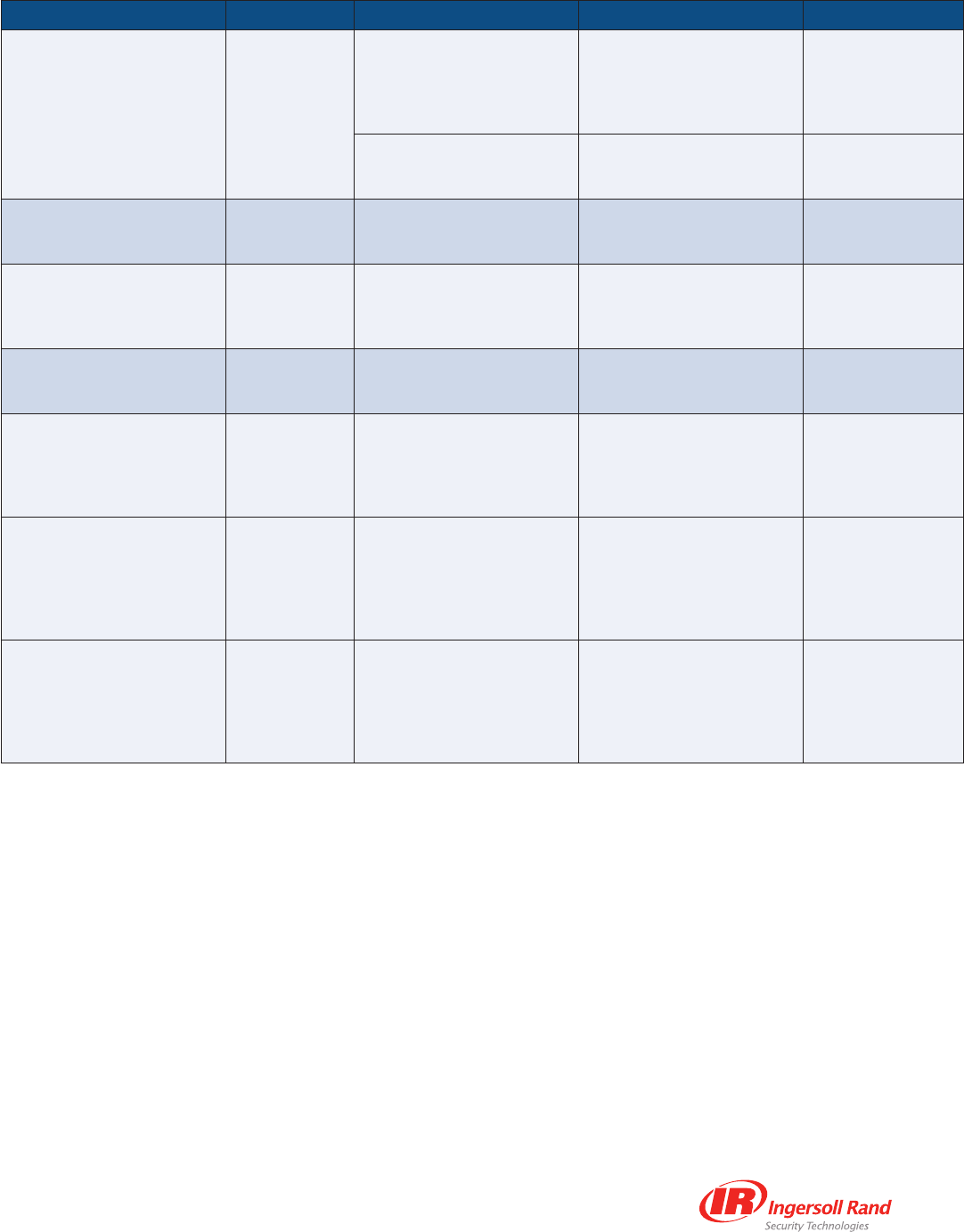
©2009 Schlage Lock Company
lock user guide Rev. 06/09-b
Problem Lights/Beeps Cause Solution at Lock Solution on Web
Cannot change the
programming code.
Red User code already in lock
matches the first four digits
of the programming code you
are trying to add.
Select a different
programming code, or delete
the user code that matches
the first four digits you want
to use.
none
The first programming code
entry did not match the
second.
Try again. Make sure you
enter the same code twice.
none
Cannot delete all user codes
at the keypad.
Red The first programming code
entry did not match the
second.
Try again. Make sure you
enter the same code twice.
none
Pressing the Schlage
button when the deadbolt
is unlocked does not allow
locking (deadbolt only).
none Turn Lock feature is disabled. Enable the Turn Lock feature.
See Manual Programming
Functions on page 5 for
more information.
none
Thumbturn does not spin
freely when deadbolt is
locked (deadbolt only).
none Deadbolt is malfunctioning. Call Customer Service at
(877) 288-7707.
none
Pressing the Schlage
button when deadbolt is
locked unlocks the deadbolt
(deadbolt only).
none Lock was installed improperly. Cam needs to be rotated to
proper position. Check step
7 in the deadbolt installation
instructions (located at part2.
schlage.com).
none
Thumbturn is difficult to
rotate or does not rotate
smoothly (deadbolt only).
none Deadbolt was not adjusted to
the correct backset position.
Deadbolt needs to be
adjusted to correct position.
Check step 3 in the deadbolt
installation instructions
(located at part2.schlage.
com).
none
After entering a valid code on
the deadbolt keypad, Schlage
button flashes green and
then amber. Otherwise, lock
appears to function normally
(deadbolt only).
Green then
Orange
AA batteries need to be
replaced.
Replace AA batteries.
Replacing the Batteries on
page 3 for more information.
none









