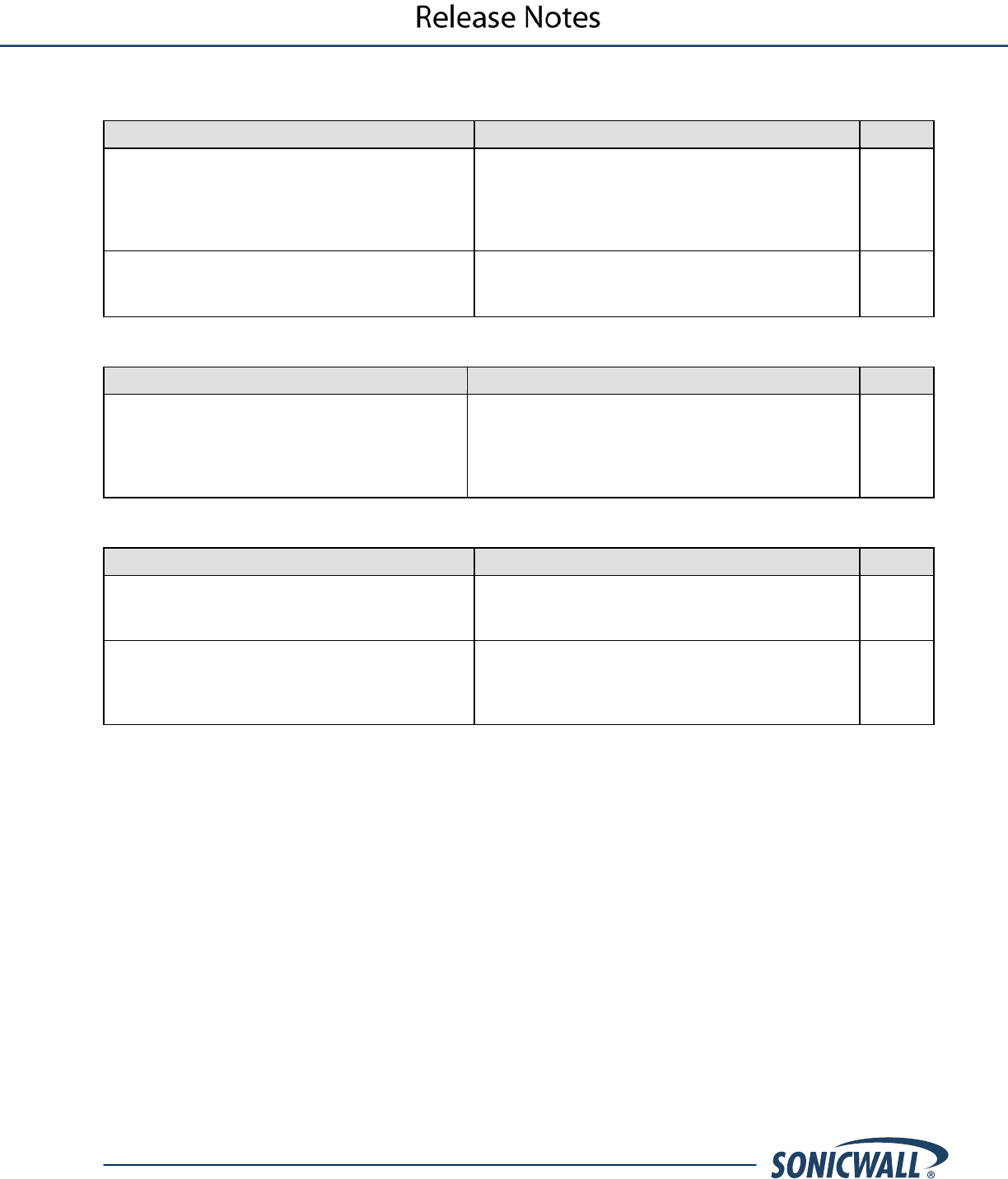
7
SonicOS 5.8.1.2 Release Notes for the NSA 220/250M Series Appliances
P/N 232-000648-00 Rev A
System
Symptom
Condition / Workaround
Issue
The MO/M1 status LED does not indicate the
presence of a module.
Occurs when inserting a module into the
appliance and booting the system. The M0/M1
status LED should be on when a valid module is
detected in the slot and blink if a module is
present but not supported.
107620
The system preferences do not import correctly.
The LAN IP address is changed to
192.168.168.168 and the user cannot log in.
Occurs when importing preferences from a
TZ 200 appliance into a NSA 250M appliance,
then performing a restarting.
107209
Visualization
Symptom
Condition / Workaround
Issue
The NetFlow EndTime timestamp results in
0.00000 for valid and allowed TCP packets.
Occurs when the NetFlow collector’s logging is
enabled on Applicable Interfaces and Rules, and
TCP traffic is sent to the allowed destination. Upon
checking the packet capture details, the EndTime
timestamp displays as 0.00000.
102961
VPN
Symptom
Condition / Workaround
Issue
Sometimes, the secondary IPSec gateway is
unable to establish a tunnel with a peer if the
primary gateway is unreachable.
Occurs when there are two SonicWALL devices
with VPN configured and the cable from the
secondary gateway is unplugged.
103935
Having multiple tunnel interface policies with the
same IPSec gateway but different ports
configured on the firewall can cause only one
tunnel to be active.
Occurs when there are two or more tunnel
interface policies using the same IPSec gateway
and those interfaces are bound to different ports.
103398















