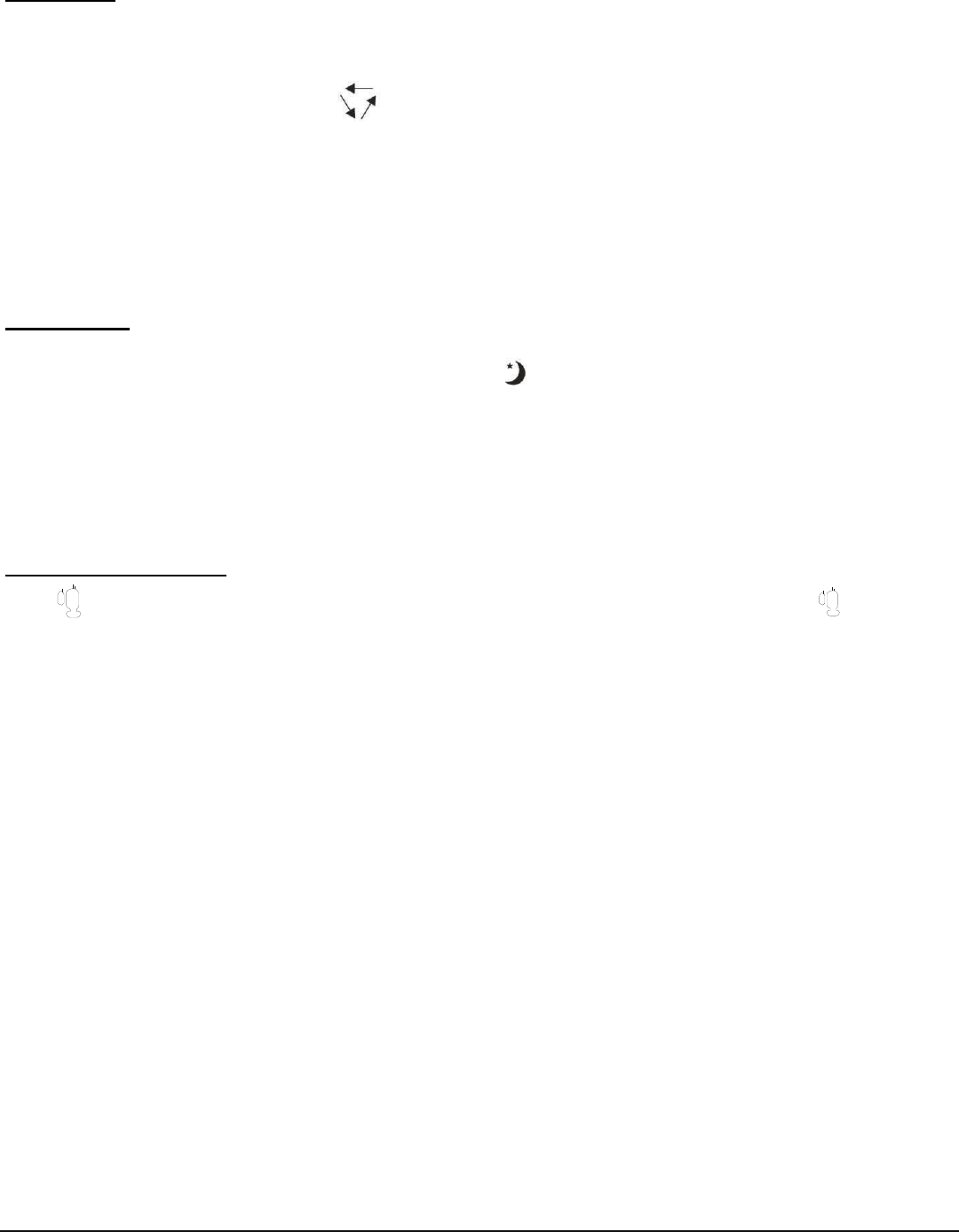
Auto Mode
1) Install the exhaust hoses and window kit properly (see pages 7 & 8).
2) Plug the Power Cord into an electrical outlet.
3) Turn on the unit by pressing the POWER button on the control panel.
4) Press the MODE button until the “ ” icon appears on the control panel display. Select the fan speed
by pressing the FAN SPEED button.
NOTE: During AUTO mode, the unit operates in Dehumidifier mode when the room temperature is between
68
°
F to 80
°
F. The unit will operate in Air Conditioner mode when the room temperature is above 80
°
F. In
Auto mode, the fan speed cannot be manually changed.
Sleep Mode (This mode can only be selected when using the Remote control )
1) To set Sleep mode, make sure the unit is in Air Conditioner mode.
2) Press the SLEEP Button on the remote control. The “ ” icon appears on the control panel display.
3) When in SLEEP mode, the fan will run on low to keep fan noise at a minimum.
4) When in Air Conditioner mode, the temperature setting will gradually increase to 2
°
F above the original set
temperature for 6 hours. After 6 hours the temperature setting will return to the set temperature.
5) When in Dehumidifier mode, the temperature will not change when Sleep mode is selected.
Compressor Indicator
The “ ” icon will light up on the control panel display when the compressor turns on. The “ ” icon will
turn off when the compressor shuts off.
12


















