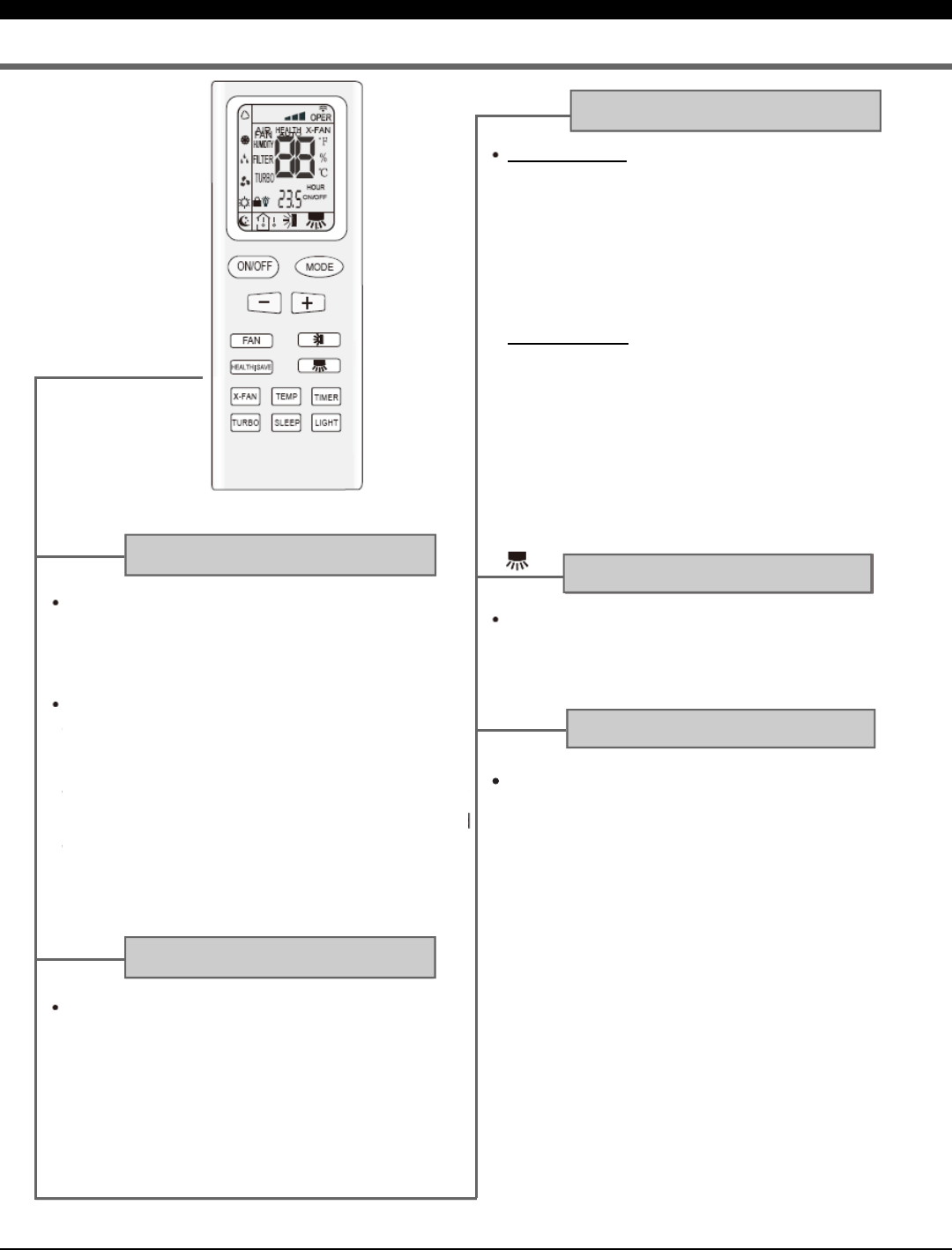
11
REMOTE CONTROL OPERATING INSTRUCTIONS
The Health Function is not available on this unit.
Press the TEMP button to display the current set tem-
perature or the actual room temperature. With each
press of the TEMP button the display will cycle back
and forth.
Auto-on Timer: When the air conditioner is off, it can
be set to automatically turn on in 30 minutes to 24 hours
at the previous set mode and fan setting. To set the Auto-
on Timer, press the TIMER button on the unit or remote
control. Each touch of the +/- buttons on the remote will
change the timer setting in 30 minute increments (.5
hours). HOUR ON/OFF icon will blink when the Auto-
on Timer is being set. Once the timer is set, press the
TIMER button once more to save the setting.
Auto-off Timer:
When the air conditioner is on, it can
be set to automatically turn off in 30 minutes to 24 hours.
To set the Auto-off Timer, press the TIMER button on
the remote control. Each touch of the +/- buttons on the
remote will change the timer setting in 30 minute (.5
hour) intervals. HOUR ON/OFF icon will blink when the
Auto-off Timer is being set. To cancel the timer, press
the ON/OFF button. Once the timer is set, press the
TIMER button once more to save the setting. Press the
ON/OFF button to clear a time setting.
Press the Save button to automatically rotate through
the different speeds. To disable Save mode and pick
your own fan speed, press the Save button again.
TURBO
TURBO BUTTON
HORIZONTAL SWING BUTTON
HEALTH|SAVE
HEALTH|SAVE BUTTON
TIMER
TIMER BUTTON
REMOTE CONTROL
TEMP
TEMP BUTTON
This function is not available on this unit.
This function is not available on this unit.


















