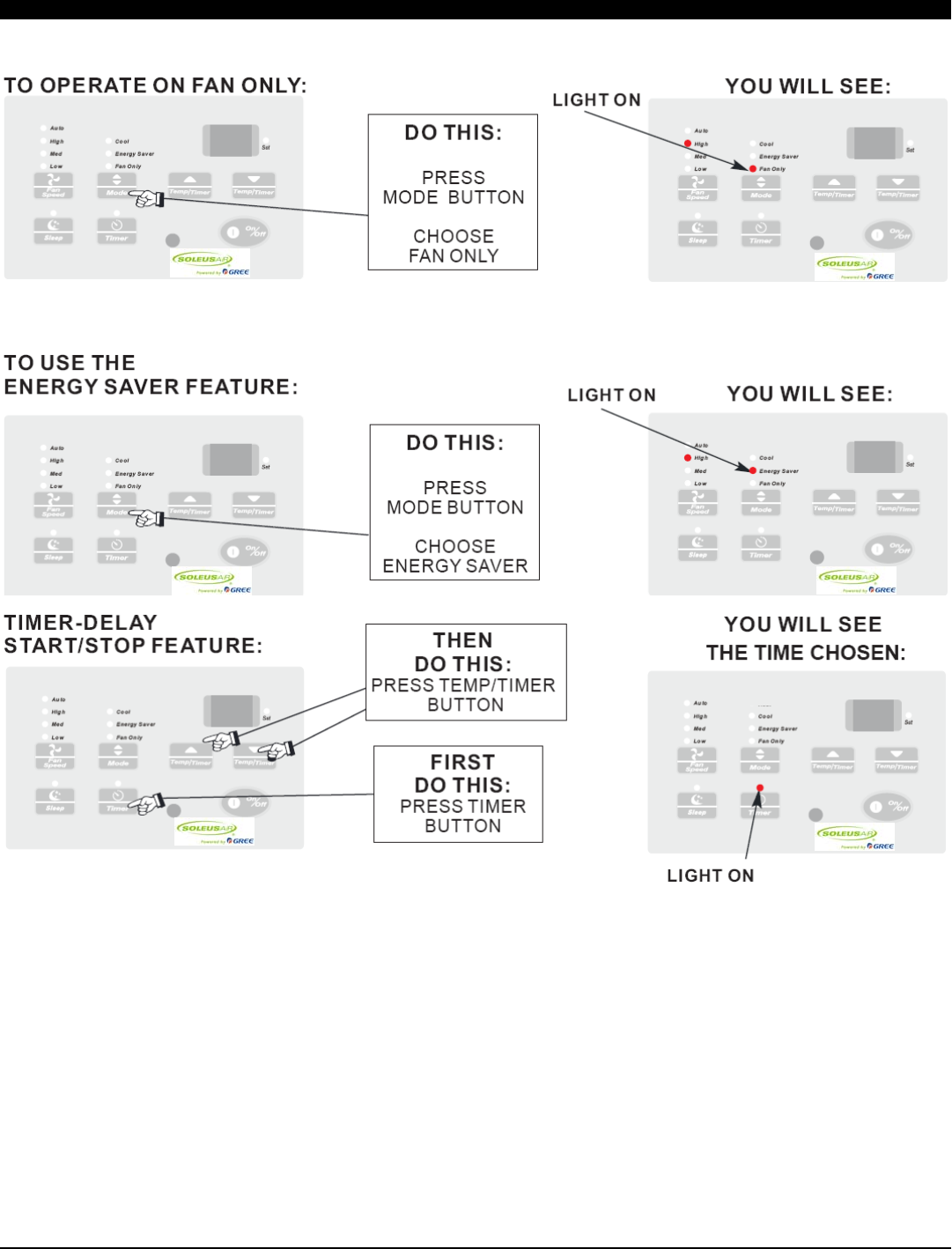
Use the fan only mode when cooling is not desired and air circulation is needed. Auto fan is not selectable in fan only
mode. The digital display will show the current room temperature in fan only mode.
For the Auto-off Timer the unit must be turned “ON” prior to setting the Auto-off time.
For the Auto-on Timer the unit must be turned “OFF” prior to setting the Auto-on time.
To Adjust the timer setting, touch or hold the UP arrow (▲) or down arrow (▼) to change the time for the unit to
automatically turn off or on. The time will change in .5 hour increments up to 10 hours, then by 1 hour increments up to
24 hours. The digital display will count down the amount of time left in hours until the unit starts or stops (depending on
which timer is being used).
The Auto-on mode automatically selects COOLING MODE with the maximum fan speed when the unit turns on. The
temperature will be the same as it was prior to programming the unit (your previous set temperature). To change the set
temperature, select “COOL” and press the UP arrow (▲) or down arrow (▼) until the desired termperature is shown on
the digital display. After 5 seconds, the digital display will change back to the hours remaning until the unit will start or
stop. Turning the unit “ON” or “OFF” at any time will cancel the Auto-on or Auto-off timer functions. The Auto-on & Auto-
off feature will work until the unit either starts or stops. Once the unit has started (in Auto-on mode) or stops (in Auto-off
mode) the timers must be programmed again.
8
OPERATING YOUR AIR CONDITIONER

















