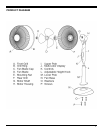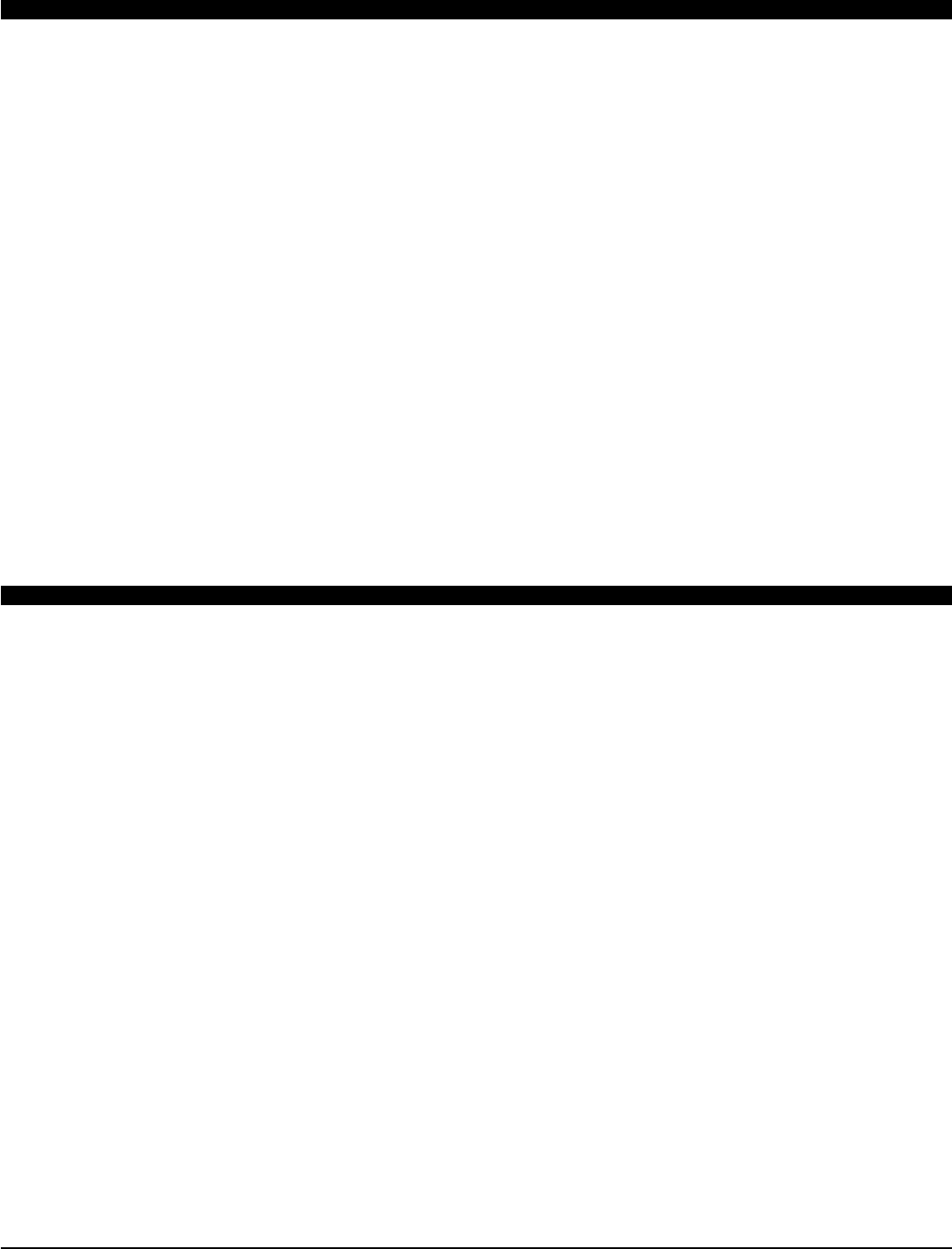
7
CLEANING & MAINTENANCE
1. Turn the fan off and unplug the unit.
2. Wipe the fan down with a damp cloth for most efficient operation.
3. Air dry the fan completely before use.
4. Never use abrasive cleaning agents or solvents. This may cause damage or deterioration to the surface of
the unit.
5. Do not immerse the fan in any form of liquid. Do not allow water to drip on or into the fan motor
housing.
Fan Blade Cleaning:
• Make certain the fan is unplugged. Unlock the metal clips on the front grill and remove the front grill. Use
a Phillips screwdriver to loosen the securing screw and remove the fan blade.
• The fan blade and grill may be cleaned with a damp cloth and mild detergent.
• Reassemble the fan after the parts have dried completely. To do so, replace the fan blade, tighten the
securing screw, and secure the front grill. Do not plug the fan into an electrical outlet until it is fully
reassembled.
STORAGE
If the fan will not be used for a long period of time, store it in a cool, dry location when not in use. To
prevent dust and dirt build-up, use the original packaging to repack the unit.
OVERHEAT PROTECTION
A thermostat is built-in to the motor to prevent overheating. If the fan temperature exceeds the limit on the
thermostat, the fan will automatically shut-off to prevent overheating and protect the fan components from
damage.
REMOTE CONTROL
The supplied remote uses 2 “AAA” batteries. The remote will work at a distance of roughly 25 feet, and an
angle of 60°.