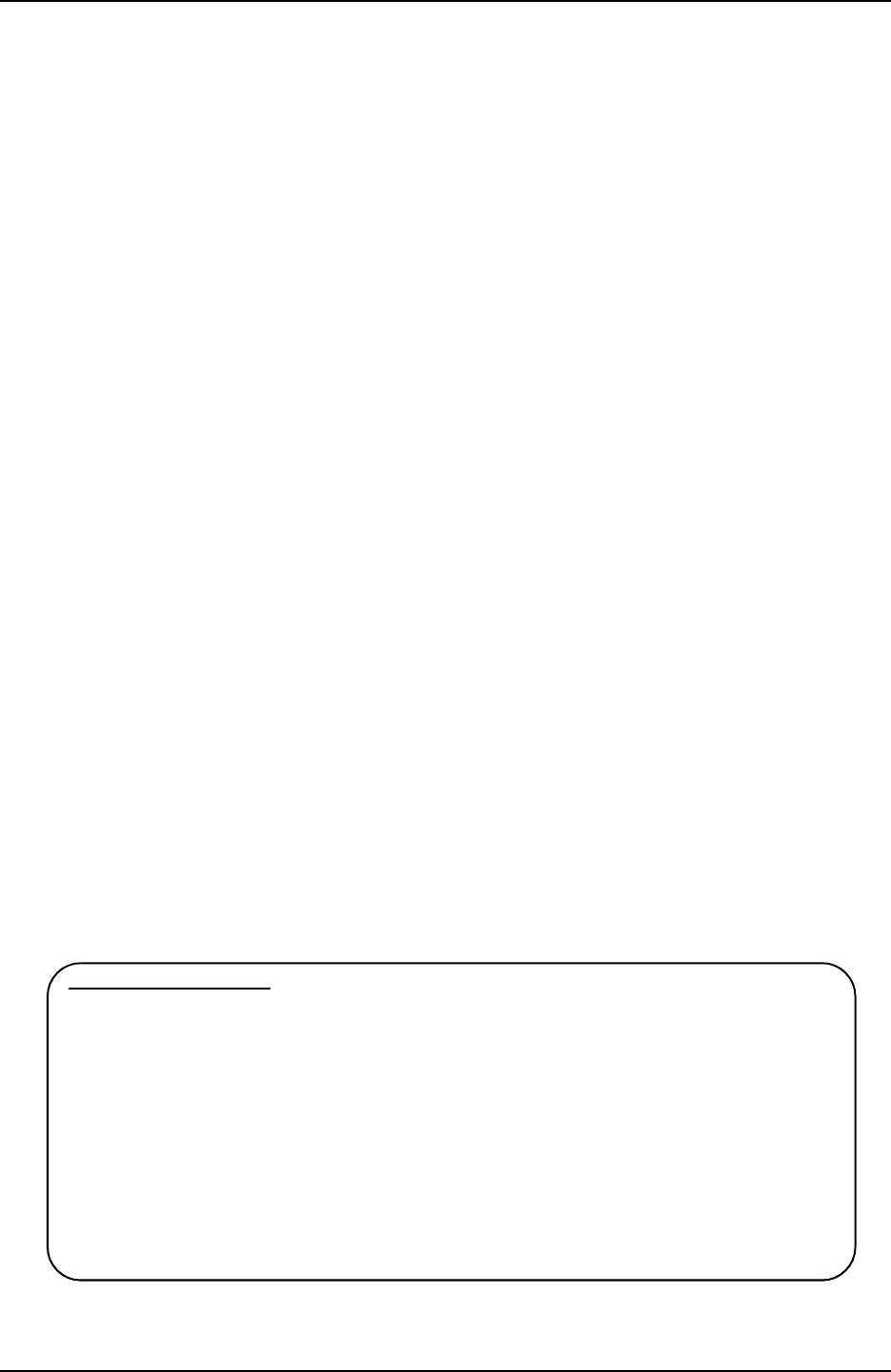
Model 2350 / 2360 Gas Monitor (3/99)
Instruction Manual
Page:
4.0 CALIBRATION
4.1 FREQUENCY OF CALIBRATION
The manufacturer recommends that the Model 2350 or 2360 be calibrated as follows:
• During the first three months of operation: Calibrate every 30 days.
• Upon completion of three months operation: Calibrate every 90 days.
4.2 CALIBRATION PROCEDURE
PREPARATION: Locate the two (one for Model 2350) span adjusting potentiometers which are visible on the
front panel. Adjustment of these potentiometers raises and lowers the sensitivity of the respective gas sensor. Also
locate the two LED alarm indicators for the respective gases.
CALIBRATION - METHANE: Apply 5000 PPM Methane calibration gas at 50 cc/minute to the combustible
sensor and watch for the alarm indicator to turn on. If the indicator turns on within approximately five seconds of
application of the gas and turns off within approximately five seconds of removal of the gas the sensor is correctly
calibrated. If the indicator fails to turn on, keep the gas on the sensor and adjust the potentiometer clockwise until
the calibration indicator turns on. If the indicator turns on too quickly and stays on for too long after removal of
the gas, adjust the potentiometer counter-clockwise to decrease the sensitivity and repeat the calibration process.
CALIBRATION - CARBON MONOXIDE: Apply Carbon Monoxide calibration gas to the CO sensor. (100 PPM
CO at 50 cc/minute). Watch for the alarm indicator to turn on. If the indicator turns on within approximately one
minute of application of the calibration gas and turns off within approximately one minute after removal of the
calibration gas the sensor is correctly calibrated. Adjust the sensitivity as described in the preceding paragraph.
NOTE: Sierra Monitor Corporation recommends using the Gas Sensor Calibrator, Model 1200-26, for calibration
of Combustible and Carbon Monoxide sensors.
4.3 MAINTENANCE
Except for periodic calibration as described above, no routine maintenance is required. The following items may
require replacement due to age and deterioration:
SENSOR: To remove a sensor, first turn off the power to the monitor and remove it from the gang box (four screws,
two on each end of the cover plate). Remove the cover plate by unscrewing the remaining four screws on the cover
plate. The individual sensors are plugged into the PC board and can be lifted out and replaced. Note that there is
no special orientation required when the six pin sensor is plugged into the socket. Reassemble the monitor by
reversing the above procedure, apply power and allow 24 hours for stabilization prior to re-calibration.
NOTE TO INSTALLERS:
Field data shows that the Model 2350 & 2360 Gas Monitors operates well in the installed, continu-
ous operation cabinet. This is because the environmental conditions in the cabinet are relatively
stable.
Various minor difficulties occur during the installation and initial check-out due to major variations
in climatic conditions and due to the inspection occurring very quickly after the monitor has been
turned on.
Upon initial turn-on the monitor requires a stabilization period which varies based on the amount of
time it has been stored and the temperature during stabilization. Longer storage times and colder
temperatures increase the stabilization time required. As the specified lower operating temperature
of the monitor is 32
o
F it may not be possible to perform function checks in assembly areas where the
temperature is below freezing.
7













