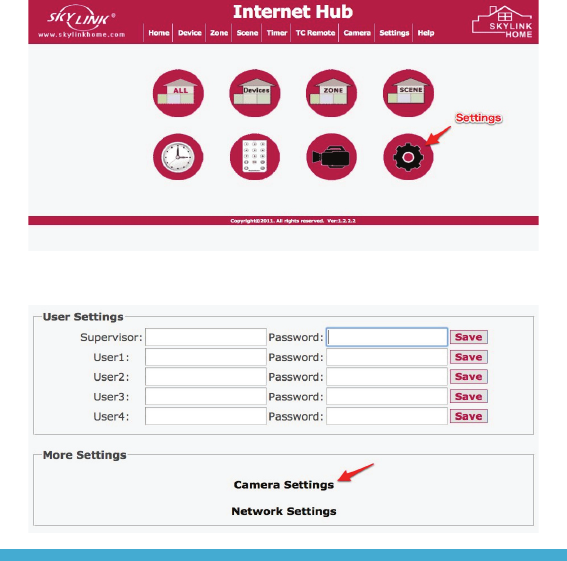
11
STEP 6 – SETUP camEra IN INTErNET hUb
You may now setup the camera in the Internet Hub.
Open the Internet Hub Main Page on your web browser. On the main screen,
select “Settings”.
On the Settings page, scroll down to the bottom of the page and click “Camera
Settings”.


















