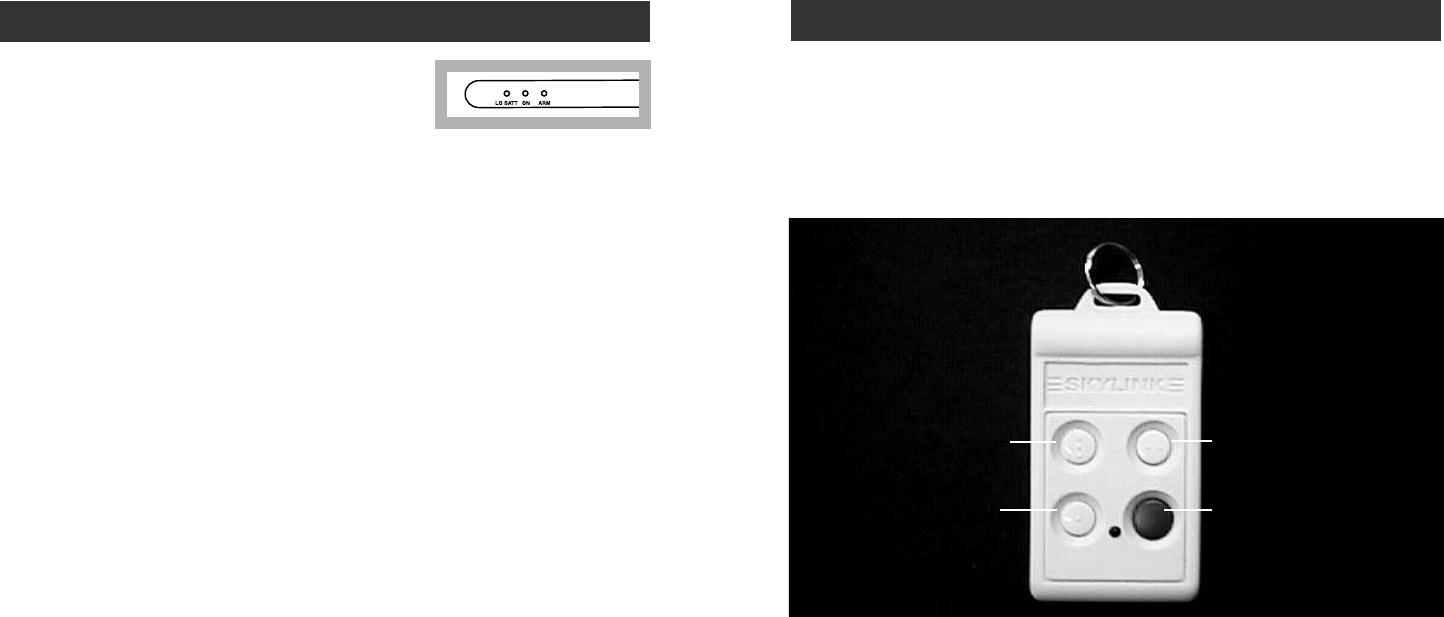
Now that the system is installed and the sensors are communicating with the
Audio Alarm, it is time to learn how to arm and disarm the Audio Alarm.
The only way to arm and disarm the Audio Alarm is via the Keychain Transmitter
and Keypad Control (option).
When the Audio Alarm is ON, the four buttons on the transmitter do the following:
Panic Button - instantly activates the alarm, whether the Audio Alarm is in arm
mode or not. Will always activate the alarm when the “ON” light is
lit on the Audio Alarm.
Button #1 - this button will arm the Audio Alarm so that the Audio Alarm will
communicate with the sensors and transmitters.
Button #2 - when the system is on but not armed and a remote sensor is activated,
the Audio Alarm will emit one chime, (beep). Button #2 allows you to
activate or deactivate the chime sound. For example, if people are
using the frontdoor constantly, you may choose to turn off the chime
sound.
Button #3 - when the siren is sounding, this button will turn off the siren and
disarm the Audio Alarm.
- when the siren is not sounding but the system is armed, this button
will disarm the Audio Alarm.
–8–
KEYCHAIN TRANSMITTER (4B-433A) OR (4B-434)
Turns off the siren and/
or disarms the system
#3
Arms the system #1
ACTIVATE AND DEACTIVATE THE SYSTEM
Activate/deactivate the
chime sound made
when a sensor is
#2 activated and the Audio
Alarm is not armed
Panic button
–7–
LIGHTS AND SOUNDS
LIGHTS
ON light lit -power is being sent to the Audio Alarm.
ALL BELOW SCENARIOS INCLUDE THE “ON” LIGHT LIT
LO BATT light off - the Audio Alarm is being powered by electrical
current and/or the battery.
LO BATT light on - the Audio Alarm is being powered by electrical
current only, the battery is weak and needs to be
replaced.
“ARM” light on - the Audio Alarm is armed and will sound when
any sensor is activated.
“ARM” light off - the Audio Alarm is not armed and will not sound
when any sensor is activated.
- however, it will respond to any of the buttons on the
Keychain Transmitter and the panic button on any
of the Security Systems.
SOUNDS
You are able to turn on/off the short beep sound made by the Audio Alarm when
any of the sensors are activated, by pressing button 3 on the Keychain Trans-
mitter (4B-433A or 4B-434 sold separately).
One long beep - occurs when the Audio Alarm is turned on with the button on
the bottom of the unit.
One short beep - when a sensor is activated and the Audio Alarm is on but
not armed.
- anytime buttons # 1, 2 or 3 is pressed on the Keychain
Transmitter (4B-433A or 4B-434) and the Audio Alarm is
on but not armed.










