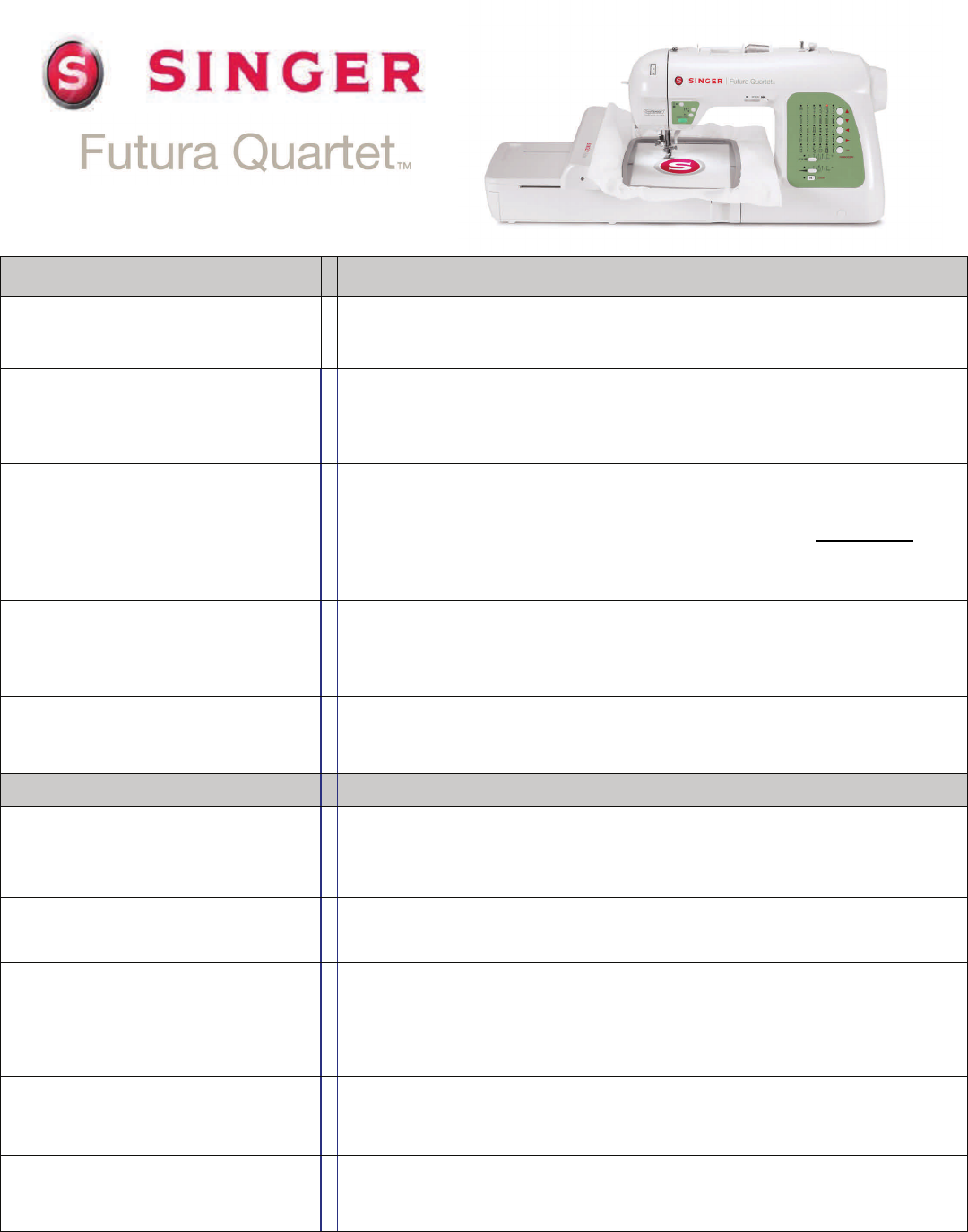
3
Feature Benefit
Dual Accessory Tray
More room in the removable extension table for storing accessories.
LED Indicator Light
Green light indicates the machine is ready to start. Red light indicates
the machine is operating. Flashing red light indicates a problem or
error.
Exclusive Buttonhole
Underplate
Sandwiches fabric between a lower plate and the foot to ensure per-
fect buttonholes on multiple layers of fabric. Effectively, this is like a
mini-embroidery hoop in which the machine feeds the attachment
,
rather than the fabric
. It makes creating buttonholes possible in places
that conventional buttonhole devices cannot easily reach.
Speed Control Lever
Slide the lever on the front of the machine to set the sewing speed
from slow to fast. When the foot pedal is used the lever functions as a
top speed limiter.
13 Needle Positions
Needle position can be changed for individual projects, such as
inserting zippers or cording and topstitching.
Embroidery Specific Features
Connects Directly to the
Computer via USB Cable
By allowing you to use your own computer, this unique innovation
gives you the same capabilities of other embroidery machines at a
fraction of the cost.
Windows
®
Compatible
Operates with any computer with an operating system of Windows
®
XP or higher, including Vista
®
and Windows 7.
Operational Tutorial Included
Step-by-step tutorial to help even a beginner with using the embroidery
features of the machine.
125 Built-In Embroidery Designs Select from built-in designs including animals, flowers and more.
Built-In Lettering Program
With 5 Fonts
Select from 5 built-in fonts: Arial Large, Block Large, Courier, Script 2
and Times Large. Letters can sized, rotated and shaped with 30
lettering frames such as arc, banner, wave and more.
Outline Lettering Create big, bold letters using a running or satin stitch.
SEQS-6000







