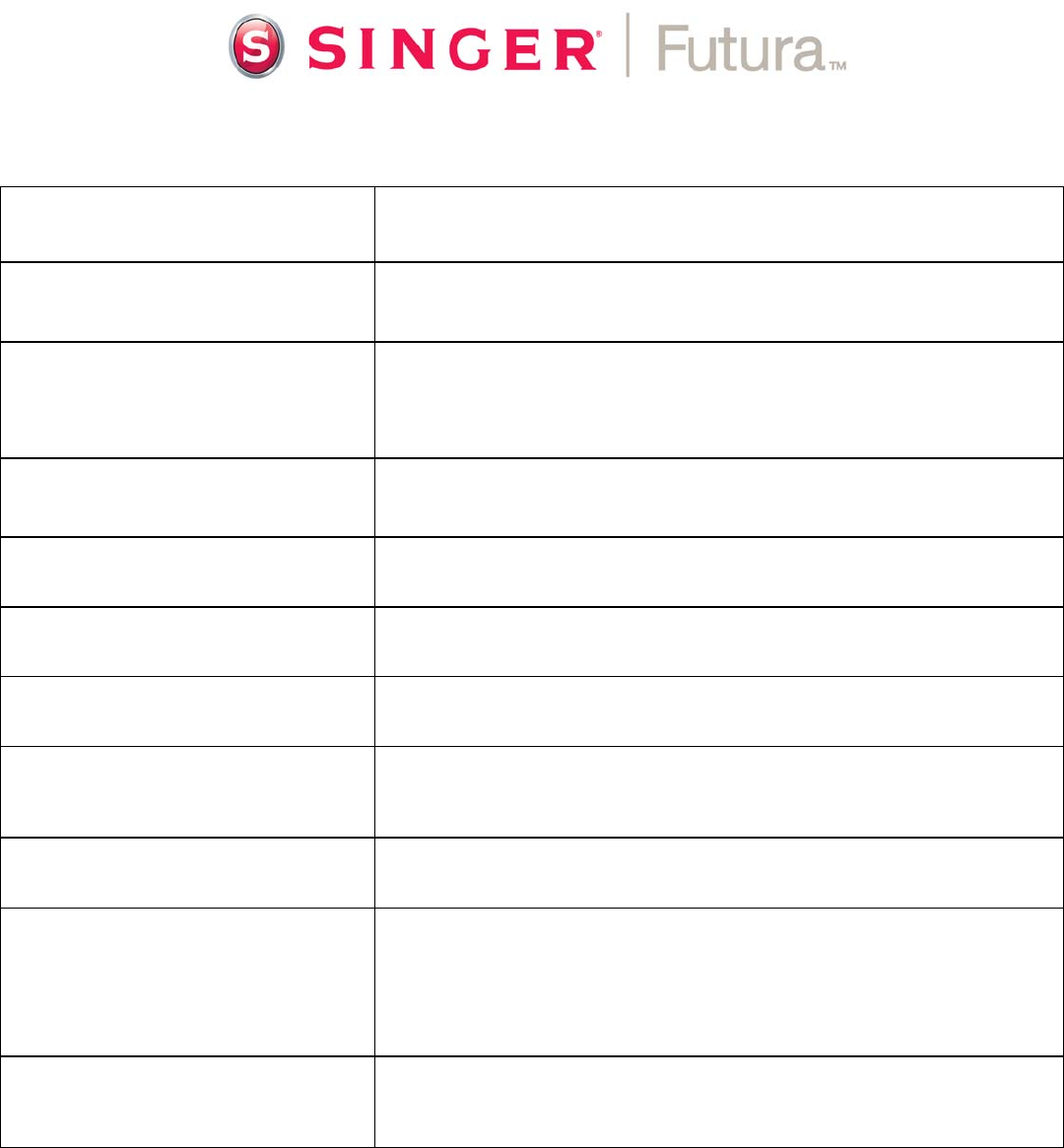
New:
Trace Design
Trace the outline of the design in the embroidery hoop for more
accurate design positioning.
Operates with
Start/Stop Button
No need to use the foot pedal to start and stop embroidery projects
New:
Embroidery Block Indication
and Selection
When sending the whole design at once to the Futura machine,
design color blocks are indicated on the control panel display. To
select a block push numerical selection button.
Move Forward or Backwards
Through a Design
Move forward or backwards through the design using the Needle Stop
position button or Reverse Stitch button.
1 Degree Increment Rotation
Rotate embroidery designs in increments as small as 1 degree for
precise positioning.
Reduce or Enlarge Design
When changing design size, the software automatically recalculates
the stitch density.
New:
Automatic Software Updates
The latest software enhancements can be downloaded automatically
or manually from the Futura software
New:
Automatic Firmware Updates
The latest machine firmware enhancements can be downloaded
automatically or manually from the Futura software.
2 Embroidery Hoops Included A large 4½” x 6¾” hoop and a smaller 3⅛” x 4¾” hoop
New:
CD Video Tutorial Workbook
available as optional purchase
A Compact Disk Video Tutorial/Workbook for the Futura embroidery
software is available. This CD tutorial helps guide you through use of
the Futura software system operation and design creation. It also pro-
vides projects for embroidery and sewing on the Futura machine.
New:
4 Optional Software Packages Avail-
able
Choose from new, enhanced versions of HyperFont
™
, Auto Cross-
Stitch
™
and PhotoStitch
™
.
There is also a new advanced Editing soft-
ware.
Model CE-250
SINGER is a registered trademark, and Futura
,
HyperFont
,
PhotoStitch
,
Auto Cross-Stitch, AutoPunch
and StayBright
are trademarks of The Singer
Company Ltd. or its affiliates. © 2009 The Singer Company Ltd. or its affiliates.






