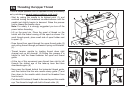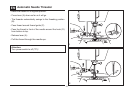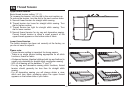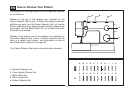24
How to Choose Your Pattern
EN
BAIKDC
J
EGFH
S1
BAIKDC
J
EGFH
c
e
d
a b
The diagram on this page display the stitch patterns available
on the machine.
Stitches in the top of the diagram are indicated on the
Pattern Selector Dial in gray. To select the patterns indicated
with the gray color, turn the Pattern Selector Dial. (e) Use the
Stitch Length Dial (d) to adjust the stitch length as desired for
the project. Use the Stitch Width Dial (c) to adjust the width
of the stitch as desired.
Stitches in the bottom row of the diagram are indicated on
the Pattern Selector Dial in blue. The blue indicates that the
stitch is a stretch stitch pattern, and information on how to
sew these stretch patterns is on page 34.
The Pattern Selector Dial may be turned in either direction.
a. Reverse Sewing Lever
b. Three Needle Position Dial
c. Stitch Width Dial
d. Stitch Length Dial
e. Pattern Selector Dial