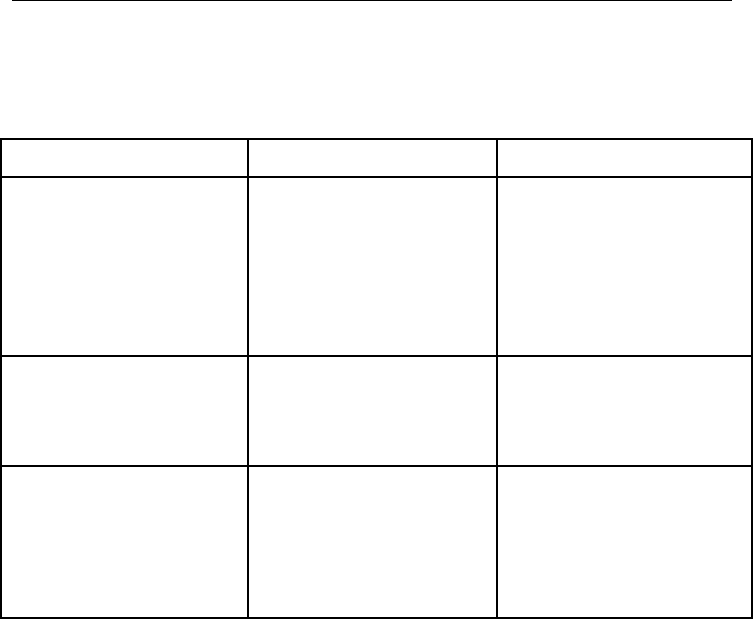
23
PRobleM solVIng gUIDe
PROBLEM
Vacuum won’t turn on
Vacuum won’t pick up or
low suction
Dust escaping from
vacuum
POSSIBLE REASON
• Power cord not rmly
plugged in
• Blown fuse or tripped
breaker
• Needs service
• Vacuum bag full
• Clogged lter
• Hose clogged
• Broken belt
• Dust cover not installed
properly
• Filter not installed
correctly
• Vacuum bag not installed
correctly
POSSIBLE SOLUTION
• Plug unit in rmly
• Check house fuse or
breaker. Replace fuse /
reset breaker.
• Take to Authorized
Retailer (1-888-9-SIMPLY)
• Install new bag
• Install new lter
• Remove obstacle
• Replace belt
• Reinstall the dust cover
• Review lter installation
(page 16-17)
• Review bag installation
(page 15)
• Keep your vacuum clean and in good operating condition.
• Change vacuum bags once a month or when the bag is 2/3 full to maximize cleaning performance.
• Always use genuine Simplicity vacuum bags and replacement parts. Use of other products may
result in poor cleaning performance, potential vacuum cleaner damage and may void vacuum
warranty. Genuine products are designed for maximum cleaning performance.
• Have your vacuum checked annually by your Authorized Simplicity Retailer.
• Store your vacuum carefully in a dry area.
• For optimum cleaning performance and safety, follow your owner’s manual instructions.
Key Replacement Parts
• Genuine HEPA Media Vacuum Bags: SAH-6
• Genuine Paper Vacuum Bags: S6-3 and S6-12
• Genuine Vacuum Belts: SB6-2
• Genuine Filters: SSF-2
For Best Performance
Any other service should be performed by an Authorized Simplicity Retailer.
To locate your nearest Authorized Simplicity Retailer visit our website
at www.SimplicityVac.com or call 888-9-SIMPLY.
Troubleshooting
WARNING! To Reduce the Risk of Electrical Shock or Injury From Moving Parts, Unplug
Before Servicing or Cleaning.
CAUTION! To reduce the risk of electric shock, do not handle plug or appliance with wet hands.


















