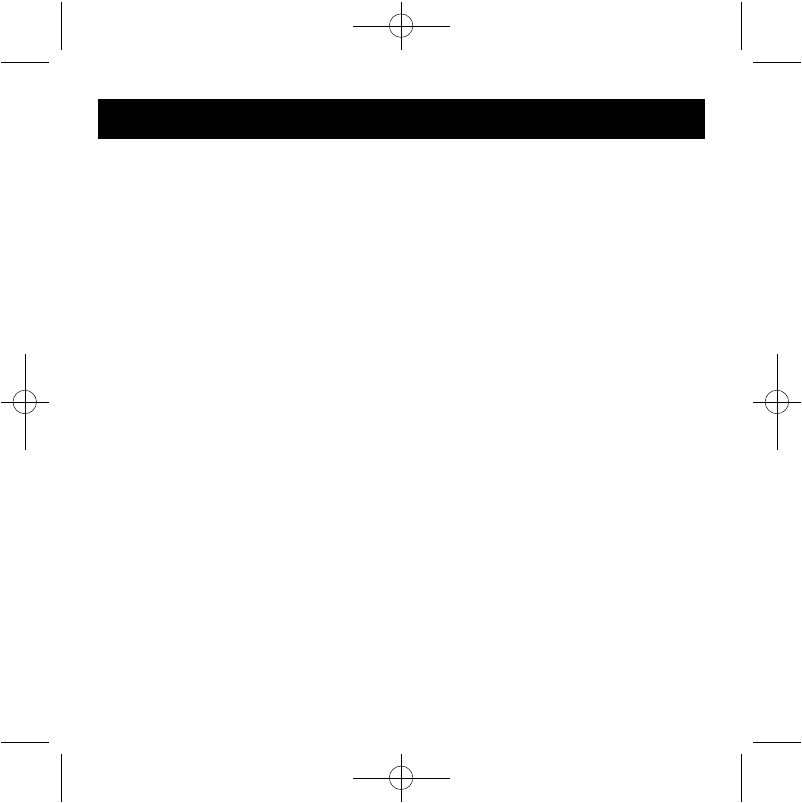
For maximum performance and product life, always empty and
clean the collection chamber and the filter after every use.
1. To activate, press the VACUUM button.
2. Glide the nozzle over the debris or spill until it has been
vacuumed into the collection chamber.
3. To turn the unit off, press the VACUUM button.
4. Do not allow the collection chamber to become too full.
5. When cleaning carpets, use the unit without attachments.
6. When cleaning hard surfaces, use with the rubber squeegee
attachment inserted into the nozzle end of the Steam
Wizard.
7. When cleaning upholstery or other fabrics, use with the
brush attachment inserted into the nozzle end of the Steam
Wizard.
Wet or Dry Vacuum
14
SI570 IM_v1 1204 1/20/05 3:43 PM Page 14


















