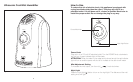10
11
4.Addthebluedemineralizationcartridgeintothetank.
5. Replace the tank cap by screwing clockwise.
6.Placethetankbackonthebase.
7. To replace a cartridge, simply remove the existing cartridge from the tank and
place a new one in, following the above steps.
Troubleshooting
Power light is off
Unit not plugged in, plug in and press the POWER button to turn the power on.
Peculiar odor
If unit is new, open the water tank cap and keep it in shady and cool place for 12
hours. If unit has been in use, the odor may be dirty tank or old tank water. Empty
old water, clean the tank and fill with clean water.
Excessive noise
Make sure unit is on flat, even surface. If still noisy, check to be sure water level is
not too low. Refill the tank if the water level is low.
Water Inlet Cleaning
Clean scale or residue with a soft cloth
and wash with clean water.
CAUTION: Pour out the excess water,
otherwise the water will pour inside the
unit and damage will occur.
Ultrasonic Nebulizer Cleaning
Put small amount of mild dish soap on
thesurfaceoftheultrasonicnebulizer,
then pour in some water and soak for 5
minutes, then brush clean with soft bristle
brush(notincluded)andrinse.
Surface Cleaning
Clean the surface of the unit with a clean damp soft cloth.
Demineralization Cartridge
TheSharperImagedemineralizationcartridgewillhelpreducetheappearance
of white dust, a deposit of minerals left behind from the water in your humidifier.
Thecartridgeshouldbereplacedevery3-6months.Thecartridgemayneedto
be replaced more often when hard water is used. When the cartridge needs to
be changed white dust will form around the humidifier. If white residue still forms
around the humidifier after a new cartridge has been inserted, please make sure
that the water you are using is untreated. Do not use with water softeners.
Installating the Demineralization Cartridge:
1. Remove tank from humidifier base and turn it over.
2. Unscrew the tank cap by turning the cap counterclockwise.
3.FillthetankwithwaterasshownintheHowToFillSection.