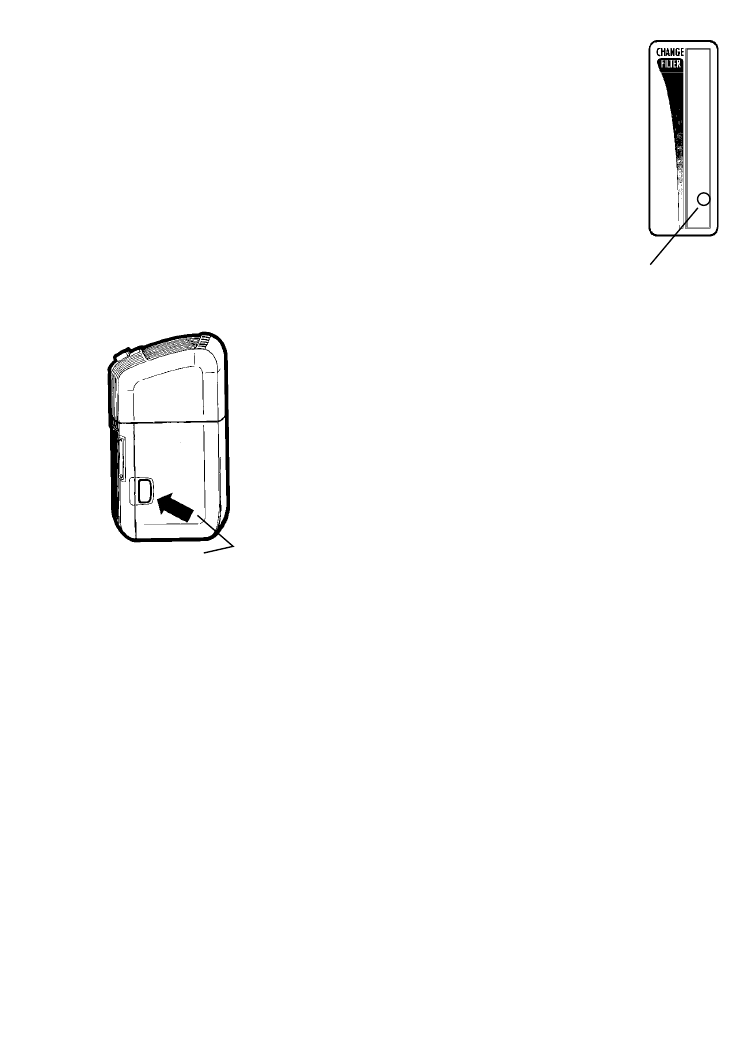
Filter Condition Evaluation
To test the condition of the filter cartridge, turn the unit on high
speed and observe the output airflow of the unit. When the filter
cartridge becomes clogged with particles there will be a notice-
able drop in air flow and the air output will no longer be steady.
Additionally, the indicator ball will be hovering in the upper region
of the flow meter (figure 2, LC0760 & LC1060).
Replacing the Carbon Filter
1. Unplug the unit. Place unit on its back.
2. Press on the two side catches to release the front
inlet grill (figure 3).
3. Carefully remove the HEPA filter cartridge (figure 4).
4. Remove and discard the carbon filter located in
the base of the unit (figure 4).
5. Remove any protective wrap from the
replacement carbon filter and place it in the
base of the unit (figure 5).
6. Mark the new installation date on the side
of the HEPA filter cartridge. Insert it in the unit
with the foam tape of the filter pressing
against the carbon filter (figure 5).
7. Install the inlet grill (figure 6).
Replacing the HEPA Filter Cartridge
1. Repeat steps 1-5 of carbon filter replacement.
2. Remove any protective wrapping or panels from the new
HEPA filter cartridge, mark the new installation date on the
side panel of the HEPA Cartridge and place foam side first in
the unit (figure 5).
3. Install the inlet grill (figure 6).
7
Fig 2
Fig 3
Indicator Ball
Side Catches













