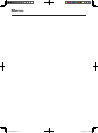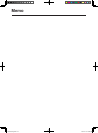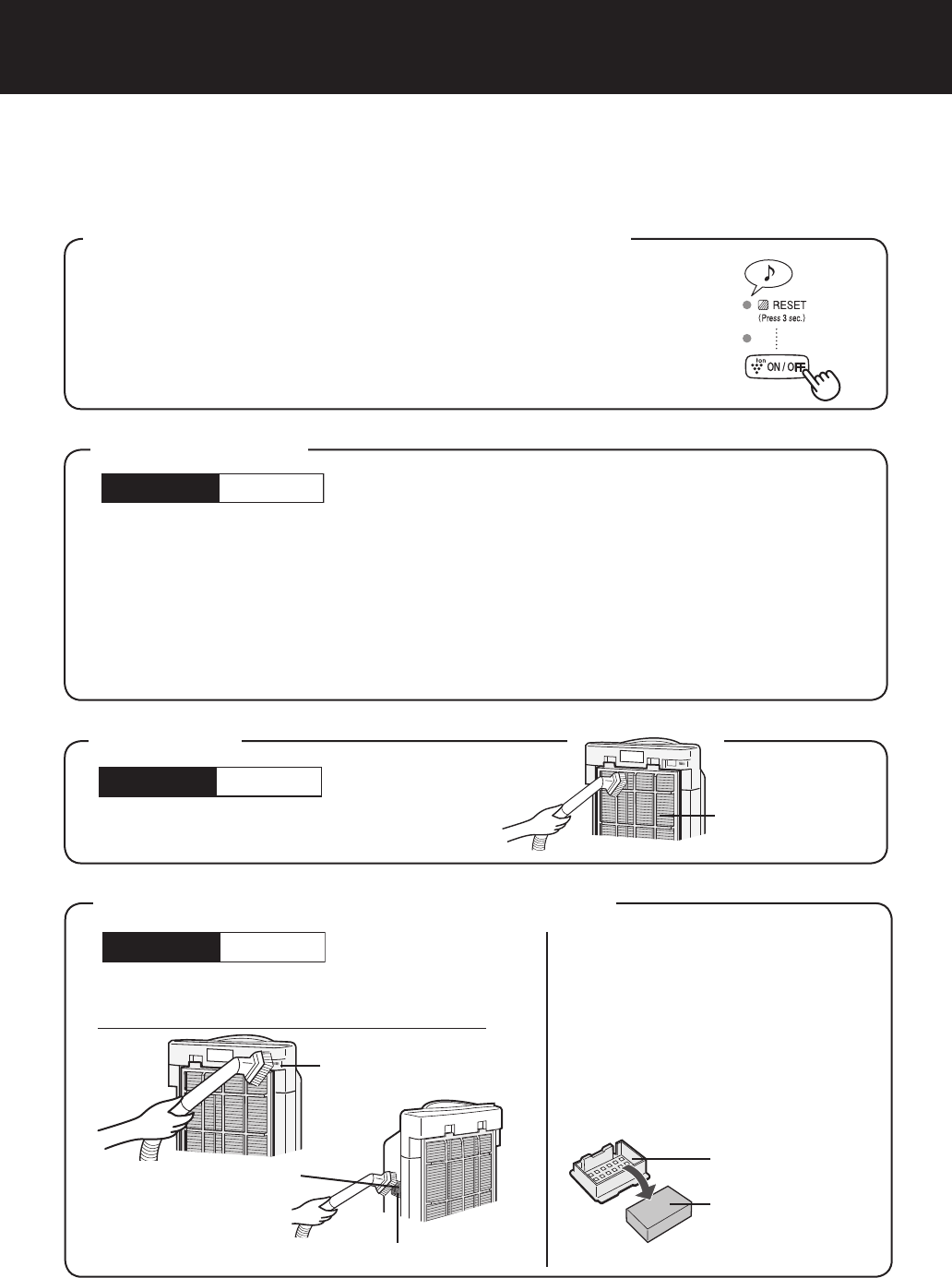
To prevent dirt or stains on the main unit, clean as often as necessary. If stains are allowed to
remain, they may become hard to clean.
Wipe with a dry, soft cloth
For stubborn stains or dirt, use a soft cloth dampened with warm water.
Donotusevolatileuids
Benzine, paint thinner, polishing powder, etc., may damage the surface.
Do not use detergents
Detergent ingredients may damage the unit.
Keep the unit away from water
E-10
CARE AND MAINTENANCE
MAIN UNIT
SENSORS
(DUSTSENSOR,ODOURSENSOR)
Sensor Cover
Hole of Odour Sensor
Clean the top surface of the Washable Active
Carbon Filter lightly with a vacuum cleaner.
Remove dust from the surface of the hole of the
sensors using a vacuum cleaner.
SENSOR FILTER CARE
Care Cycle
1 month
Care Cycle
2 months
Care Cycle
2 months
Tomaintainoptimumperformanceofthisairpurier,pleasecleantheunitincludingthesen-
sorandltersperiodically.Whencleaningtheunit,besuretounplugthepowercord,andnev-
erhandletheplugwithwethands.Electricalshockand/orbodilyinjurymayoccurasaresult.
FILTER RESET INDICATOR LIGHT
The Filter RESET Indicator Light will illuminate as a reminder to perform mainte-
nance of the Filters and Sensors.The Indicator Light will turn on after approximately
720 hours of use.
After performing maintenance, reset the Filter Reset Indicator. Plug the unit in, turn
power ON, and press the Plasmacluster Ion ON/OFF Button for 3 seconds. The Fil-
ter Indicator Light will go off. Even if the Filter Indicator Light is already off, the Plas-
macluster Ion ON/OFF Button should be pressed to reset the maintenance timer.
FILTER
Washable Active
Carbon Filter
Hole of Dust Sensor
Detach the sensor filter and
tap it lightly with your hand to
remove the dust.
If it is very dirty, wash it with
water and then allow it to dry
thoroughly.
Sensor Cover
Sensor Filter
It does not have a
front and a back.
FU-W53J.eng.indd 12 09.10.9 9:19:42 AM