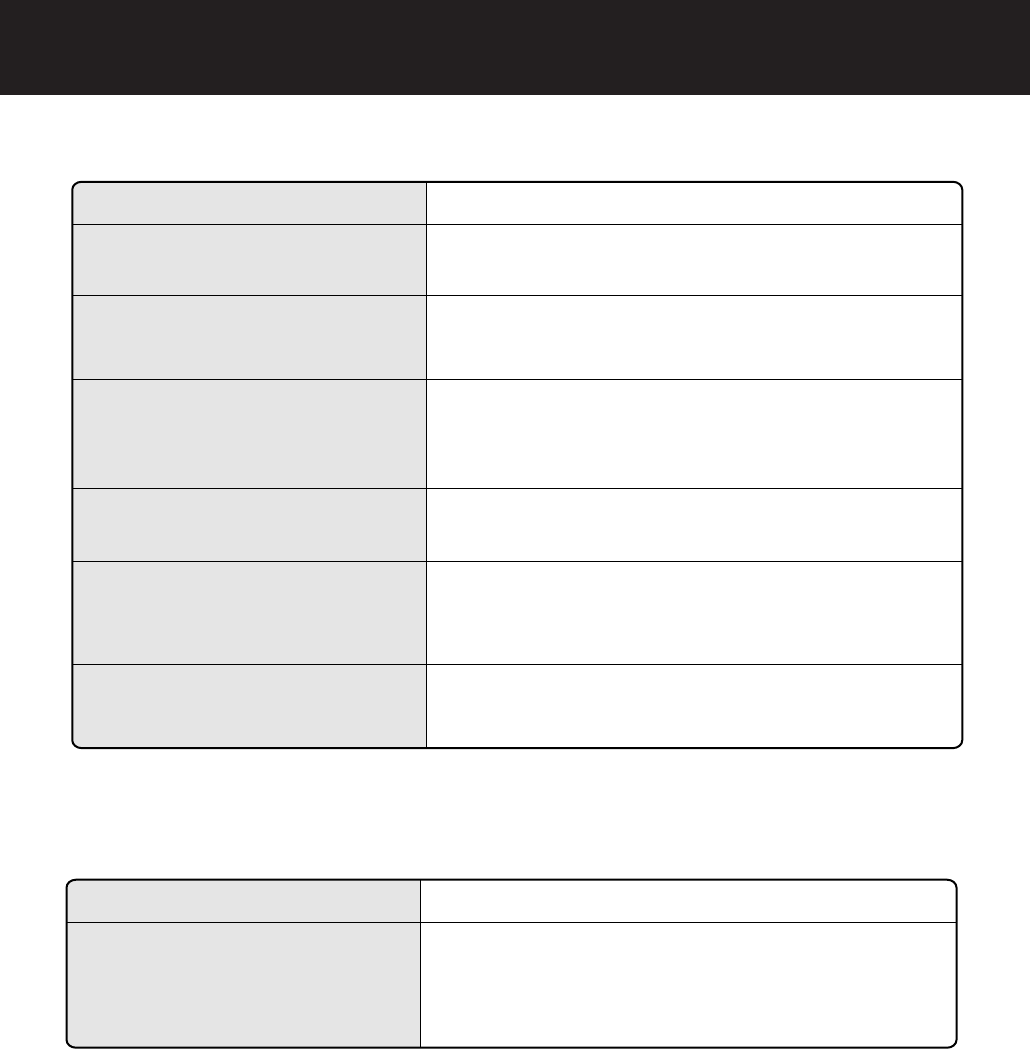
TROUBLESHOOTING
E-12
Before calling for repair, please review the list below, since the problem may not be a unit malfunction.
SYMPTOM
REMEDY (not a malfunction)
ERROR DISPLAY
LAMP INDICATION
REMEDY
The “Silent” Fan Speed Indicator
Light blinks.
Fan motor disconnected or abnormal.
Operation stops.
• Pressing the POWER ON/OFF button will reset the error
display, but if error occurs again, contact the shop where you
purchased the unit.
Smoke is not removed
• Clean or replace the filters if they appear to be heavily soiled.
(Refer to E-11)
The CLEAN-SIGN Light
illuminates green even when the
air is impure
• The air could be impure at the time the unit was plugged in.
(Refer to E-9)
The CLEAN-SIGN Light
illuminates orange or red even
when the air is clean
• The sensitivity of the sensor become unstable when the open-
ing of the dust sensor is dirty or is clogged.
Clean the dust around the sensor opening using a vacuum
cleaner. (Refer to E-10)
The discharged air has an aroma
or odor.
• Check to see if the filters are heavily soiled.
• Clean or replace the filters.
The unit does not operate when
cigarette smoke is in the air.
• Is the unit installed in a location that is difficult for the sensor to
detect cigarette smoke?
• Is the Dust sensor opening blocked or clogged?
(In this case, clean the opening.) (Refer to E-10)
The CLEAN FILTER Indicator
Light remains activated even
after replacing filter.
• After cleaning the pre-filter, press the MODE Selection Button
for 3 seconds to reset.
(Refer to E-9)


















