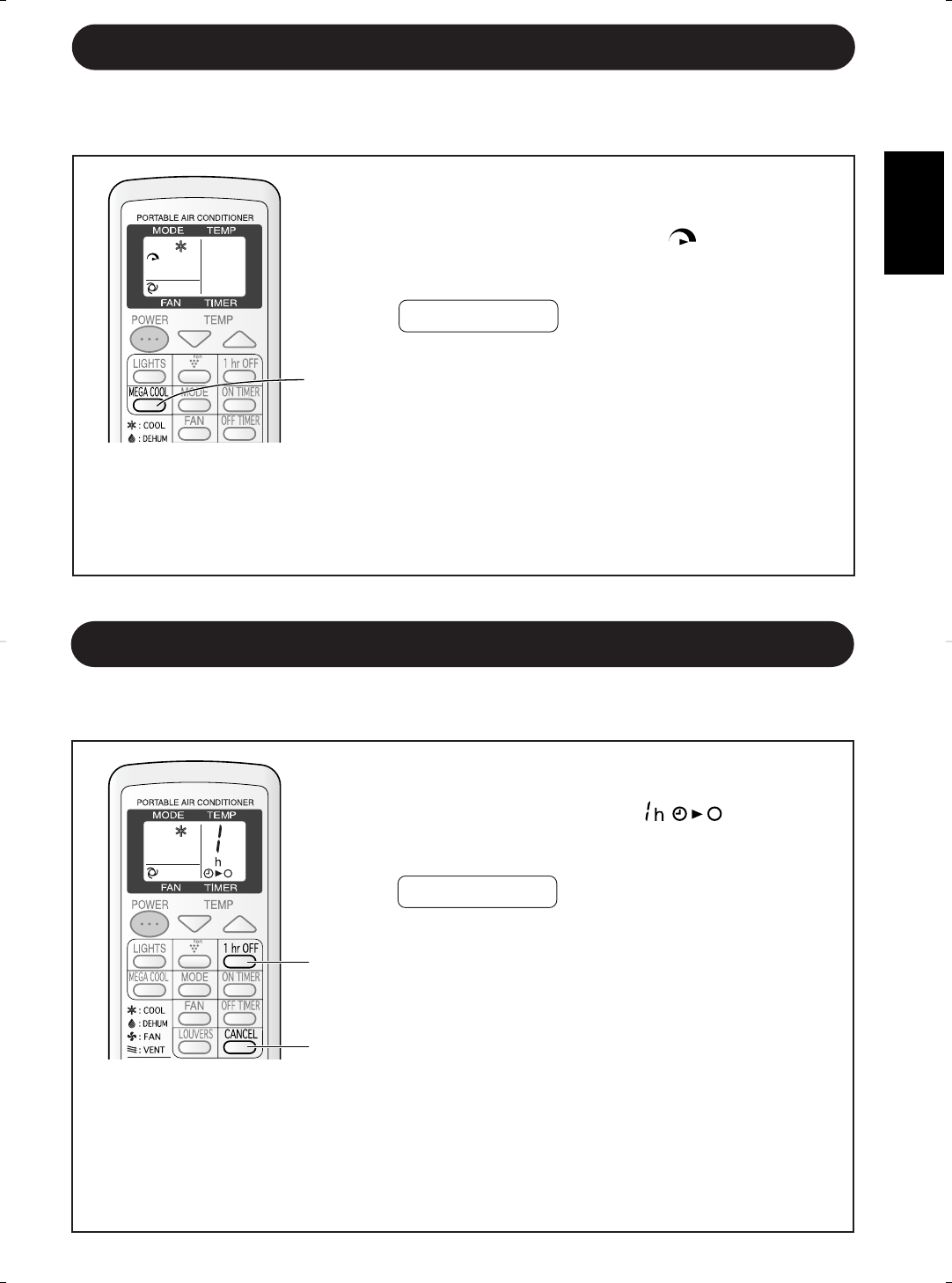
ENGLISH
1
Press the MEGA COOL button during cooling
mode.
• The remote control will display " " .
• The temperature display will go off.
• The green MEGA COOL lamp on the unit will light.
TO CANCEL
Press the MEGA COOL button again.
• MEGA COOL operation is also cancelled when the
mode is changed, or when the unit is turned off.
• The green MEGA COOL lamp on the unit will turn off.
MEGA COOL OPERATION
In this operation, the air conditioner fan works at extra high speed with a setting
temperature of 59°F.
1
1
Press the 1hr OFF button.
• The remote control displays “ ”.
• The orange TIMER lamp on the unit will light.
• The unit will stop operating after one hour.
TO CANCEL
Press the CANCEL button.
• The orange TIMER lamp on the unit will turn off.
Alernatively, turn the unit off by pressing the
POWER button.
• The red OPERATION lamp and the orange TIMER
lamp on the unit will turn off.
1
When the ONE-HOUR OFF TIMER is set, the unit will automatically turn off after one
hour.
ONE-HOUR OFF TIMER
NOTES:
• The ONE-HOUR OFF TIMER operation has priority over ON TIMER and OFF TIMER
operations.
• If the ONE-HOUR OFF TIMER is set while the unit is not operating, the unit will operate for
an hour at the formerly set condition.
• If you wish to operate the unit for another hour before the ONE-HOUR OFF TIMER is
activated, press the 1hr OFF TIMER button again during operation.
E-25
NOTES:
• You cannot set the temperature or fan speed during MEGA COOL operation.
• The fan returns to the HIGH speed setting after the unit has run for 30 minutes in MEGA
COOL mode.
• The extra high fan speed may automatically slow down to protect the unit.
CANCEL


















