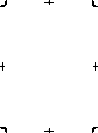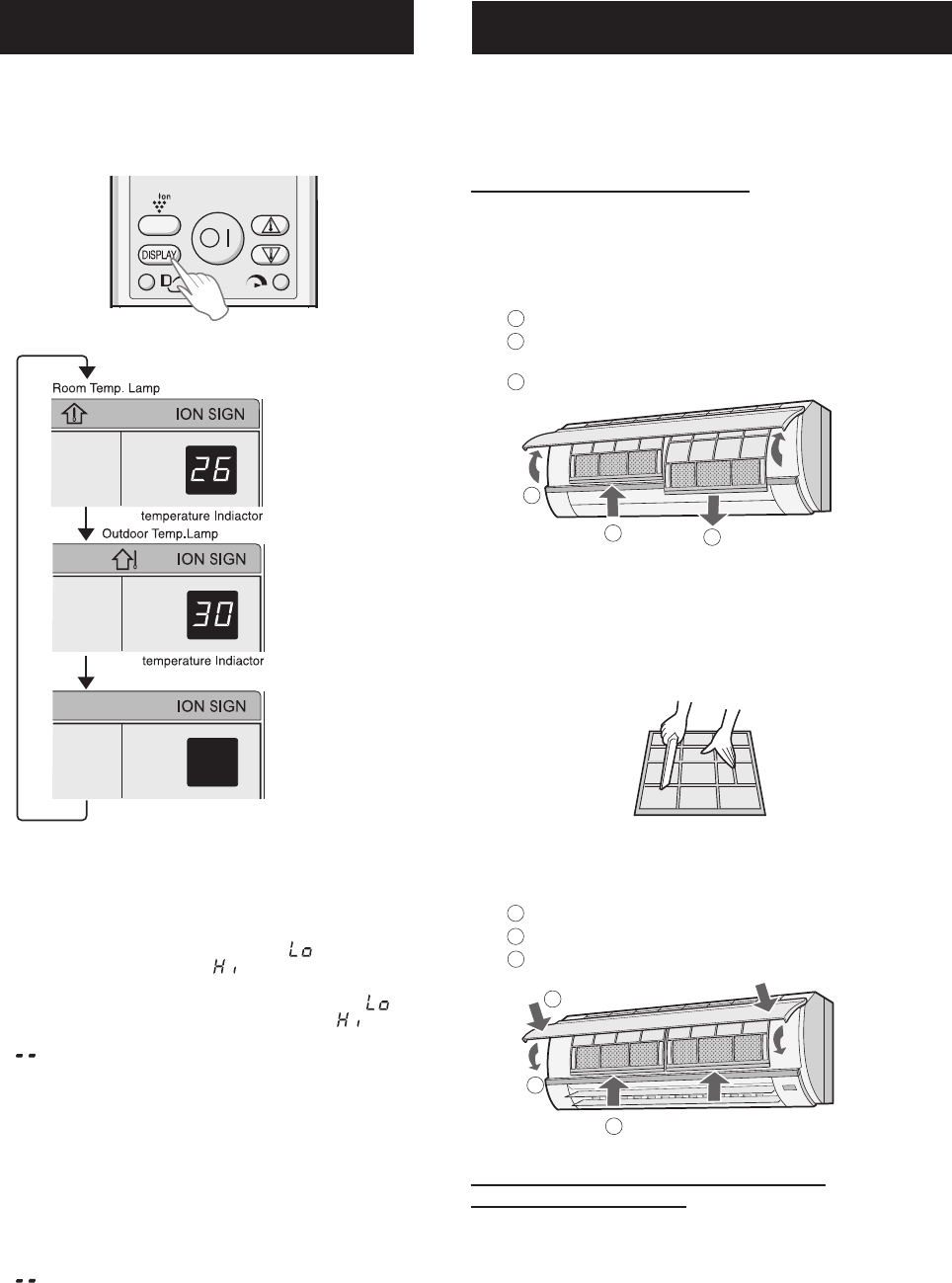
GB-12
MAINTENANCE
Be sure to disconnect the power cord from the
wall outlet or turn off the circuit breaker before
performing any maintenance.
CLEANING THE FILTERS
The air fi lters should be cleaned every two weeks.
1
Turn off the unit.
2
Remove the fi lters.
1
Lift the open panel.
2
Push the air filters up slightly to unlock
them.
3
Pull the air fi lters down to remove them.
3
Take off the air purifying fi lters from the
air fi lters.
4
Clean the fi lters.
Use a vacuum cleaner to remove dust. If the
fi lters are dirty, wash them with warm water and
a mild detergent. Dry fi lters in the shade before
reinstalling.
5
Reinstall the air purifying fi lters.
6
Reinstall the fi lters.
1
Reinstall the fi lters in the original positions.
2
Close the open panel.
3
Push the arrow-marked of the panel fi rmly
to lock it in place.
CLEANING THE UNIT AND THE
REMOTE CONTROL
• Wipe them with a soft cloth.
• Do not directly splash or pour water on them. It
can cause electrical shock or equipment damage.
• Do not use hot water, thinner, abrasive powders or
strong solvents.
3
1
2
3
1
2
TIPS ABOUT INDICATOR
PANEL
The indicator panel will change each time
you press the DISPLAY button in the fol-
lowing manner.
NOTES:
• The displayed temperatures are rough estimates
and may vary from the actual temperatures.
• Temperature display ranges
Room temperature: 0°C ~ 40°C (
is displayed
when less than 0°C and
when higher than 40°
C)
Outdoor temperature: –9°C ~ 45°C ( is
displayed when less than –9°C and when
higher than 45°C)
•
is displayed during the first about 0~120
seconds of operation while the temperatures are
being detected.
• During SELF CLEAN operation, the indicator
panel will display remaining time of the operation.
Room and outdoor temperature will not be
displayed even if you press the DISPLAY button.
Single use
• Only the room temperature can be displayed for 5
seconds when the unit is not in operation.
Multi use
• is displayed for 5 seconds when the unit is not
in operation.
The room
temperature is
displayed
.
The outdoor
temperature is
displayed.
No display.