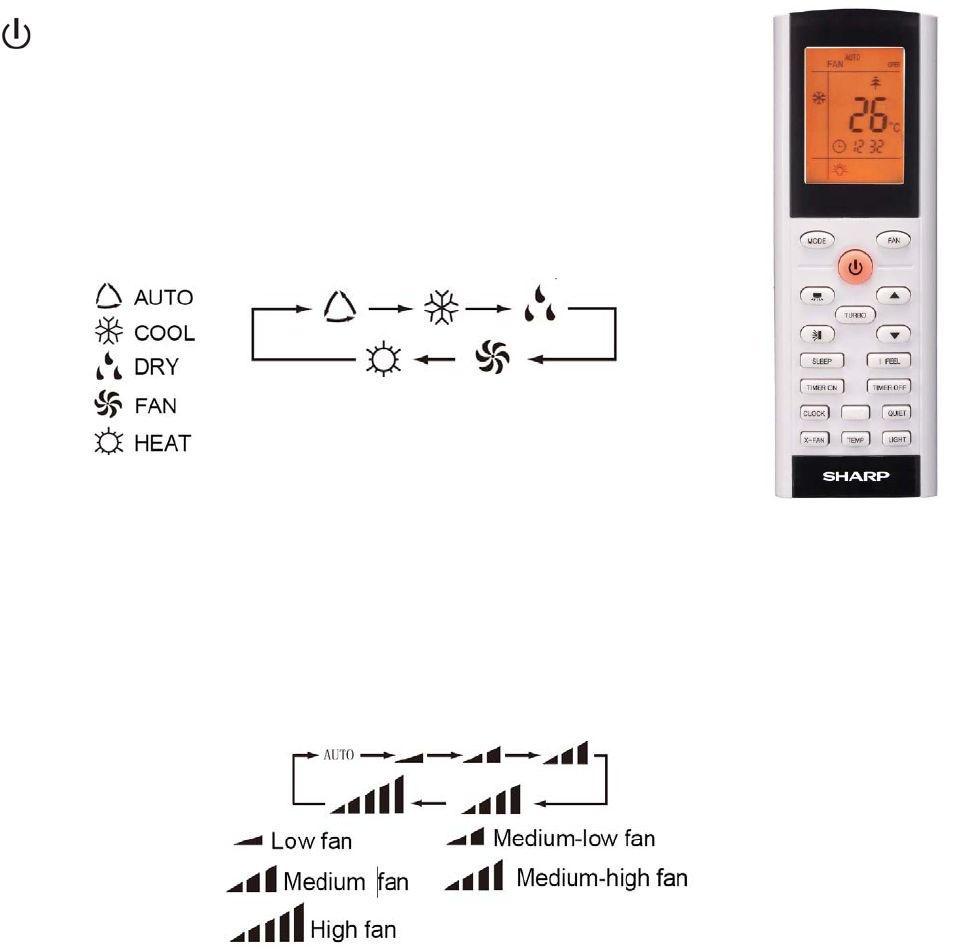
5
Operation of wireless remote control
Indoor Front Panel Lights : RED power light should be on while power is applied. If blinking please call for
service. ORANGE = Heat, BLUE = Cool.
Note: Be sure that there are no obstructions between indoor receiver and remote control. Take care not to
drop or throw the remote. Do not spill any liquid on the remote control. Do not leave remote control directly
in sunlight or hot environments.
ON/OFF button
Press this button to turn unit on and off. Sleep function will be cancelled if
unit is turned off.
MODE button
Press this button, Auto, Cool, Dry, Fan, Heat mode can be selected in the
following sequence. Auto mode is default when first turned on. Under Auto
mode, the temperature will not be displayed on the remote but there is a
temperature display on the indoor unit; Under Heat mode, the HEAT initial
value is 28°C (82°F); Under other modes, the initial value is 25°C (77°F).
SLEEP button
Press this button to turn Sleep mode on or off. Sleep mode “off” is default when unit is first turned
on. Sleep function is cancelled when unit is switched off. Sleep mode duration can be adjusted.
Sleep mode is not available under the Fan and Auto modes.
FAN button
Press this button to select between Auto, Low, Middle and High speed fan settings. Auto fan speed
is default when unit switched on.
Under DRY mode, Low fan speed only can be set up.
CLOCK button
Press this button to set clock function. The clock symbol will blink and display. Within 5 seconds
the time can be adjusted by pressing or button. Hold down button continuously for rapid time
change. Press clock button again to complete time setting.
(Only for cooling and heating unit as for cooling only unit, it won’t have any
action when it receives the signal of heating operation.)


















