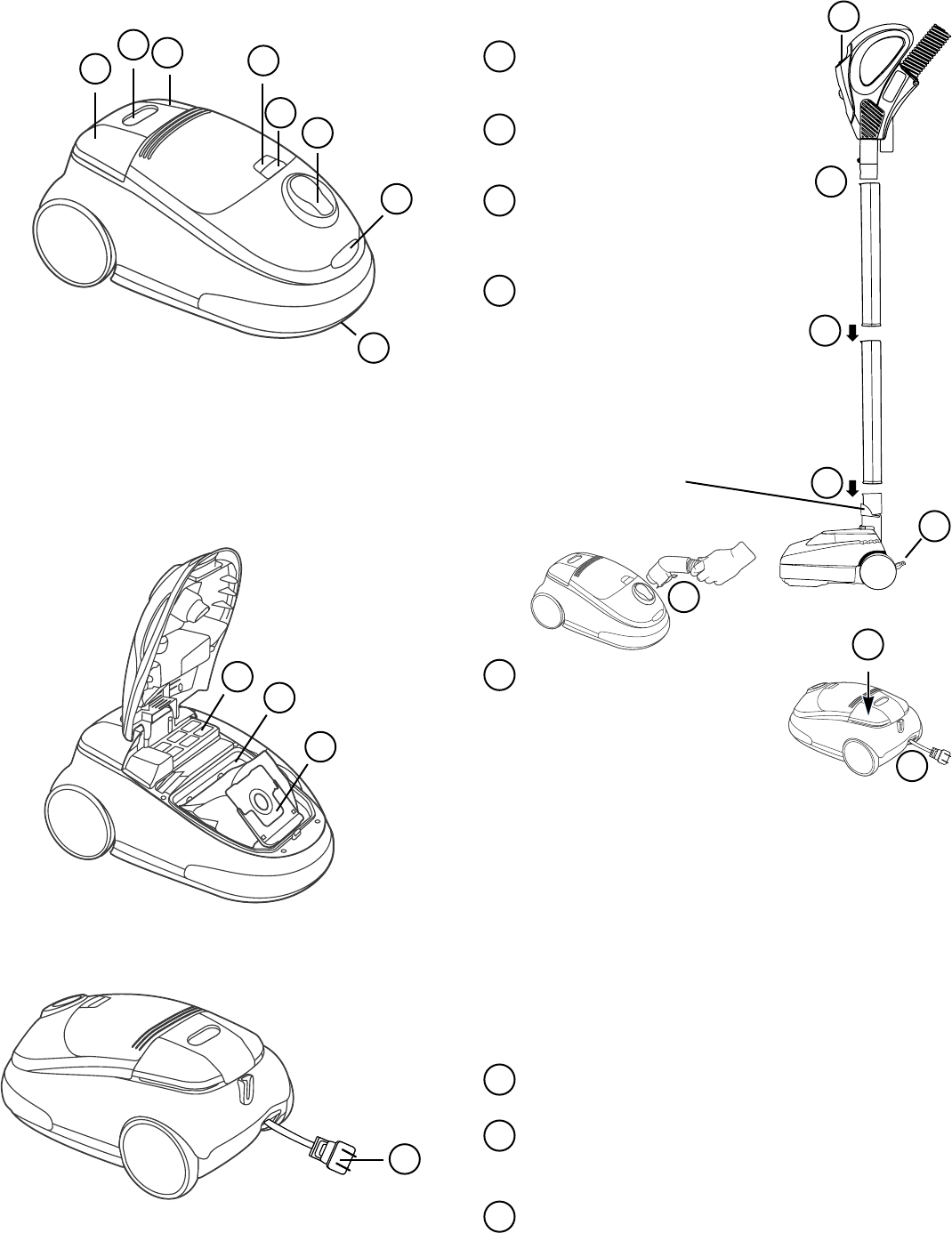
1. Cord Rewind Pedal.
2. On/Off Pedal.
3. Bag Indicator (on some models)
3a. Tool Cover Latch
4. Hose Inlet
5. Bag Cover Latch (on top of bag cover)
6. Carrying Handle (on the bottom)
7. Variable Speed Control
8. Exhaust Filter
9. Motor Filter (behind dust bag)
10. Disposable Dust Bag
11. Electric Cord
3
IDENTIFY PARTS OF CLEANER
1
2
3
4
5
6
8
7
9
3a
Snap interlocking wands
together.
Push assembled wands into
power nozzle.
Place Power-Touch hose
handle into wands until plug
connects and button locks.
Insert hose coupling into top
of canister.
Pull electric plug out from
back of cleaner push plug
into outlet. To rewind, step on
Cordaway cord reel button,
hold and guide plug while it
rewinds.
ASSEMBLY
1
1
2
2
3
3
4
4
5
HOW TO USE
A carpet should be cleaned regularly over heavily traveled
areas, and once a week over the entire carpeted area.
Vacuum slowly, making several passes (forward and back-
ward) over the carpet, covering small areas at a time. The
time required to clean the carpet will depend on several
factors–including type of carpet and amount of dirt.
5
Step on handle release on the motorized nozzle to
release handle; pull back to comfortable work position.
6
7
6
7
NOTE: When pulling on electric cord watch for
a yellow line on the cord. Then continue slowly
pulling on cord till you see the red line, stop. The
red line indicates the end of usable cord.
Push ON/OFF Pedal
(A thermostat automatically shuts the motor off if it
overheats, see Automatic Motor Shut-Off)
Bare floor or carpet cleaning selection on remote
control, only. See page 4.
8
8
10
11
Quick Release Foot Pedal
(on some models) Press
down on pedal for quick
release of wands from
powerhead.







